Overall: (5.0)
Twilio Authy is free using 100 or fewer monthly authentications. Afterward, you can choose between the pay-as-you-go plan or talk to a sales expert about volume-based discounts.
Twilio Authy is Google Authenticator’s more secure competitor, with functionality across multiple devices and even while working offline.

By: Gunnar KallstromHead of Information Systems and Cybersecurity Research
Bottom line: Twilio Authy’s highly rated mobile app is easy to set up on any device and can be used 100 times each month for free. Afterward, you pay as you go or talk to the sales department about high-volume pricing. You’ll register a phone number with the app to verify account ownership. Support is scarce, as you only have immediate access to a chatbot. Anything more extensive requires entering a ticket and waiting for a response.
Who should choose Twilio Authy? Both personal users and small or midsize businesses (SMBs) can get secure, scalable password management from Twilio Authy.
Overall: (4.6)
After testing Twilio Authy’s features, I've given Twilio Authy 4.6/5 stars. This rating is earned mainly by its ease of use and impressive platform compatibility across devices and operating systems.
| Twilio Authy standout features | |
|---|---|
| Support |
|
| Best for | Individuals looking for something more secure than Google Authenticator |
| Promotion | None |
Twilio Authy pitches itself as an alternative to Google Authenticator which comes with multiple-device functionality and can be used on iOS, Windows, and Android. Here are the details of its pros and cons:
Overall: (5.0)
Twilio Authy is free using 100 or fewer monthly authentications. Afterward, you can choose between the pay-as-you-go plan or talk to a sales expert about volume-based discounts.
| Free | Base pricing | Volume pricing | |
|---|---|---|---|
| Price | Free for 100 authentications each month | 5 cents per authentication | Varies |
| Best for | New users | Multi-channel users | Businesses |
| Free trial | Always free | First 100 authentications per month are free | N/A |
| Platform compatibility | Android, iOS, Linux, Mac, Windows, BlackBerry | Android, iOS, Linux, Mac, Windows, BlackBerry | Android, iOS, Linux, Mac, Windows, BlackBerry |
| Autofill capability | No | No | No |
| Guest accounts | No | No | No |
| Password sharing | No | No | No |
| 2FA | Yes | Yes | Yes |
| Account recovery | Yes | Yes | Yes |
| Support types | Chat Bot | Chat Bot | Chat Bot |
| Encryption | AES 256-bit cloud backups optional | AES 256-bit cloud backups optional | AES 256-bit cloud backups optional |
| Reporting capabilities | No | No | Contact sales |
| Single sign-on (SSO) | No | No | No |
Overall: (4.0)
Twilio Authy offers both mobile and desktop applications:
Twilio Authy is compatible across multiple devices, making it great for people who use more than just their computer. You can install the app on mobile, desktop, or tablet devices and manage your devices and account information directly from the app. There is no need to worry about security with the ability to install across many devices. Twilio Authy offers a disable feature for future app installations.
The desktop app or Chrome extension let you bypass your phone by creating a master password for that device only. You’ll then need to enter that master password periodically to re-verify the device. While this takes a rather lax view of 2FA, it makes life much easier from a user standpoint.
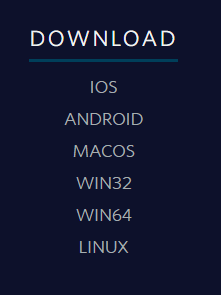
Overall: (4.0)
Twilio Authy is easy to use once you’ve converted your sites to 2FA.
Twilio Authy is user-friendly once you’ve initially converted your existing 2FA sites to the app. You can install the app on multiple devices — even an Apple Watch — and sync the data between each for ease of use.
The Chrome extension is perhaps the simplest to use since you don’t need to access a smartphone or other secondary device. Instead, you can enter a single master password. These master passwords are device-specific, however, so you’d need a different one for each device.
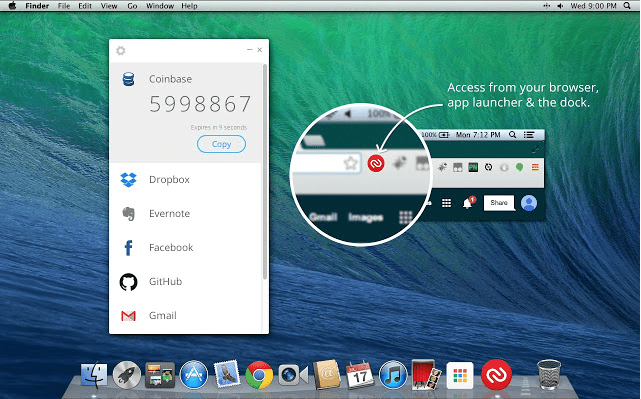
Overall: (5.0)
Twilio Authy offers multiple authentication methods to control your security level.
There are multiple ways Twilio Authy helps you keep your accounts secure. In addition to the standard encryption and 2FA, you can have push notifications sent to your phone, so you’ll be alerted right away if someone else is trying to access your account. Twilio Authy also enables offline passwords with 2FA tokens generated directly on your device, so they can’t be intercepted.
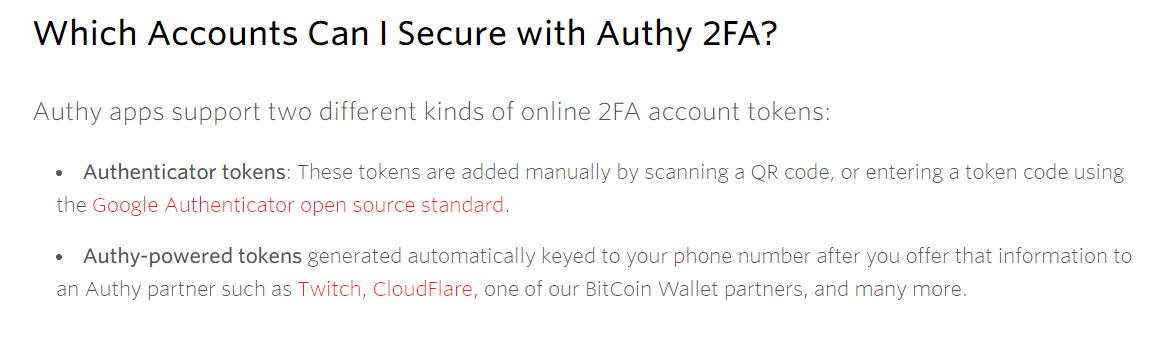
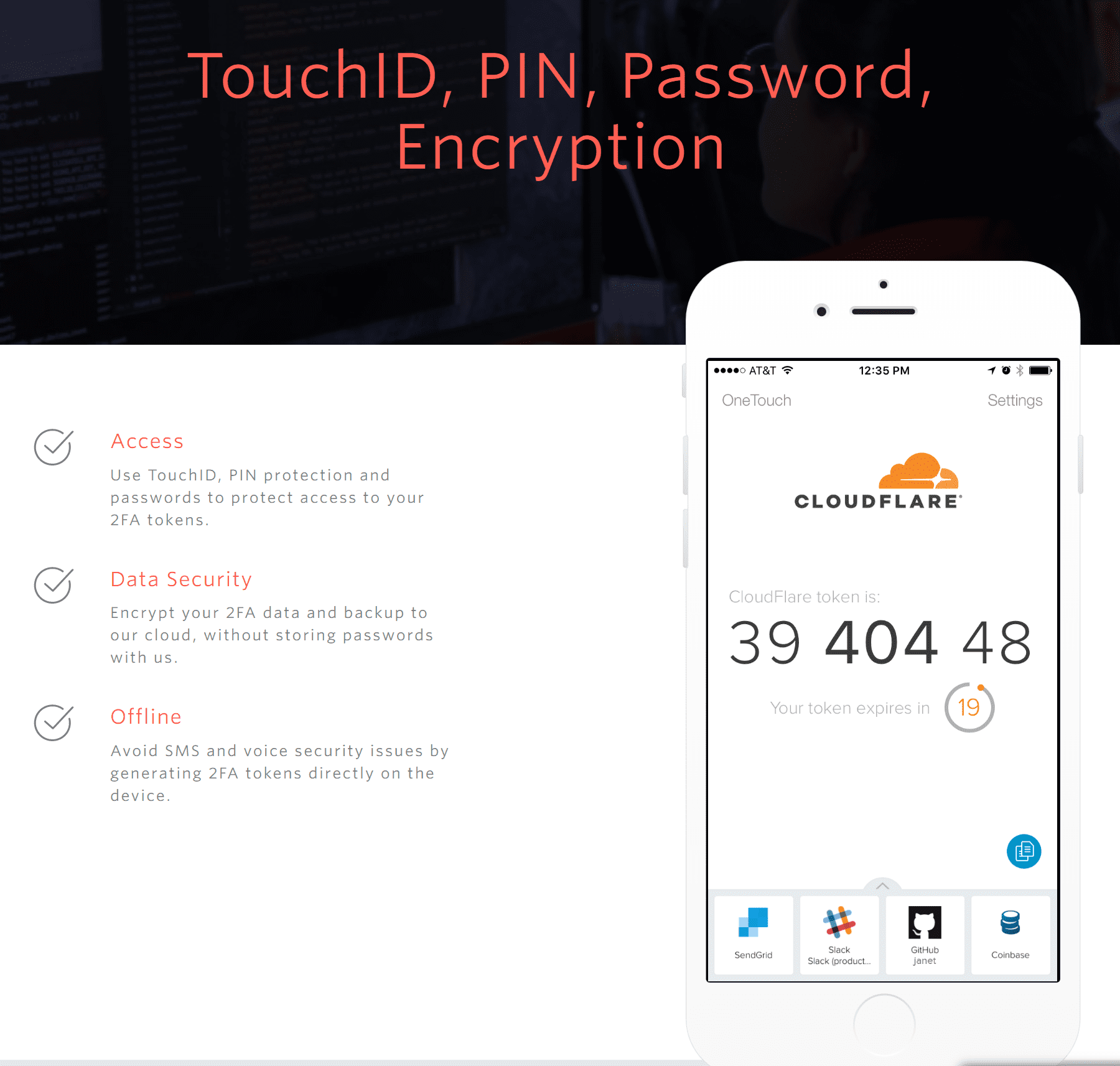
Overall: (5.0)
You can easily enable 2FA through the Twilio Authy app.
To enable 2FA, you’ll need to log into your Twilio Authy app and find the settings page. From there you can decide what level of 2FA you want, from never to every time you log in. When enabled, the Twilio app will generate time-sensitive, seven-digit tokens for you to use when logging in.
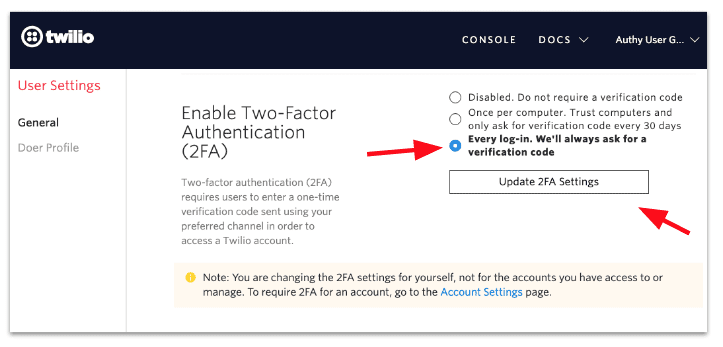
To enable 2FA, you’ll need to log into your Twilio Authy app and find the settings page. From there you can decide what level of 2FA you want, from never to every time you log in. When enabled, the Twilio app will generate time-sensitive, seven-digit tokens for you to use when logging in.
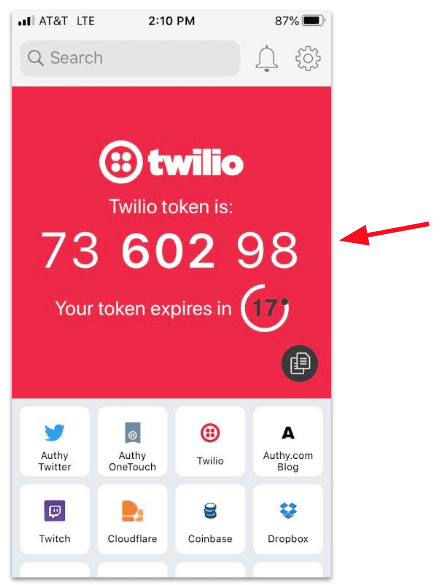
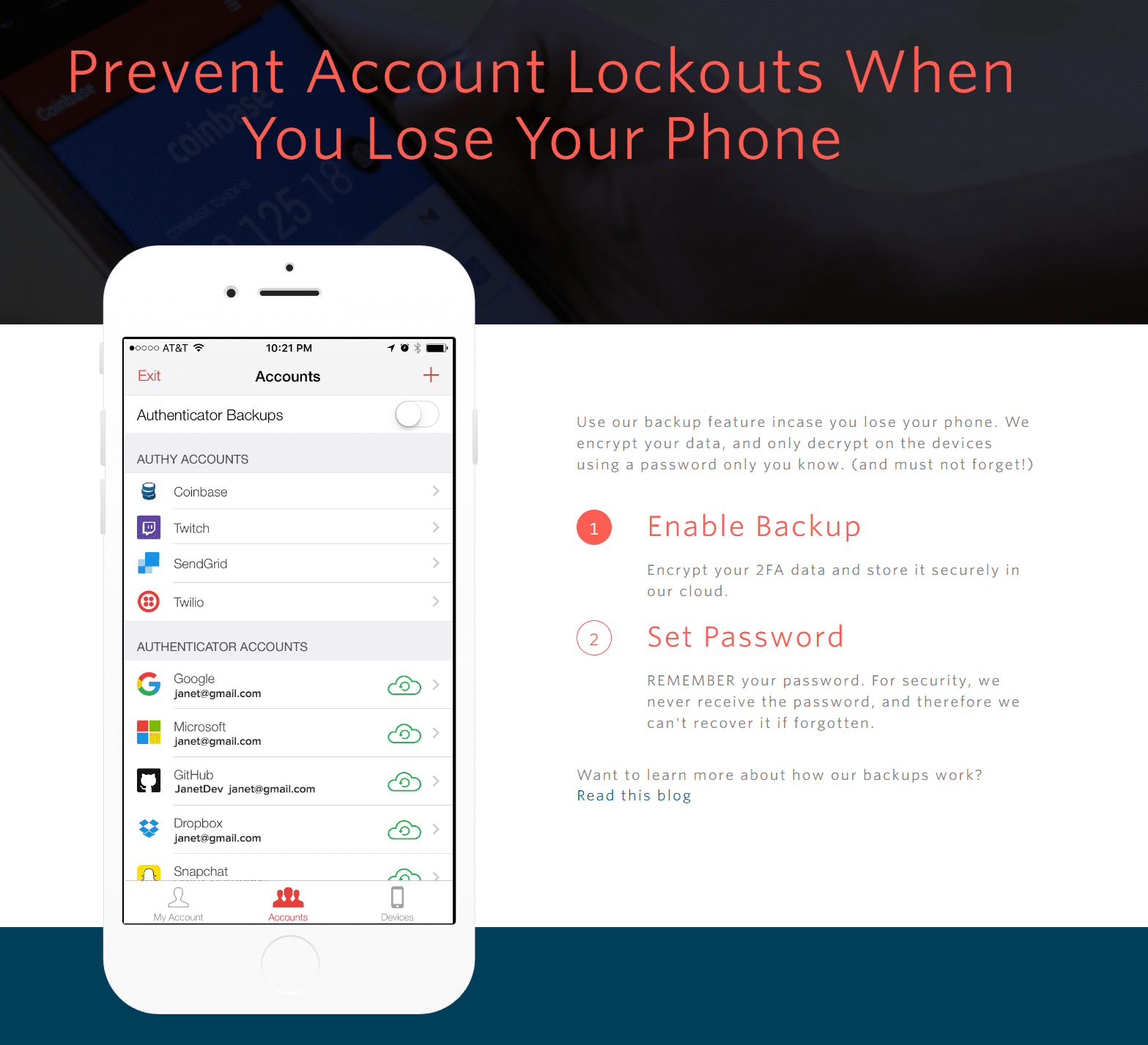
Twilio Authy is a 2FA service rather than a password manager. Consider one of these competitors if you’re looking for a service to store your passwords.
See how Twilio Authy compares to top-tier password managers that the PasswordManager.com team recommends:
| Password manager | Details | Best features |
|---|---|---|
| Twilo Authy Overall rating: | Starting price: Free Platform compatibility: Android, iOS, Linux, Mac, Windows, BlackBerry Security: AES 256-bit encryption, MFA |
|
| 1Password Overall rating: (4.8) Read our full 1Password review. Consider 1Password if: You’re seeking unlimited password management at a fair price. | Starting price: $2.99 per month Platform compatibility: Android, iOS, Linux, Mac, Web (Brave, Chrome, Edge, Firefox, Safari), Windows Security: AES 256-bit encryption, 2FA |
|
| Dashlane Overall rating: (4.7) Read our full Dashlane review. Consider Dashlane if: You’re only interested in a personal plan. | Starting price: Free Platform compatibility: Android, iOS, Mac, Web (Chrome, Edge, Firefox, Safari), Windows Security: AES 256-bit encryption, 2FA |
|
| Keeper Overall rating: (4.6) Read our full Keeper review. Consider Keeper if: You want to enjoy the feature of secure biometric logins. | Starting price: $3.75 per person Platform compatibility: Windows, MacOS, Linux, Android, iPhone, and iPad. Browser extensions for Safari, Opera, Firefox, Edge, Chrome Security: AES 256-bit encryption, PBKDF2 |
|
| Roboform Overall rating: (4.5) Read our full RoboForm review. Consider RoboForm if: You want to sync your passwords through multiple platforms and won’t mind its compatibility with fewer platforms than 1Password. | Starting price: $24 per year Platform compatibility: Windows, Mac, iOS, and Android support for their respective major browsers, including Edge Security: AES 256-bit encryption, 2FA |
|
| LastPass Overall rating: (4.4) Read our full LastPass review. Consider LastPass if: You want additional features and are willing to pay a high price for it. | Starting price: $3 per month Platform compatibility: Windows, Mac, Linux, and mobile platform Security: Zero-knowledge security model |
|
| NordPass Overall rating: (4.3) Read our full NordPass review. Consider NordPass if: You want the same packages for your family and business. | Starting price: $2.49 per month Platform compatibility: Windows, macOS, Linux, Android, iOS, and popular browsers, such as Chrome, Firefox, Edge, Brave, Opera, and Safari Security: XChaCha20 encryption algorithm and a zero-knowledge policy |
|
Twilio Authy is a 2FA service that helps you increase your security online.
Twilio Authy reported a breach in 2022 that exposed the data of more than 100 customers, so the app is not impervious to hackers.
Twilio Authy has more features and capabilities than Google Authenticator. It can be used on any site that works with Google Authenticator and others that don’t.
Authy joined the Twilio platform in 2015.
Yes, you can download and install Twilio Authy for free. The app then provides 100 free authentications each month. You’d have to either pay-as-you-go or sign up for one of its high-volume pricing plans for additional authentications.
Twilio is a San Francisco-based customer engagement platform that helps organizations create unique customer experiences. It’s helped various businesses — from Lyft to Dell to the American Red Cross — improve communications and customer data.
Its suite of digital engagement applications includes an omnichannel marketing and growth platform, a programmable mobile application for messaging and voice communications, and a cloud contact center platform.
To rate Twilio Authy, I tested the app in both desktop and mobile versions, then compared it to its peers to determine how it measured up. I also read other reviews and UX accounts for a more holistic view of the app’s functionality.
While I tried to offer a comprehensive overview, I gave more weight to more pertinent parameters, including ease of use, security, customer support, and price.
Twilio Authy was impressive on all these counts, primarily due to its ease of use and free base service, emerging as the best 2FA I’ve reviewed. It’s hard to find a better free service.
Learn more about our review methodology.

About The Password Manager, Gunnar Kallstrom:
Kallstrom is a Cyber Team Lead for a DOD contracting company in Huntsville, Alabama, and has also worked as a computer network defense (CND) Cyber Analyst. An author and content creator for a cybersecurity academy, Kallstrom spent nearly 15 years in the Army as a musician before entering the cybersecurity field.
He holds a bachelor’s degree in music from Thomas Edison State University and a master’s in organizational development and leadership from the University of the Incarnate Word.
Kallstrom has completed several Computing Technology Industry Association (CompTIA) courses, including Security+, Network+, A+ Core 1, and A+ Core 2. He earned a CompTIA Security+ Certification. Additionally, he has completed the Cyber Warrior Academy program with more than 800 hours of hands-on, intensive, and lab-driven technical training in cybersecurity methods and procedures.
Passionate about all things cyber, Kallstrom was a speaker on a panel at the 2022 InfoSec World conference, giving a talk entitled “Hacking into a Cyber Career – True Stories.” Kallstrom is also a mentor to entry-level cybersecurity candidates seeking to break into the field. When he’s not working, he still enjoys playing guitar and fishing (not phishing).