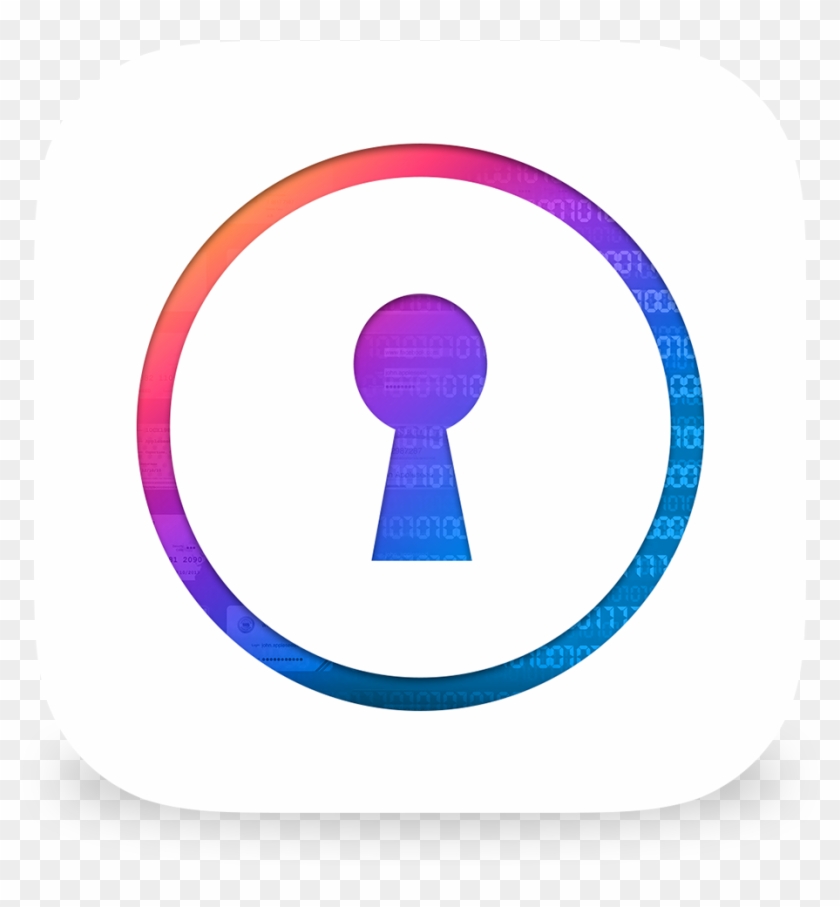Individuals who want the bare minimum: Most password managers out there are fully featured. If all you want is to safely store your passwords on your device and nothing more, oneSafe may be a good option.
- Home
- / oneSafe Password Manager Review 2024: Expert Rated...
oneSafe Password Manager Review 2024: Expert Rated 3.5/5
oneSafe is a unique addition to the password manager market. How does it stand against the competition?

By: Gunnar KallstromHead of information systems and cybersecurity research
oneSafe: A Quick Overview
Bottom line: oneSafe offers an affordable, no-frills password manager for iOS users. However, it offers little functionality for Mac and Android users due to its lack of autofill, web extensions, and other key features. As most password managers already include a mobile app, there seems to be little use for what OneSafe offers.
Who should choose oneSafe? OneSafe can be a decent option for those who need a password manager only for their iOS device. While some may be drawn to its low cost, there are free password managers that outperform it.
Overall: (3.5)
After testing oneSafe’s features, I’ve given oneSafe 3.5/5 stars. This rating comes mostly from its limited functionality outside iOS devices. One of the main functions of a password manager is autofill, and this is missing from its Mac and Android apps. While the user experience is otherwise satisfactory, oneSafe’s lack of versatility makes it a bottom-tier option for most users.
- Plans and pricing: (4.0)
- Platform: (3.0)
- UX: (4.0)
- Form filling: (3.0)
- Security: (4.0)
- 2FA: (3.0)
You have numerous options when looking for the best password manager for your personal and business needs. I’ve tested and reviewed several popular password managers, and oneSafe unfortunately falls short.
Read on to learn about the pros, cons, features, and pricing of oneSafe. And get answers to frequently asked questions about oneSafe.
| oneSafe standout features | |
|---|---|
| Fixed price |
|
| Best for | iOS users or those who don’t want a subscription |
| Promotion | N/A |
What Are the Pros and Cons of oneSafe?
oneSafe stands out by offering its password manager at a fixed price. For those who like to limit their subscriptions, this can make oneSafe an attractive option. That said, many free password managers outperform oneSafe as oneSafe does not offer any web extensions. As a result, key features such as form filling are left out.
Pros
- Fixed price: Once you purchase oneSafe on your device, it’s yours to keep. oneSafe does not offer any kind of subscription.
- Ease of use: Those who find feature-rich password managers to be overwhelming may enjoy oneSafe’s streamlined platform. It does the bare minimum, albeit well.
- Multiple passcode options: Your master passcode can be either a PIN, password, pattern, or TRI-PIN. This can be advantageous to those who have trouble remembering a password.
Cons
- No browser extensions: With no browser extensions available for oneSafe, autofill and form filling are not options.
- One device: oneSafe must be purchased separately on each device you plan to use it on. That said, you can transfer data to new devices relatively easily.
Who Should Choose oneSafe?
oneSafe Plans and Pricing
Overall: (4.0)
oneSafe can be purchased for a one-time fixed price on Mac, iOS, and Android devices. Pricing ranges from $0.99 to $19.99 depending on the device. While the low cost and lack of a subscription may be appealing to some, oneSafe’s pricing model falls short because it must be purchased separately on each of your devices. Even if you only need it for one device, there are free password managers that outperform oneSafe.
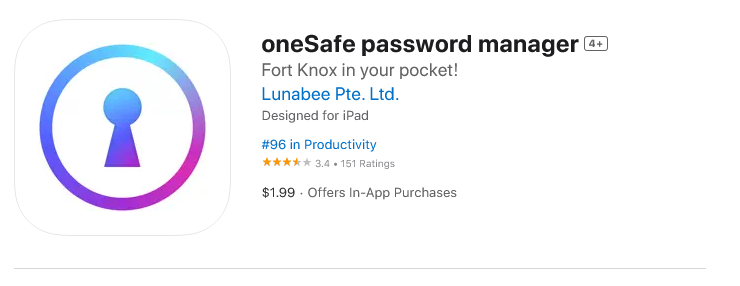
| oneSafe iOS | oneSafe+ iOS | oneSafe Android | oneSafe Mac | |
|---|---|---|---|---|
| Price | One-time purchase of $1.99 | One-time purchase of $4.99 | One-time purchase of $0.99 | One-time purchase of $19.99 |
| Best for | iOS users | iOS users who want to use touch and face ID | Android users | Mac users |
| Free trial | N/A | N/A | N/A | N/A |
| Platform compatibility | iOS | iOS | Android | MacOS |
| Autofill capability | Yes | Yes | No | No |
| Guest accounts | No | No | No | No |
| Number of passwords | Unlimited | Unlimited | Unlimited | Unlimited |
| Password sharing | No | No | No | No |
| 2FA | No | No | No | No |
| Account recovery | Yes | Yes | Yes | Yes |
| Support types | ||||
| Encryption | AES 256-bit | AES 256-bit | AES 256-bit | AES 256-bit |
| Reporting capabilities | No | No | No | No |
| Single sign-on (SSO) | No | No | No | Yes |
oneSafe Platform Compatibility
Overall: (3.0)
oneSafe’s compatibility is limited to iOs, MacOS, and Android. However, it’s worth pointing out that this is the previous version (oneSafe 5). The newest release (oneSafe 6) is only available on the Google Play store with an easly iOS release available on TestFlight. It is not compatible with any browsers though, its iOS app does have an in-app browser where auto-fill can be used.
- Step 1.Android
- Step 2.iOS
- Step 3.MacOS
oneSafe UX
Overall: (4.0)
oneSafe’s platform is minimal, visually appealing, and easy to navigate on both its iOS and MacOS platforms.
Everything you store in oneSafe is conveniently categorized, making it easy to find the information you need. This is especially important with oneSafe due to its lack of a browser extension. While going back and forth between the vault and your browser is less efficient than using a web-optimized password manager, it’s made easier due oneSafe’s simplistic interface.
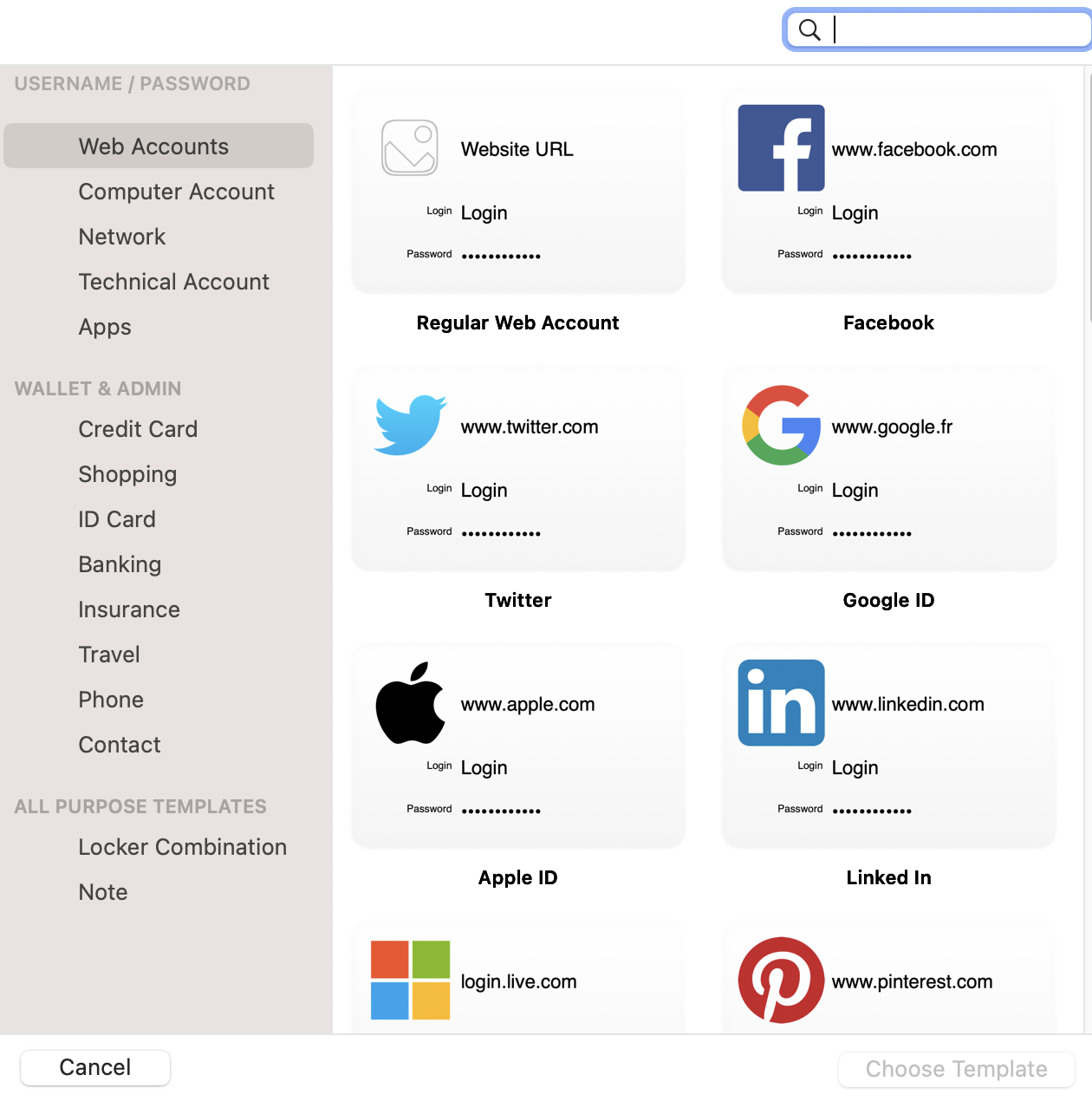
The iOS app is similarly simplistic and intuitive. What sets the iOS app apart from the MacOS app is its in-app browser which then enables autofill. While it’s technically able to use autofill, I don’t suspect that many users will actually switch to using oneSafe as their main web browser. There are plenty of options on the market which integrate with the most common web browsers and it’s a mark against oneSafe that they’re not employing the same strategy.
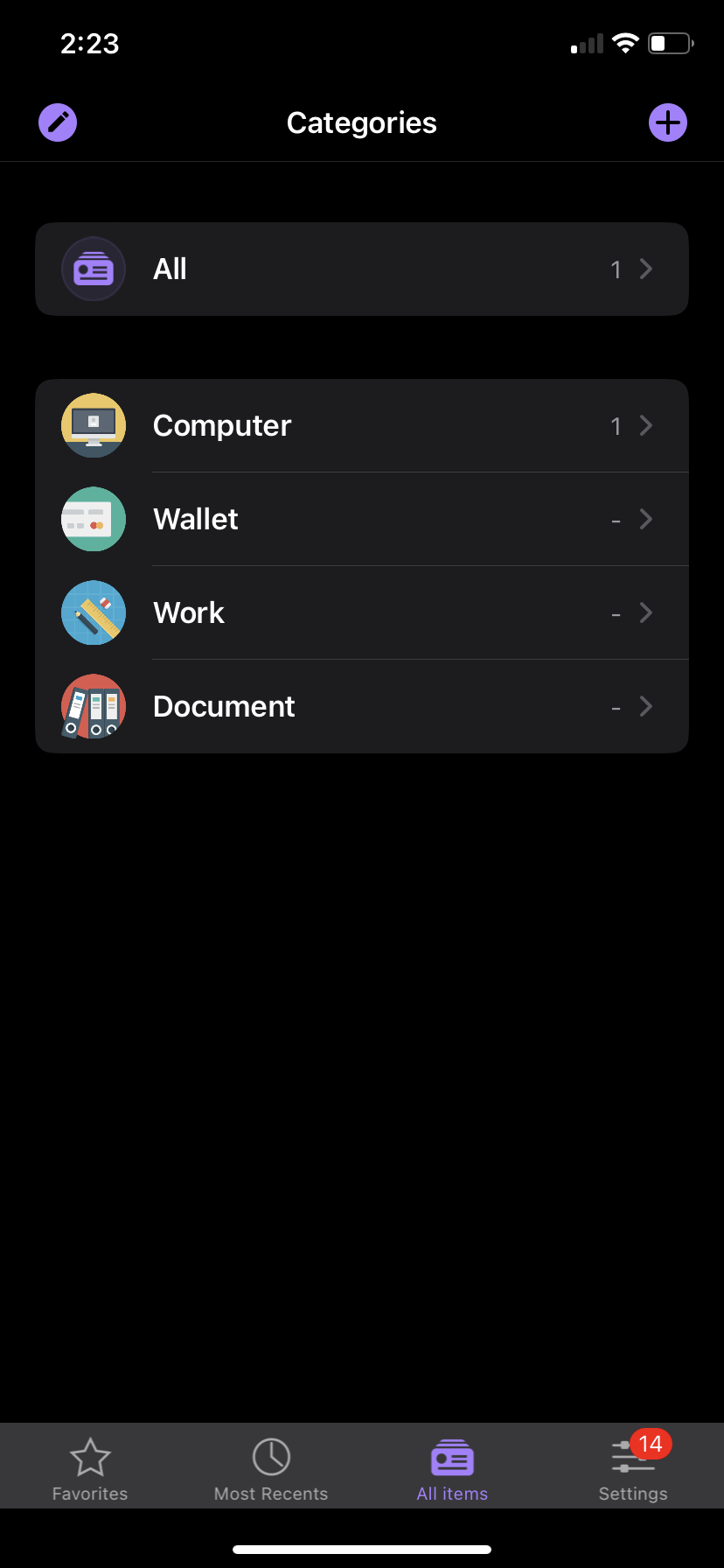
oneSafe Form Filling
Overall: (3.0)
As previously mentioned, oneSafe only offers form-filling capabilities on its iOS app. On top of that, the form-filling capabilities on the iOS app are limited only to logins. While oneSafe is able to store payment information and addresses, it is unable to recognize and autofill those fields.
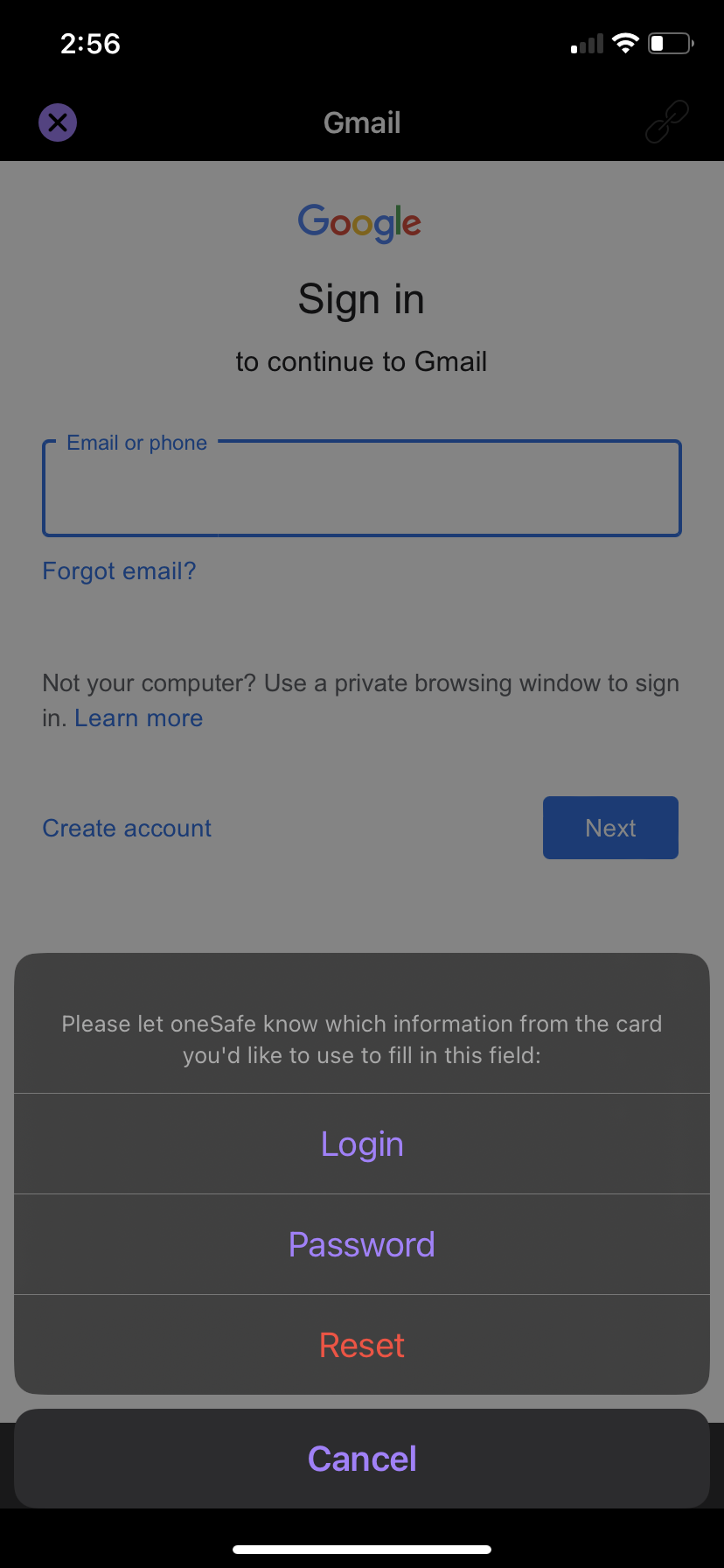
In the iOS app, you can launch its in-app browser from each of your stored logins. The browser is automatically directed to the website with which your login is associated. You can then direct the app to fill in your username and password.
Overall, I see few use cases for this in-app browser. Most websites you’ll want to log into on your phone are more conveniently accessed via an app. Personally, I rarely log into websites via a mobile browser, effectively making oneSafe a password manager with no form filling capability.
oneSafe Security
Overall: (4.0)
oneSafe uses 256-bit AES encryption, which is the industry standard among password managers. Where a password manager truly bolsters its security, though, is extra features like two-factor authentication, dark web monitoring, no-knowledge architecture, and so on. Unfortunately, oneSafe offers no such features.
When it comes to password manager security, we recommend you go with a platform that at least offers 2FA and no-knowledge architecture––two features that many free password managers will offer. No-knowledge architecture ensures that not even the password manager provider has access to your data. While oneSafe does at least meet this requirement, it doesn’t even offer any extra protections. Even a password generator, which is a pretty basic feature in the industry, is conspicuously absent.
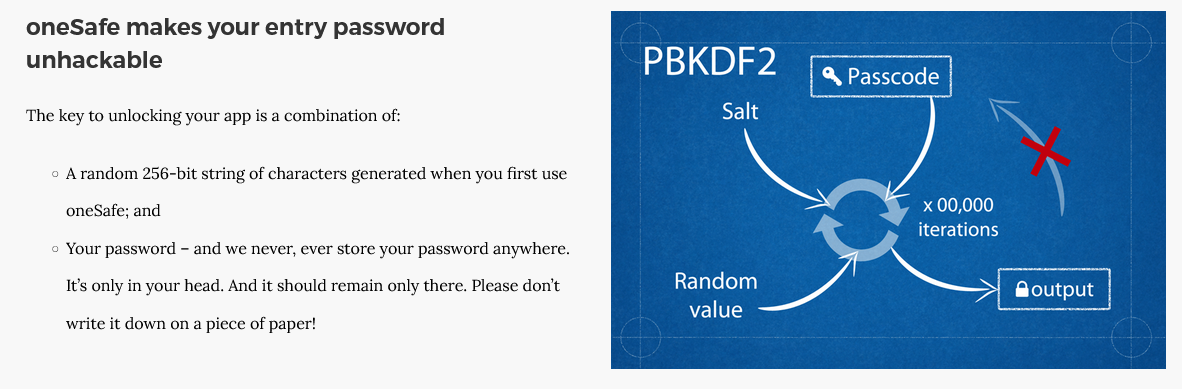
By default, oneSafe stores your data locally on your device; however, you have the option to store your data in iCloud or Dropbox. Again, this is a fine implementation. However, there are far more secure ways to store your passwords and quality of life features which I’d love to see oneSafe implement in the future.
oneSafe Two-Factor Authentication
Overall: (3.0)
oneSafe does not offer any form of 2FA at this time.
While some may not use (or even like) 2FA, we always like to see it offered as an optional way to beef up security.
Recent Improvements to oneSafe
oneSafe 6 was recently released into what is effectively open beta through Apple’s TestFlight. However, the company states that it’s almost ready for full release.
The latest improvements to oneSafe 5 include:
- Step 1.Compatible with Apple Watch
- Step 2.Supports Dark Mode
- Step 3.Siri shortcuts integration
Compare oneSafe Alternatives
oneSafe seems to stake its reputation on its iOS app, which may be one of the more functional password manager apps out there. That said, password managers are at their most functional when used on a browser––something that oneSafe does not support. There are many better options out there, some of which are free.
See how oneSafe compares to other top-tier password managers that the PasswordManager.com team recommends:
| Password manager | Pricing | Basic plan features |
|---|---|---|
| oneSafe Overall rating: (3.5) | Starting price: $0.99 Platform compatibility: MacOS, iOS, Android Security: AES 256-bit encryption |
|
| 1Password Overall rating: (4.8) Read our full 1Password review. Consider 1Password if: You’re seeking unlimited password management at a fair price. | Starting price: $2.99 per month Platform compatibility: Android, iOS, Linux, Mac, Web (Brave, Chrome, Edge, Firefox, Safari), Windows Security: AES 256-bit encryption, 2FA |
|
| Dashlane Overall rating: (4.7) Read our full Dashlane review. Consider Dashlane if: You’re only interested in a personal plan. | Starting price: Free Platform compatibility: Android, iOS, Mac, Web (Chrome, Edge, Firefox, Safari), Windows Security: AES 256-bit encryption, 2FA |
|
| Keeper Overall rating: (4.6) Read our full Keeper review. Consider Keeper if: You want to enjoy the feature of secure biometric logins. | Starting price: $3.75 per user Platform compatibility: Windows, MacOS, Linux, Android, iPhone, and iPad. Browser extensions for Safari, Opera, Internet Explorer, Firefox, Edge, Chrome Security: AES 256-bit encryption, PBKDF2 |
|
| Roboform Overall rating: (4.5) Read our full Roboform review. Consider RoboForm if: You want to sync your passwords through multiple platforms and won’t mind its compatibility with fewer platforms than 1Password. | Starting price: $24 per year Platform compatibility: Windows, Mac, iOS, and Android support for their respective major browsers, including Microsoft Edge Security: AES 256-bit encryption, 2FA |
|
| LastPass Overall rating: (4.4) Read our full LastPass review. Consider LastPass if: You want to get additional features and are willing to pay a high price for it. | Starting price: $3 per month Platform compatibility: Windows, Mac, Linux, and mobile platform Security: Zero-knowledge security model |
|
| NordPass Overall rating: (4.3) Read our full NordPass review. Consider NordPass if: You don’t want different packages for your family and business. | Starting price: $2.49 per month Platform compatibility: Windows, macOS, Linux, Android, iOS, and popular browsers, such as Google Chrome, Firefox, Edge, Brave, Opera, and Safari Security: XChaCha20 encryption algorithm and a zero-knowledge policy |
|
Frequently Asked Questions About oneSafe
Is oneSafe secure?
oneSafe uses 256-bit AES encryption, which is top-notch, albeit standard, encryption. Where oneSafe loses points is its lack of 2FA, dark web monitoring, and no-knowledge architecture.
Is oneSafe free?
Depending on your device of choice, oneSafe requires a one-time purchase between $0.99 and $19.99. Long-term, this is a low price point due to no monthly costs; however, there are free alternatives that outperform oneSafe.
Can oneSafe be synced across devices?
You can opt to have your data saved to iCloud rather than locally, enabling your data to be synced across multiple devices.
How do I recover my oneSafe password?
You can set up security questions to recover your password, which is a convenient albeit insecure option.
What Is oneSafe the Company?
oneSafe is produced by Lunabee Studio, based in France. Focused on building mobile apps, oneSafe describes itself as “Fort Knox in your pocket.” With 2.5 million users across 130 countries, Lunabee Studio is an established app developer with a dedicated small team nestled in the French Alps.
How I Rated oneSafe
Our review process involves a deep dive into the various features offered vis-a-vis the competition. In addition to closely researching each aspect of oneSafe, I also created a personal account in order to fairly and accurately test its functionality. My overall impression of oneSafe comes from my experience from both it and several competitors with which I also have personal experience.
I signed up for a plan with oneSafe to test:
- Plan value: Most password managers offer various subscription plans from free to around $20 per month. While free plans may be sufficient for some, those that need more functionality may prefer paid plans.
- Platform compatibility: You likely access your online accounts from multiple devices, including desktops, laptops, tablets, phones, as well as through different web browsers. Your password manager should be compatible with various devices, operating systems and browsers, and sync seamlessly between them all.
- UX: This is how you interface with all the features and functions of your new password manager — if it’s bad, you’ll be less likely to use the service. While this is a highly subjective category and some will disagree, it’s important to provide an overview based on my experience.
- Form filling: A password manager doesn’t have to include form-filling, but it’s somewhat standard and the ease with which it performs that function can be the deciding factor in which password manager you ultimately choose.
- Security: Since a password manager is first and foremost a security tool, it should come with all of the most up-to-date standard security features. This includes the highest level of available encryption (256-bit AES with PBKDF2-HMAC-SHA512); 2FA, such as biometric logins or multi-factor authentication, and a password generator.
- Two-factor authentication (2FA): Used all over the internet to protect your accounts, this is quickly becoming a standard security practice. 2FA is a great way to secure more sensitive accounts to ensure they’re not breached.
Learn more about our review methodology.

About The Password Manager, Gunnar Kallstrom:
Gunnar Kallstrom, The Password Manager, is a Cyber Team Lead for a DOD contracting company in Huntsville, AL, and has also worked as a CND Cyber Analyst. An author and content creator for a cybersecurity academy, Gunnar spent nearly 15 years in the Army as a musician before entering the cybersecurity field.
He holds a bachelor’s degree in music from Thomas Edison State University and a master’s in organizational development and leadership from the University of the Incarnate Word.
Kallstrom has completed several CompTIA courses, including Secruity+, Network+, A+ Core 1, and A+ Core 2. He earned a CompTIA Security+ Certification. Additionally, he has completed the Cyber Warrior Academy program with more than 800 hours of hands-on, intensive, and lab-driven technical training in cybersecurity methods and procedures.
Passionate about all things cyber, Kallstrom was a speaker on a panel at the 2022 InfoSec World conference, giving a talk entitled “Hacking into a Cyber Career – True Stories.” Kallstrom is also a mentor to entry-level cybersecurity candidates seeking to break into the field. When he’s not working, he still enjoys playing guitar and fishing (not phishing).
Related Posts
IronVest Review 2024: Expert Rated 4.1/5
With features like masked emails and credit cards, IronVest strives to achieve more than the average password manager. Read More
Hideez Key Review 2024
Hideez Key provides password management on a very specific model. Many password managers store their customers’ data, secured by heavy… Read More
LastPass Password Manager Review 2024: Expert Rated 4.4/5
LastPass offers a robust, free password manager with competitively-priced plans for premium users, families, and businesses. But beware the drawbacks. Read More
Sticky Password — Password Manager Review 2024: Expert Rated 4.5/5
Sticky Password is an effective, secure password manager with standard tools like auto form-filling and standout features like Wi-Fi syncing. Read More
Ascendo DataVault Review 2024: Expert Rated 4.0/5
We put Ascendo DataVault password manager to the test for plan value, compatibility, features, and security. See why The Password… Read More
Table of Contents
- oneSafe: A Quick Overview
- What Are the Pros and Cons of oneSafe?
- Who Should Choose oneSafe?
- oneSafe Plans and Pricing
- oneSafe Platform Compatibility
- oneSafe UX
- oneSafe Form Filling
- oneSafe Security
- oneSafe Two-Factor Authentication
- Recent Improvements to oneSafe
- Compare oneSafe Alternatives
- Frequently Asked Questions About oneSafe
- How I Rated oneSafe