Our bottom line: Norton Password Manager has a slight edge on UX, but Dashlane performs better in almost every other category.
Learn how we evaluated Dashlane vs. Norton Password Manager.
Dashlane and Norton Password Manager are two highly regarded password managers, though only one made it onto our list of the best cheap password managers — Dashlane. Despite this, Norton has a distinct edge in the field thanks to strong name recognition and its inclusion in all of Norton’s 360 security bundles.
There are pros and cons for both managers. Dashlane offers more features and is compatible with more platforms, but outside of the paid security bundles it’s included with, Norton is completely free. While Dashlane does have a free version (that we quite like), it’s limited by comparison with features such as cross-platform syncing unavailable to free version users.
Which password manager should you get? Let this Dashlane vs. Norton Password Manager face-off help you decide.
| Review factor | Winner |
|---|---|
| Price | Norton Password Manager (5.0) |
| Platform compatibility | Dashlane (5.0) |
| User experience (UX) | Norton Password Manager (5.0) |
| Form filling | Dashlane (4.7) |
| Security | Dashlane (4.7) |
| Two-factor authentication (2FA) | Dashlane (4.2) |
| Best overall | Dashlane (4.7) |
Our bottom line: Norton Password Manager has a slight edge on UX, but Dashlane performs better in almost every other category.
Learn how we evaluated Dashlane vs. Norton Password Manager.
| Password manager | Details | Basic plan features |
|---|---|---|
| Dashlane Overall rating: (4.7) Read our full Dashlane review. | Starting price: Free Platform compatibility: Android, iOS, Mac, Web (Chrome, Edge, Firefox, Safari), Windows Security: AES 256-bit encryption, 2FA |
|
| Norton Password Manager Overall rating: (3.8) Read our full Norton Password Manager review. | Starting price: Free Platform compatibility: Android, iOS, Chrome, Edge, Firefox, Safari Security: Undisclosed |
|
Price winner: Norton Password Manager | |
|---|---|
| Dashlane (4.7) | Free; $59.88 per year for premium; $89.88 per year for up to five people |
| Norton Password Manager (5.0) | Free |
Because of a recent restructuring of pricing and plan offerings, Dashlane has taken a bit of a hit in the pricing category. At the moment, its lowest paid plan comes in at $4.99 per month, almost double the price of its nixed “Advanced” plan. Because of this, Norton now takes the win for this category as it’s fully free to use.
However, Norton isn’t particularly upfront about its free status — it would much rather you consider it as part of its Norton 360 line of internet security products, which it charges a yearly subscription fee for.
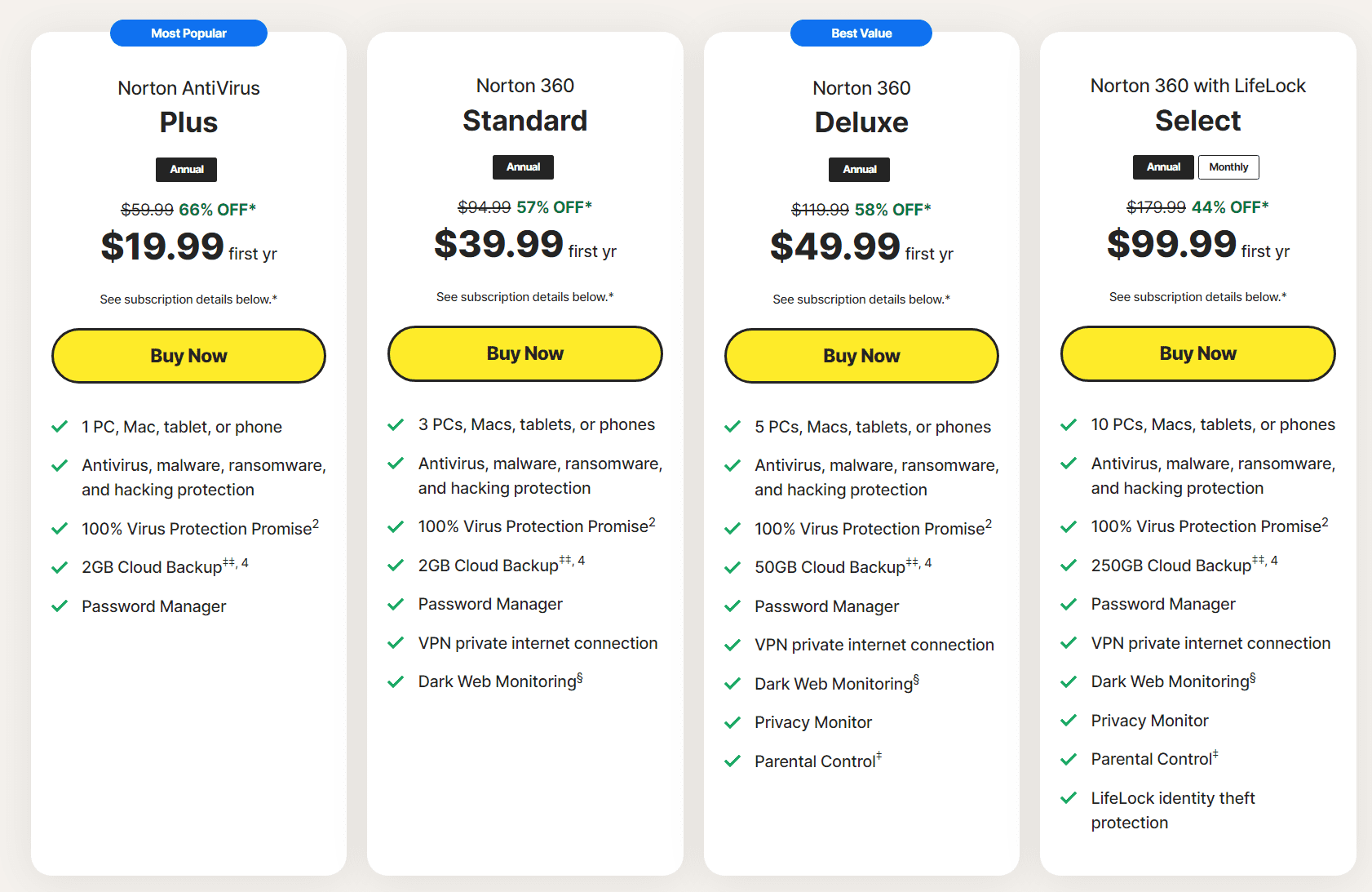
It also doesn’t have a plan that accounts for family usage or password sharing — things that you can easily get through Dashlane.
Dashlane, meanwhile, used to be one of the best inexpensive password managers at only $26 a year, but that has changed significantly in recent months. Now, the lowest cost plan will run you almost $60 for a year. While it does offer a free version, it’s limited to use on only one device, and its availability has been obscured on the website, which is a bit concerning.
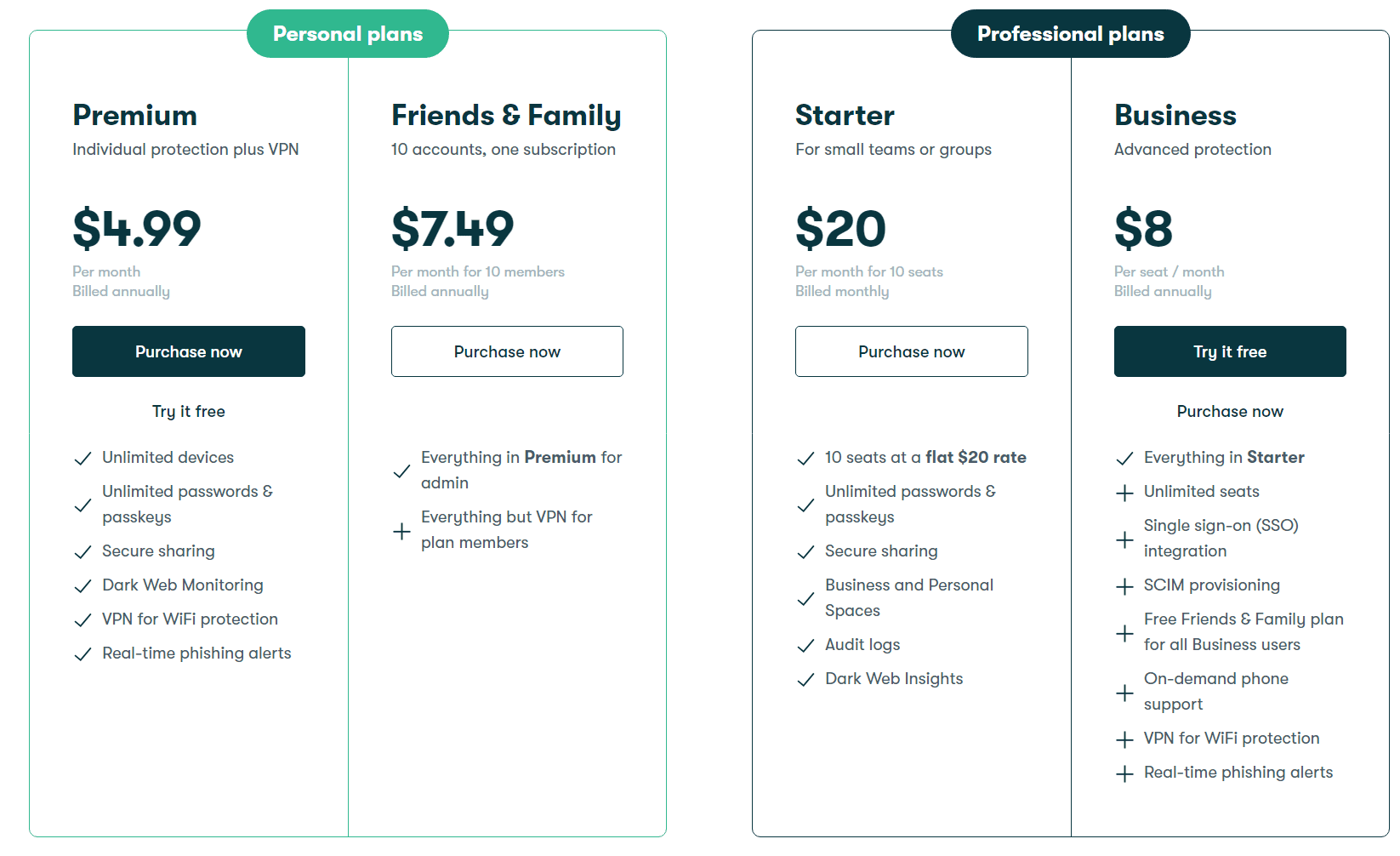
Winner: Norton Password Manager’s wins by offering a fully featured password manager for free.
Platform compatibility winner: Dashlane | |
|---|---|
| Dashlane (5.0) | OS: 64-bit Windows 10 or Windows 11, macOS 10.13 High Sierra or later, common Linux distributions Supported browsers: Brave, Chrome, Edge, Firefox |
| Norton Password Manager (4.0) | OS: Android, iOS Supported browsers: Chrome, Edge, Firefox, Safari |
While both password managers are compatible with all of the major internet browsers, Dashlane is compatible with more browsers along with a stand-alone application for iOS, Android, and Windows.
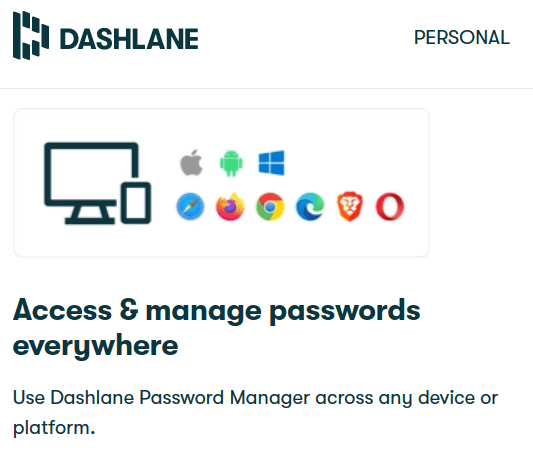
It also works with older versions of Android and iOS, which can be useful if you, like me, try to squeeze as many years as you can out of every device that you own.

Norton is compatible with most major browser platforms, including a stand-alone app for Android and iOS. It functions entirely as a browser extension and does not require (or even offer) a desktop version.
I did run into some compatibility issues when importing my passwords, though. It was unable to use the .CSV file that was used to import data while testing these services. This is a huge drawback and means you’ll have to start saving your passwords from scratch.
Winner: Dashlane wins by offering more compatibility and options than Norton.
UX winner: Norton Password Manager | |
|---|---|
| Dashlane (4.7) | Minimal in a good way — no one will be left wondering how to use Dashlane. |
| Norton Password Manager (5.0) | Norton’s interface was simple and intuitive. I never had a problem finding exactly what I was looking for. |
While both password managers offer full functionality via their websites and browser extensions, you can also download a desktop application if you’re a Dashlane user.
Dashlane has a simplistic, easy-to-navigate platform on the desktop. Old hats and newcomers alike should have no problem navigating this simple program.
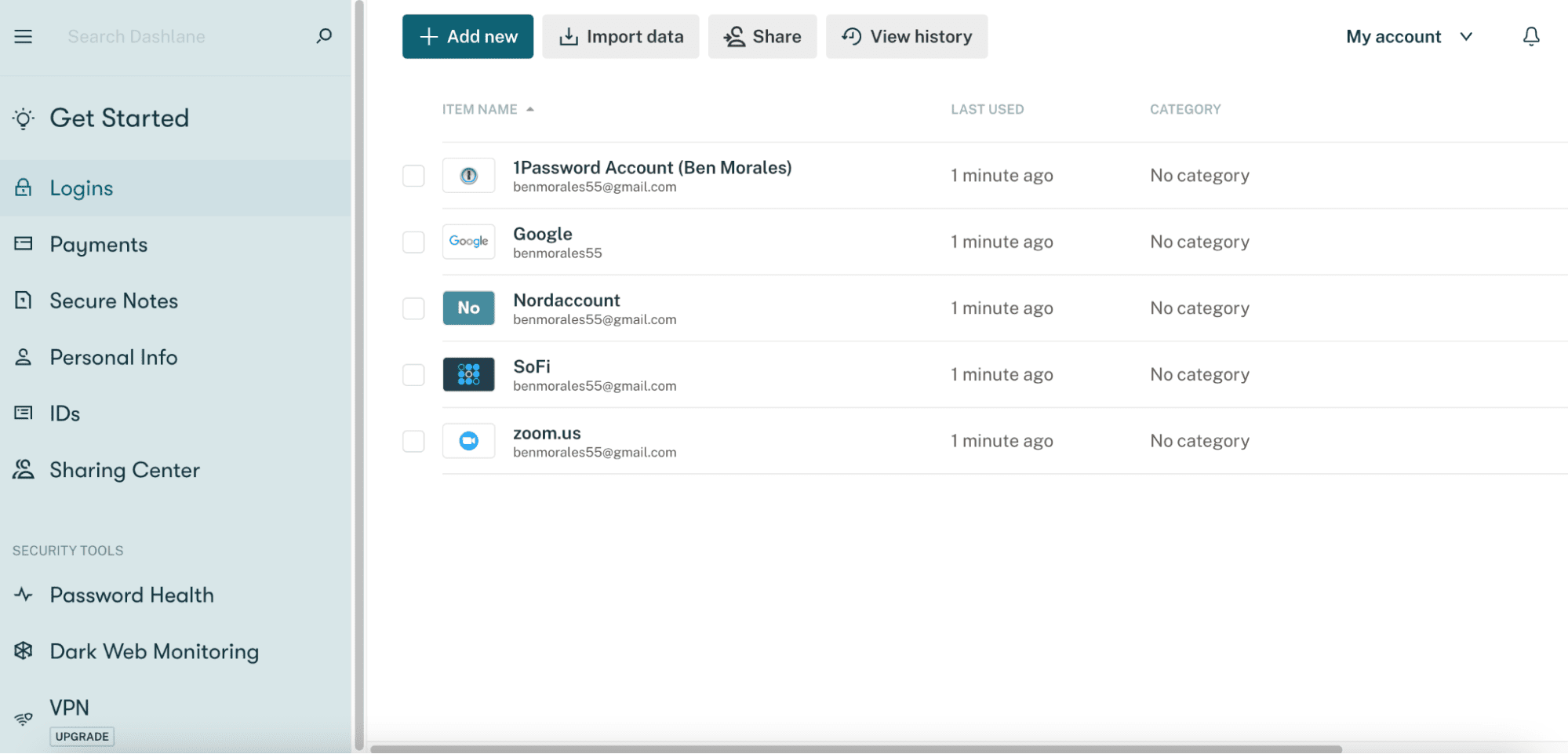
On the other hand, I found its browser extension to be a bit congested. Dashlane essentially packed its entire desktop interface into the extension. While some may find this useful, I typically only use the extension to quickly add or retrieve passwords, so having more nested menus to navigate through isn’t a plus.
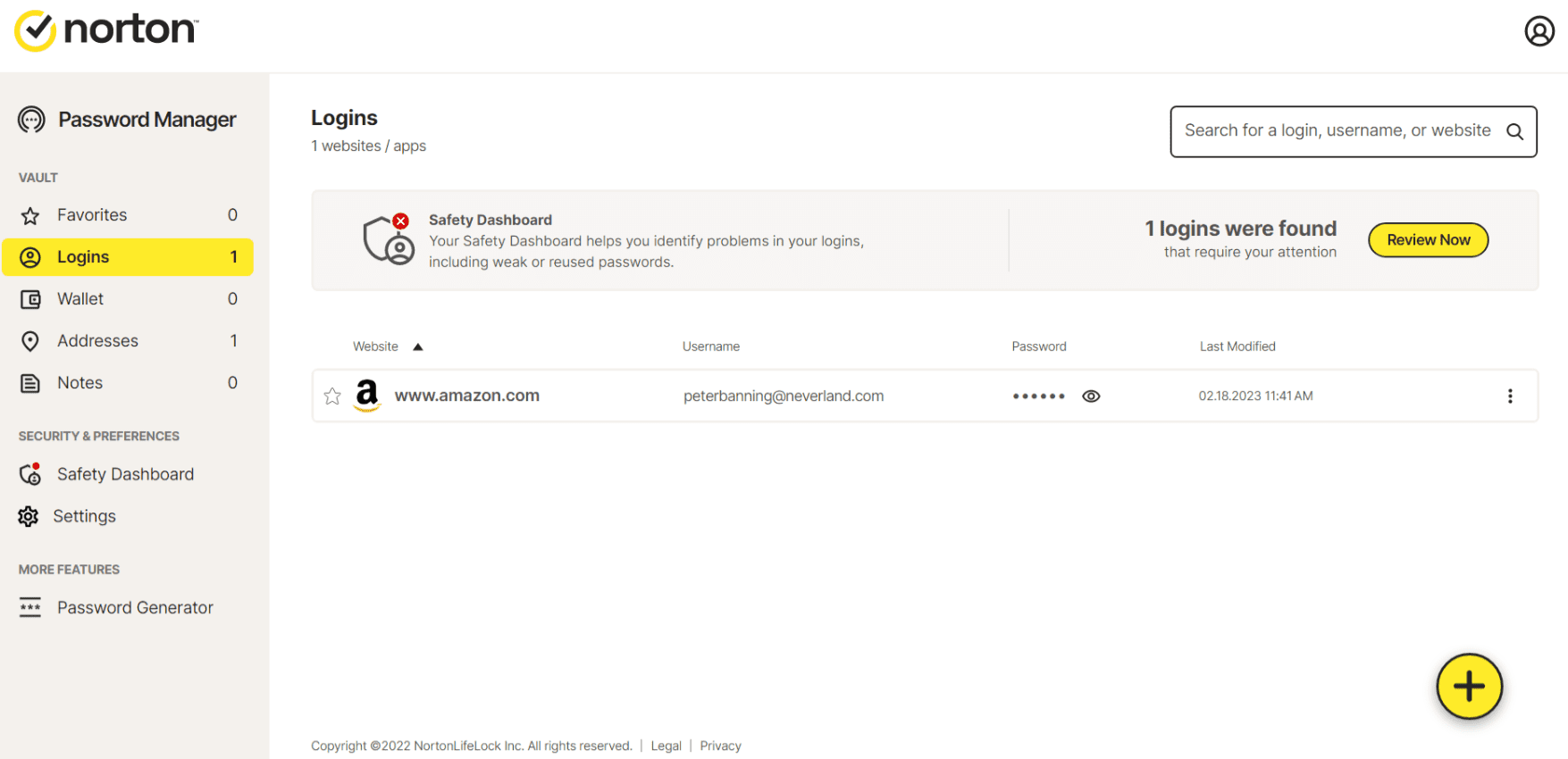
Similarly, if you’ve used a stand-alone password manager, Norton’s UX will probably look familiar. The navigation panel with all your major options is on the right-hand side, letting you access your login information, wallet, addresses, notes, safety dashboard, settings, and password generator.
While I may not have been able to import my passwords, I was able to set up the auto-save function, which recognized when I filled in a username and password on a website and automatically created a new login form in the vault.
This information was also easy to find and edit as needed. If a problem is detected, it will also give you an obvious alert, as shown in the example above.
Winner: Norton Password Manager — it gives you an easy-to-use UX no matter where you’re accessing it from.
Form filling winner: Dashlane | |
|---|---|
| Dashlane (4.7) | Dashlane offers seamless autofill capabilities for logins and even more comprehensive fields like payments and shipping information. |
| Norton Password Manager (3.0) | Form filling works fine for usernames and passwords but not much else. |
Theoretically, both Dashlane and Norton Password Manager offer form-filling — including logins, addresses, and credit card information — through their browser extensions. In practice, only Dashlane tackled harder to fill forms like shipping addresses and payment information.
During my testing, I found that Dashlane’s form-filling capabilities worked fine. There were times when it didn’t recognize certain fields in a given form. Yet I found that this was usually the form’s fault. Most people should find Dashlane’s built-in sections to be more than adequate. Logins, payment information, addresses, and IDs can all easily be inputted and auto-filled.
Norton’s autofill, meanwhile, worked fine for simple sign-ins requiring only an email and password. But it couldn’t seem to recognize address forms, despite having added an address to my vault. It is worth noting that the stock Microsoft Edge form filler was happy to pick up the ball when Norton dropped it.
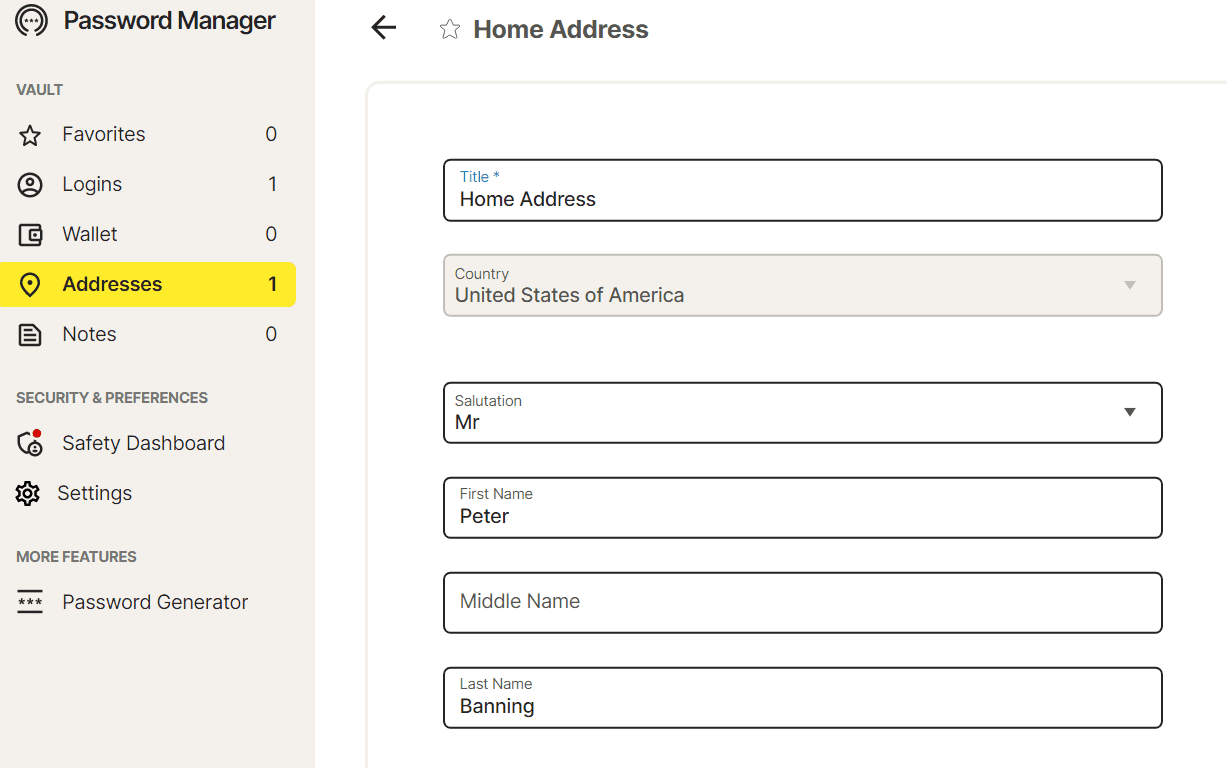
I tried to solve the problem through Norton’s support system — which was incredibly responsive. Even with their help though, I couldn’t get form filling to function properly.
Winner: Dashlane wins handily by working the majority of the time.
Security winner: Dashlane | |
|---|---|
| Dashlane (4.7) |
|
| Norton Password Manager (3.0) |
|
No-knowledge architecture, 2FA, local encryption, and password health are further industry-standard security measures that Dashlane offers across all of its subscription tiers.
Dashlane’s security stands out, though, with two unique offerings:
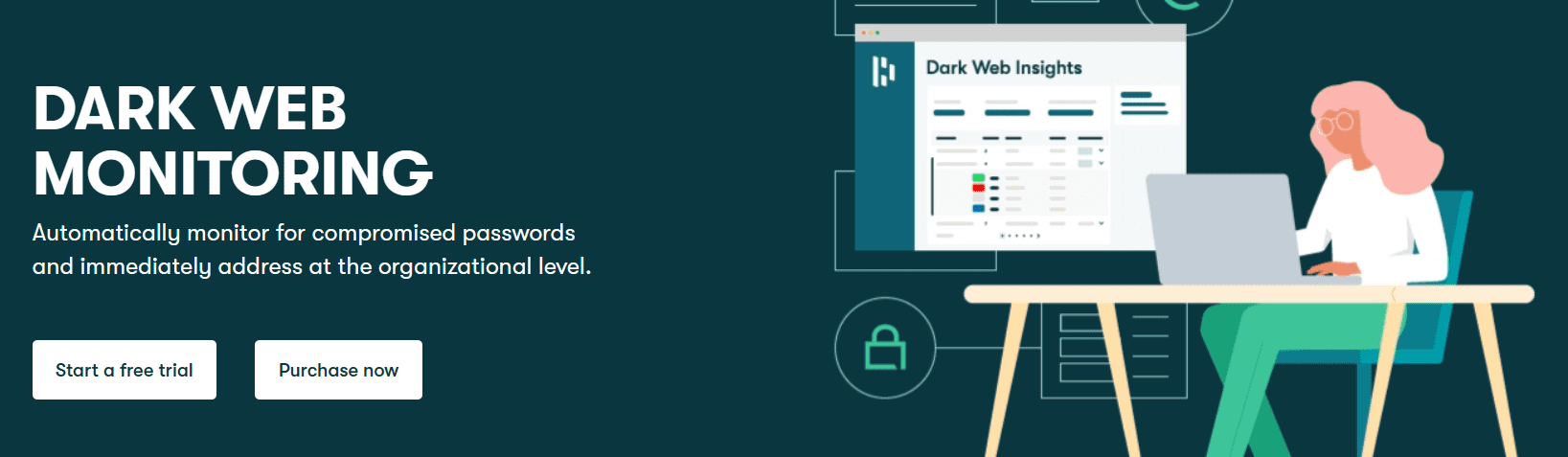
While many password managers offer dark web monitoring, few offer Dashlane’s live version. When Dashlane detects your information on the dark web, it notifies you in real-time. This is a useful feature because such matters can be timely.
Norton, meanwhile, is surprisingly opaque when it comes to security standards. For example, I couldn’t find information on how your data is actually encrypted or what security standard is being used. No matter where you look, security is merely described as “encrypted” without telling you what encryption standard it is using, including in the FAQ section.
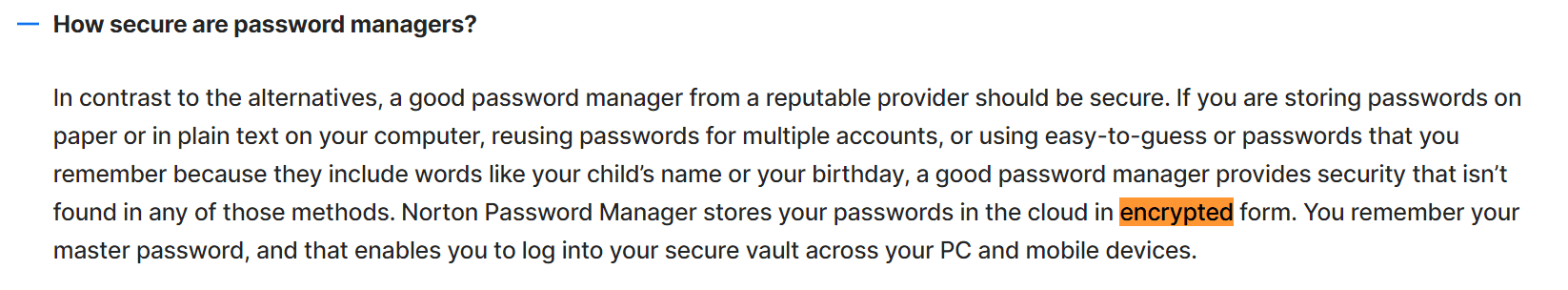
Add this to Norton’s history of security breaches, with the last one occurring in December of 2022, and it doesn’t paint a picture of an especially trustworthy warden of your information.
Winner: Dashlane offers many security features for the price and hasn’t had any significant data breaches like Norton has suffered.
2FA winner: Dashlane | |
|---|---|
| Dashlane (4.2) | Dashlane offers 2FA through an authenticator app. This is perfectly adequate. But I would like to see them introduce more options. |
| Norton Password Manager (3.0) | Desktop 2FA options are limited to an authenticator app available on Android and iOS. |
On paper, both Dashlane and Norton Password Manager offer a similar form of 2FA — a mobile authenticator app.
However, Dashlane’s execution of this process is much more robust, allowing you to require authentication for specific logins and your account as a whole.
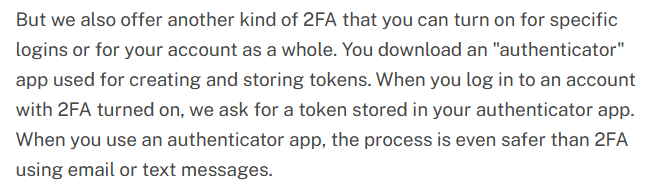
This allows you to add an extra layer of security to accounts that might need a boost, such as your bank accounts or other financial institutions.
Norton’s offering pales by comparison — right now, it only offers “Mobile unlock,” which requires authentication through your phone to open your password vault.
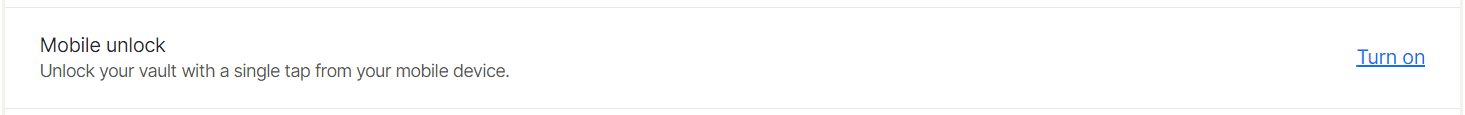
While this worked fine, I would have liked to have seen more options from Norton, who clearly has the resources to beef up its security products.
Winner: Dashlane offers more 2FA options out of the box than Norton Password Manager.
Bottom line winner: Dashlane | |
|---|---|
| Dashlane (4.7) |
Best for: Those looking for a lot of bang for their buck |
| Norton Password Manager (3.8) |
Best for: Those who want every feature unlocked without a subscription |
Dashlane beats Norton Password Manager on nearly every metric we’ve looked at here, offering more options, a more transparent encryption standard, a better track record for internal security, and form filling that works. It’s easy to recommend Dashlane over Norton any day of the week.
There still may be instances in which Norton’s product may be the one for you, though. If you’re already a part of the Norton Security ecosystem, it may be easier to stick with what you know. If you don’t want the hassle of a yearly subscription, you may overlook some of the weaker points of Norton Password Manager.
Whatever you choose to go with, neither is a bad decision. But at the end of the day, I’ll still choose Dashlane every time.
On the surface, all password managers essentially generate and store passwords. As I evaluated providers, I dug deeper, comparing software on what matters most, including price, platform compatibility, security, and other factors.
I signed up for a plan with each provider to test:
Learn more about our review methodology.

About The Password Manager, Gunnar Kallstrom:
Gunnar Kallstrom is a Cyber Team Lead for a DOD contracting company in Huntsville, AL, and has also worked as a CND Cyber Analyst. An author and content creator for a cybersecurity academy, Gunnar spent nearly 15 years in the Army as a musician before entering the cybersecurity field.
He holds a bachelor’s degree in music from Thomas Edison State University and a master’s in organizational development and leadership from the University of the Incarnate Word.
Kallstrom has completed several CompTIA courses, including Secruity+, Network+, A+ Core 1, and A+ Core 2. He earned a CompTIA Security+ Certification. Additionally, he has completed the Cyber Warrior Academy program with more than 800 hours of hands-on, intensive, and lab-driven technical training in cybersecurity methods and procedures.
Passionate about all things cyber, Kallstrom was a speaker on a panel at the 2022 InfoSec World conference, giving a talk entitled “Hacking into a Cyber Career – True Stories.” Kallstrom is also a mentor to entry-level cybersecurity candidates seeking to break into the field. When he’s not working, he still enjoys playing guitar and fishing (not phishing).