Our bottom line: 1Password has the edge on UX, form filling, and 2FA, but Dashlane performs well on platform compatibility and security.
Dashlane vs. 1Password Overview
Dashlane and 1Password are among the best password managers. These services are comparable in price, features, and compatibility, but each has a slight edge in specific areas.
Dashlane has a leg up with its always-free tier, which has most of the basic functionality needed for working on a single device. However, for multiple users or devices, you’ll need to upgrade to the Advanced plan, about the same cost as 1Password’s lowest-cost plan.
Which password manager should you get? Let this Dashlane vs. 1Password face-off help you decide.
| Review factor | Winner |
|---|---|
| Price | Dashlane (4.7) |
| Platform compatibility | Tie: 1Password (5.0), Dashlane (5.0) |
| User experience (UX) | 1Password (5.0) |
| Form filling | 1Password (5.0) |
| Security | Dashlane (4.7) |
| Two-factor authentication (2FA) | 1Password (5.0) |
| Best overall | 1Password (4.8) |
Dashlane vs. 1Password: Specs
| Password manager | Details | Basic plan features |
|---|---|---|
| 1Password Overall rating: (4.8) Read our full 1Password review. | Starting price: $2.99 per month Platform compatibility: Android, iOS, Linux, Mac, Web (Brave, Chrome, Edge, Firefox, Safari), Windows Security: AES 256-bit encryption, 2FA |
|
| Dashlane Overall rating: (4.7) Read our full Dashlane review. | Starting price: Free Platform compatibility: Android, iOS, Linus, Mac, Web (Brave, Chrome, Edge, Firefox, Opera, Safari), Windows Security: AES 256-bit encryption, 2FA |
|
Dashlane vs. 1Password: Plans and Pricing
Price winner: 1Password | |
|---|---|
| 1Password (4.7) | $36 per year for Premium; $59.88 per year for up to six users |
| Dashlane (4.7) | $59.88 per year for Premium; $89.88 per year for up to five people |
1Password is going to take an early lead in the competition thanks to Dashlane’s recent decision to eliminate its lowest tiered paid plans, which has resulted in a huge cost disparity across the board. While it still retains its free version (which 1Password doesn’t offer) it’s enough to flip the win over to 1Password.
With Dashlane’s Free plan, you can link a single device to save unlimited passwords with up to 1GB of storage. It also comes with all the same features of most of the paid plans, with the exception of SSO, which is only available for business plans. In other words, this Free plan is a great deal if you’re looking to use a password manager on only one device.
A step above the free version is a Premium plan at $4.99 per month, also billed annually, which gives you everything the free plan offers plus a best-in-class virtual private network (VPN) and the ability to sync across multiple devices.
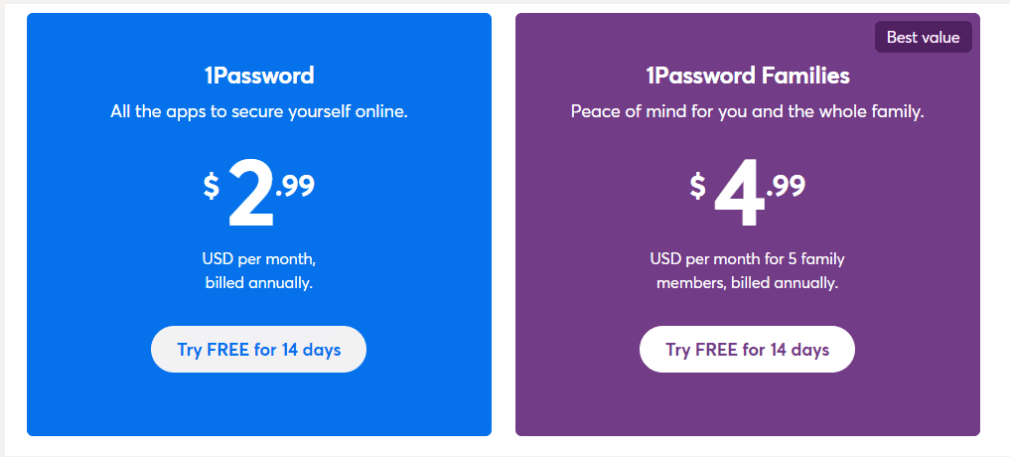
By comparison, 1Password’s plans and pricing look cheap. While none of 1Password’s plans are free, the lowest tier of the plan is only $2.99 per month for the Personal Plan, with a Family plan costing the same amount as Dashlane’s individual premium plan. 1Password may not be free, but it’s still one of the best cheap password managers out there.
Winner: 1Password takes the win thanks to excellent price for service, even without a free version.
Dashlane vs. 1Password: Platform Compatibility
Platform compatibility winner: Draw | |
|---|---|
| 1Password (5.0) | OS: Windows (Windows 10 64-bit or later), Mac (Catalina 10.15 or later), Linux (any of the latest distributions), iOS (15.5 or later), Android (Pie or later) Supported browsers: Brave, Chrome, Edge, Firefox, Safari |
| Dashlane (5.0) | OS: Android (Oreo or later), iOS (15 or later), Linux (any of the latest distributions), Mac (Monterey 12.0 or later), Windows Supported browsers: Brave, Chrome, Edge, Firefox, Opera, Safari |
Now that 1Password provides full support for Linux on desktop, Dashlane and 1Password are comparable in platform compatibility. Each is available with almost any operating system and browser you could want.
1Password works best on up-to-date operating systems, which means you’ll need to be running 64-bit Windows 10 or later, or 10.13 High Sierra or later on Mac. Browser extensions are also available for Brave, Chrome, Edge, Safari, and Firefox. On mobile, you’ll need to be running iOS 15.5 or later on iOS, or Pie or later on Android.
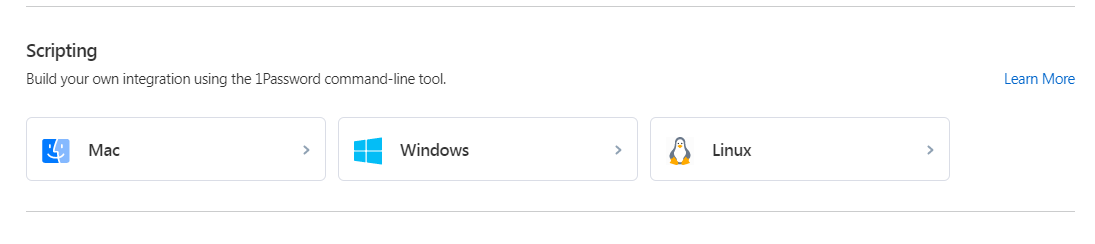
Dashlane is also available on many operating systems and browsers, but it works with slightly older versions than 1Password. For instance, you only need to be running Android Oreo versus Android Pie and iOS 15 rather than 15.5. If you use a Mac, though, run Monterey 12.0 or later.
One feature I like about Dashlane is that it’s even available through the Google Play store, so you can add it to devices such as Kindles and mobile phones. Since folks are doing more browsing on their e-readers, and these are often linked to other accounts — like your Amazon account — having password management and protection can be an asset.
Winner: Platform compatibility is a draw because both providers work with a diversity of operating systems and browsers.
Dashlane vs. 1Password: UX
UX winner: 1Password | |
|---|---|
| 1Password (5.0) | Web-like experience; user-friendly |
| Dashlane (4.7) | Simplistic and easy-to-navigate platform |
As with many of the best password managers, both 1Password and Dashlane offer a streamlined and easy-to-navigate interface. I especially liked 1Password’s design as it gives you a clear and concise view of all available features, saving you from having to hunt through menu items.
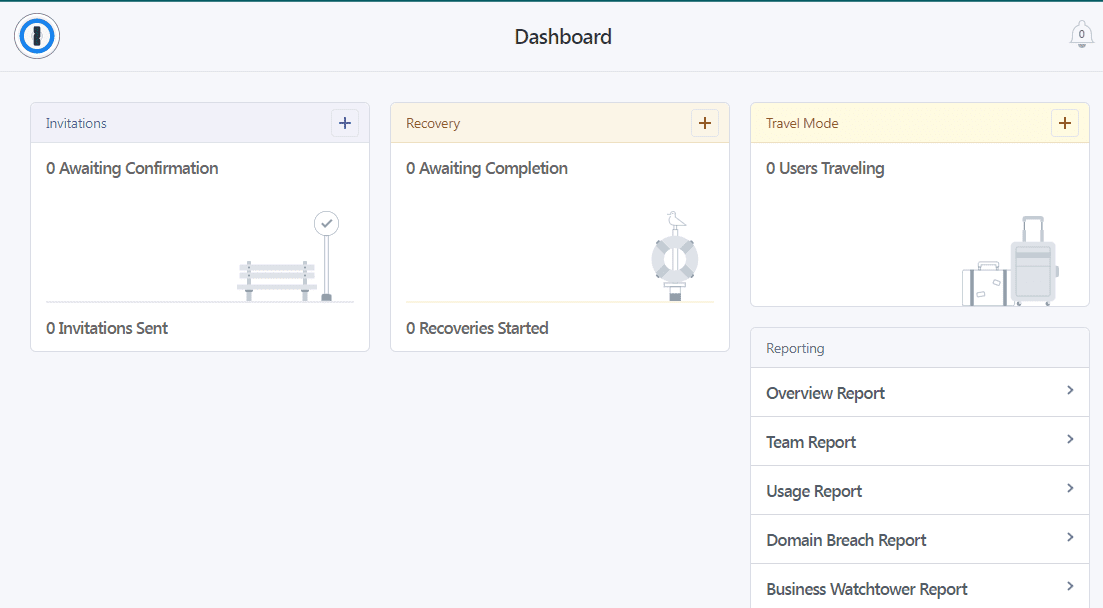
Dashlane’s desktop interface is also simplistic but in a good way. It offers one of the cleanest and most visually appealing desktop interfaces of any password manager I’ve tested. Unfortunately, the same can’t be said for the browser extension, which I found to be quite congested.
While some people may appreciate having every feature packed into the extension, I prefer when password managers — like 1Password — offer more streamlined extensions.
Winner: 1Password wins UX because it has the most streamlined and easy-to-navigate interface across desktop, mobile, and browser extensions.
Dashlane vs. 1Password: Form Filling
Form filling winner: 1Password | |
|---|---|
| 1Password (5.0) | macOS: Safari browser extension Android: Built-in app feature (8.0 Oreo or later) |
| Dashlane (4.7) | macOS: Mobile browsers and apps (latest iOS version) Android: Mobile browsers and apps (Android 8.0 or later) |
1Password offers one of the most reliable form filling features of any password manager I’ve reviewed. Not only does it seamlessly prepopulate fields, such as log-in, payment, and address information, but it also bypasses CAPTCHA requirements.
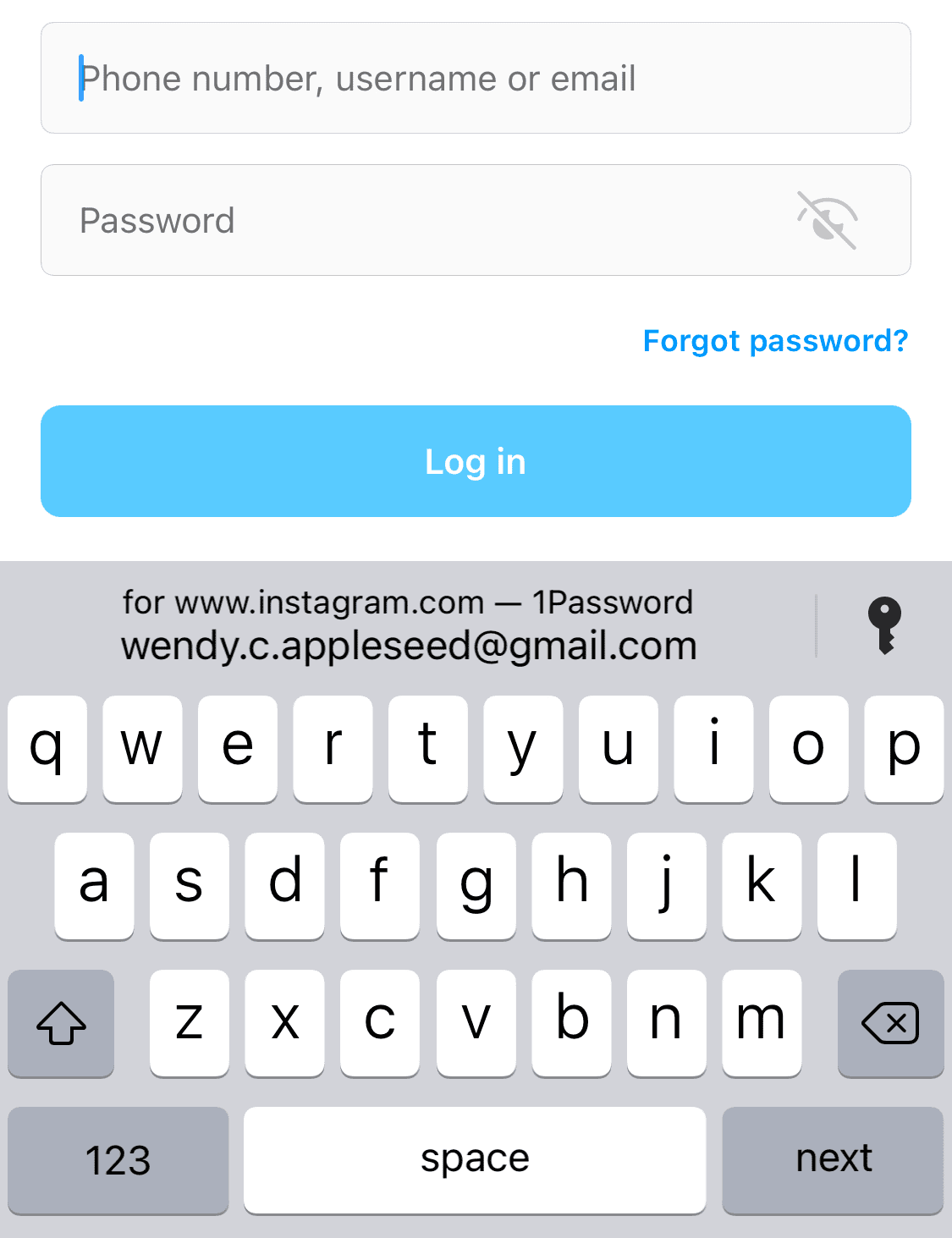
As with its UX, Dashlane just misses the bar on form filling. Like most password managers, it provides seamless autofill capabilities with usernames and passwords, but when I tested other fields, such as payment and shipping information, it just didn’t measure up.
I came across multiple instances where it didn’t recognize certain fields. While this is often the form’s fault, for Dashlane to be a 5-star form filling experience, I’d like to see it offer custom fields — something 1Password already does.
Winner: 1Password wins form filling because of its robust autofill capabilities.
Dashlane vs. 1Password: Security
Security winner: Dashlane | |
|---|---|
| 1Password (5.0) |
|
| Dashlane (4.7) |
|
Most password managers, including Dashlane and 1Password, use powerful 256-bit AES encryption. This is the same stuff used by the U.S. government and military and is widely considered unbreachable. 1Password adds an extra layer of security with a 34-character Secret Key that works alongside your master password, but Dashlane takes security even further.
Dashlane combines 256-bit AES encryption with zero-knowledge architecture, which encrypts and decrypts data at the device level so that data is never stored on the server as plain text. This isn’t unique among password managers, however. What truly sets Dashlane apart is its VPN included in its premium tier.
Dashlane uses a licensed version of Hotspot Shield, which gives you the ability to browse anonymously with customizable server locations.
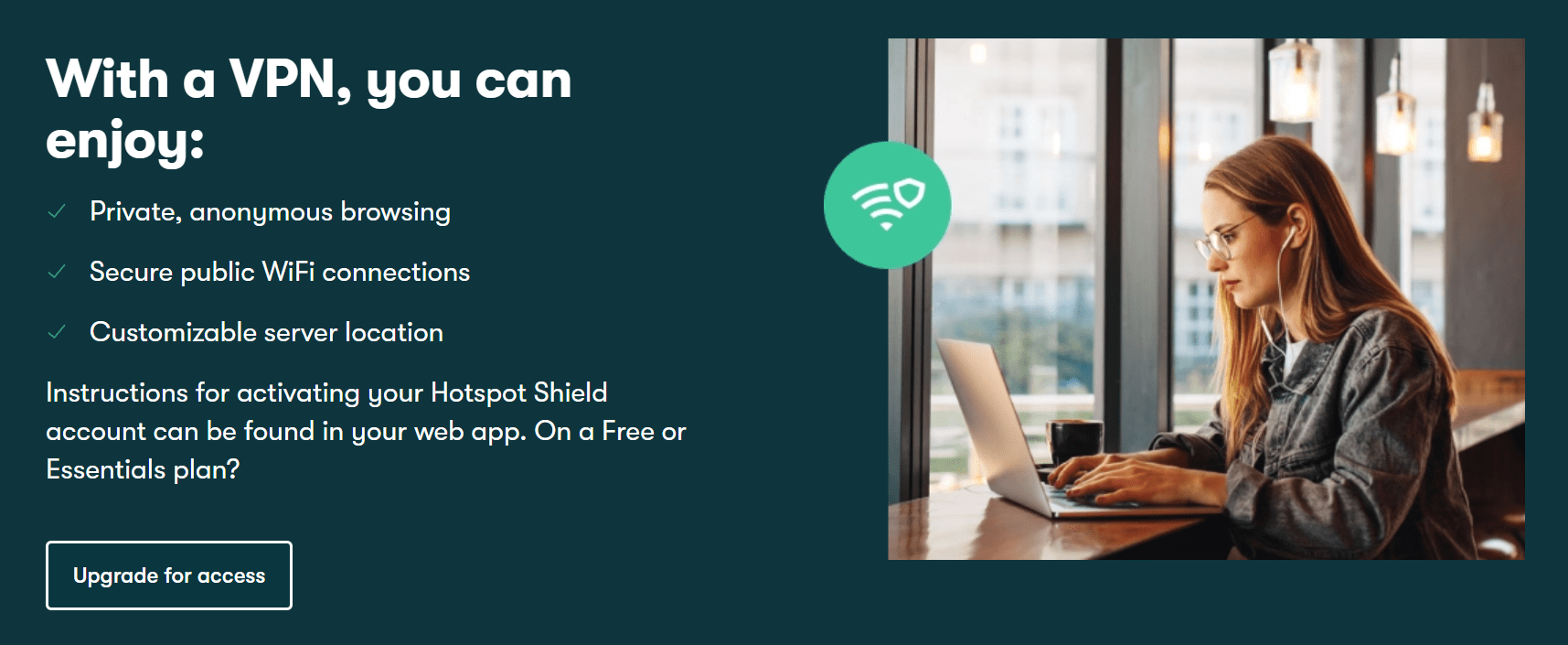
Dashlane also offers dark web monitoring that sends real-time notifications if your information is detected on dangerous sites.
Winner: Dashlane wins security because it combines top-level encryption with a VPN and dark web monitoring.
Dashlane vs. 1Password: 2FA
2FA winner: 1Password | |
|---|---|
| 1Password (5.0) |
|
| Dashlane (4.2) |
|
Both Dashlane and 1Password support 2FA via authenticator apps (which use time-based one-time passwords, or TOTPs). Unfortunately, this is the only method available with Dashlane.
1Password also offers security keys, physical devices like USB sticks that store secondary factors. It also has a Duo option, a third-party authenticator service that integrates with 1Password.
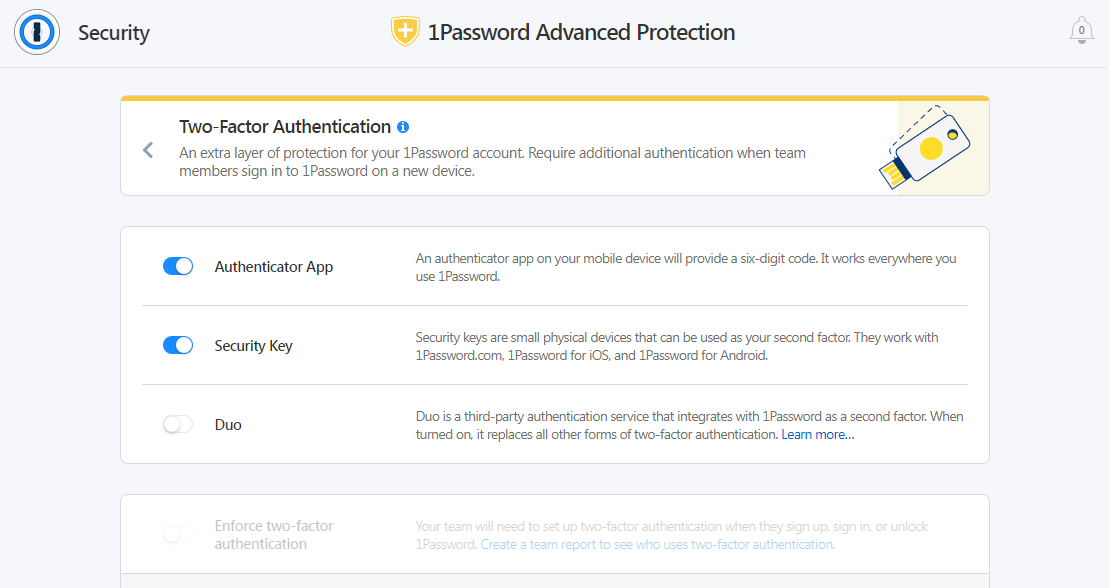
1Password’s options are the most you’d get from most password managers, but I’d like to see both Dashlane and 1Password offer biometric options. Dashlane only having authenticator apps without even text options felt limiting to me. But if your preferred 2FA method is authenticator apps, you’ll likely be happy with Dashlane’s offering.
Winner: 1Password wins 2FA because it offers a wider range of 2FA options.
Should You Get Dashlane or 1Password?
Bottom line winner: 1Password | |
|---|---|
| 1Password (4.8) |
|
| Dashlane (4.7) |
|
Dashlane and 1Password are two of the best password managers on the market — neck-in-neck in terms of overall rating. 1Password pulls slightly ahead with higher-rated UX, form filling, and 2FA. But Dashlane scores points with its free tier and tighter security measures.
When deciding if you should get Dashlane or 1Password, it depends on what features are most important to you. While both password managers offer every feature most people could want, some features are stronger with one versus the other. That said, the difference can be quite minimal, meaning you likely won’t be disappointed in either password manager.
The biggest deciding factor may be cost: if you want an always-free password manager, choose Dashlane. However, if you need coverage over more devices (and don’t need a VPN) 1Password is the better choice. Before deciding, you can also test out any of 1Password’s plans for free with its 14-day free trial.
How I Evaluated Dashlane vs. 1Password
On the surface, all password managers essentially generate and store passwords. As I evaluated providers, I dug deeper, comparing software on what matters most, including price, platform compatibility, security, and other factors.
I signed up for a plan with each provider to test:
- Plan value: Most password managers offer various subscription plans from free to around $20 per month. While free plans may be sufficient for some, those that need more functionality may prefer paid plans. We included a wide array of free and paid password managers to find the one that works best for you.
- Platform compatibility: You likely access your online accounts from multiple devices, including desktops, laptops, tablets, phones, as well as through different web browsers. Your password manager should be compatible with various devices, operating systems and browsers, and sync seamlessly between them all.
- UX: This is how you interface with all the features and functions of your new password manager — if it’s bad, you’ll be less likely to use the service. While this is a highly subjective category and some will disagree, it’s important to provide an overview based on my experience.
- Form filling: A password manager doesn’t have to include form-filling, but it’s somewhat standard and the ease with which it performs that function can be the deciding factor in which password manager you ultimately choose.
- Security: Since a password manager is first and foremost a security tool, it should come with all of the most up-to-date standard security features. This includes the highest level of available encryption (256-bit AES with PBKDF2-HMAC-SHA512); 2FA, such as biometric logins or MFA, and a password generator.
- Two-factor authentication (2FA): Used all over the internet to protect your accounts, this is quickly becoming a standard security practice. 2FA is a great way to secure more sensitive accounts to ensure they’re not breached.
Learn more about our review methodology.

About the Password Manager, Gunnar Kallstrom:
Kallstrom is a Cyber Team Lead for a Department of Defense (DOD) contracting company in Huntsville, Alabama, and has also worked as a computer network defense (CND) Cyber Analyst. An author and content creator for a cybersecurity academy, Kallstrom spent nearly 15 years in the Army as a musician before entering the cybersecurity field.
He holds a bachelor’s degree in music from Thomas Edison State University and a master’s in organizational development and leadership from the University of the Incarnate Word.
Kallstrom has completed several Computing Technology Industry Association (CompTIA) courses, including Security+, Network+, A+ Core 1, and A+ Core 2. He earned a CompTIA Security+ Certification. Additionally, he has completed the Cyber Warrior Academy program with more than 800 hours of hands-on, intensive, and lab-driven technical training in cybersecurity methods and procedures.
Passionate about all things cyber, Kallstrom was a speaker on a panel at the 2022 InfoSec World conference, giving a talk entitled “Hacking into a Cyber Career – True Stories.” Kallstrom is also a mentor to entry-level cybersecurity candidates seeking to break into the field. When he’s not working, he still enjoys playing guitar and fishing (not phishing).



