Our bottom line: LastPass and NordPass have comparable UX, while NordPass skips ahead in security and LastPass wins in form filling and platform compatibility.
NordPass vs. LastPass Overview
NordPass and LastPass are among the best password managers. These services are comparable in price, features, and compatibility, and check all the boxes when it comes to form filling, security, and other functions you expect from any password manager.
LastPass has a leg up with its free tier, which has most of the basic functionality you could want. However, it now limits syncing across all device types (computers, smartphones, and tablets) to its premium plan. Also, LastPass gets dinged a bit because of its two security breaches last year. NordPass is a strong contender for its advanced XChaCha20 encryption and ease of use.
Which password manager should you get? Let this NordPass vs. LastPass face-off help you decide.
| Review factor | Winner |
|---|---|
| Price | LastPass (4.5) |
| Platform compatibility | LastPass (5.0) |
| User experience (UX) | Tie: NordPass (5.0)/LastPass (5.0) |
| Form filling | LastPass (4.5) |
| Security | NordPass (5.0) |
| Two-factor authentication (2FA) | NordPass (5.0) |
| Best overall | LastPass (4.4) |
NordPass vs. LastPass: Specs
| Password manager | Details | Basic plan features |
|---|---|---|
| NordPass Overall rating: (4.3) Read our full NordPass review. | Starting price: Free Platform compatibility: Android, iOS, Linux, Mac, Web (Brave, Chrome, Edge, Firefox, Opera, Vivaldi, Safari), Windows Security: XChaCha20 encryption, zero-knowledge policy, multifactor authentication (MFA), account recovery option, secure password sharing, data leak scanning, password health checks, emergency access |
|
| LastPass Overall rating: (4.4) Read our fullLastPass review. | Starting price: Free Platform compatibility: Android, iOS, Mac, Web (Chrome, Firefox, Opera, Safari, Edge), Windows, Linux Security: AES 256-bit encryption, 2FA |
|
NordPass vs. LastPass: Plans and Pricing
Price winner: LastPass | |
|---|---|
| LastPass (4.5) | $0 per month for Free; $3 per month for Premium (one user); $4 per month for Family and up to six users; $4 per month per user for Team and up to 50 people; $6 per month per user for Business enterprise level |
| NordPass (4.0) | $0 for Free; $1.79 per month (two-year promotional rate) for one user and multiple devices; $3.69 per month for Premium Family plan with up to six users. Business plans include $3.59 per user per month for up to 250 users or an Enterprise package subject to custom terms. |
NordPass and LastPass are similar in cost, but cost essentially the same amount per year, and both Free plans allow for one user and one device. If you upgrade to Premium with either service, you will pay more for one person only across multiple devices. While you can save unlimited passwords with either service, you’re limited to six devices on NordPass with the Premium service.
NordPass offers a less expensive Family plan for groups of up to six people for $3.69, which is a small-change difference between LastPass’s comparable plan for $4 per month.
Both password managers offer five plan options, including two business-focused plans. LastPass calls its Teams, which is for up to 50 users for $4 per user, and Business for $4 per month per user for enterprise organizations. I think the business plans are comparable, with NordPass offering a Business plan for $3.59 per person per month for up to 250 people, but it does not list the cost of its Enterprise package that is subject to custom terms. If I were a large business comparing plans, I’d be sure to value shop so the “custom price” is in line with what competitors are offering.
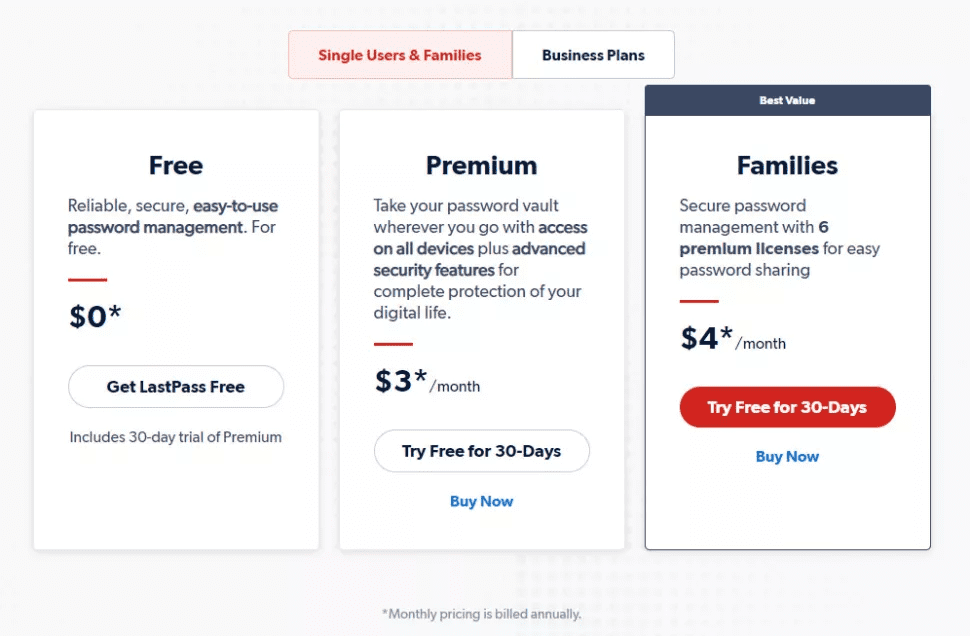
NordPass has a leg up with the storage capacity of its Free tier, which is 3G compared to none for LastPass. And even when you upgrade to Premium, LastPass offers 1 GB of storage, which is one-third of NordPass’s offering.
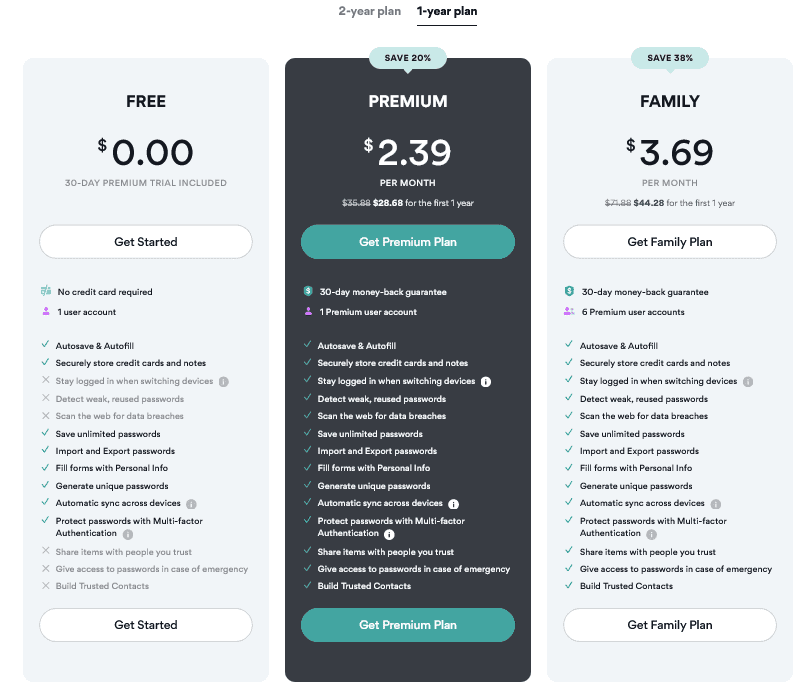
NordPass vs. LastPass: Platform Compatibility
Platform compatibility winner: LastPass | |
|---|---|
| NordPass (4.3) | OS: Windows 8 (32/64 bit and up), Linux, macOS version 10.13 and up, Chrome OS (only supports NordPass Web Vault), Android (8.0 and up), and iOS (version 14.0 and up) Supported browsers: Google Chrome, Microsoft Edge, Mozilla Firefox, Opera, Safari, Vivaldi, Brave |
| LastPass (5.0) | OS: Windows (version 8.1 and up), Chrome OS, Linux, Android, MacOS, Linux Supported browsers: Google Chrome, Microsoft Edge, Mozilla Firefox, Opera, Safari |
The two password managers are comparable across platforms, with both supporting Linux and the basics, such as ChromeOS, iOS, Windows PC, and macOS. As for browsers, both support standard platforms, including Opera, and NordPass also works with Vivaldi and Brave.
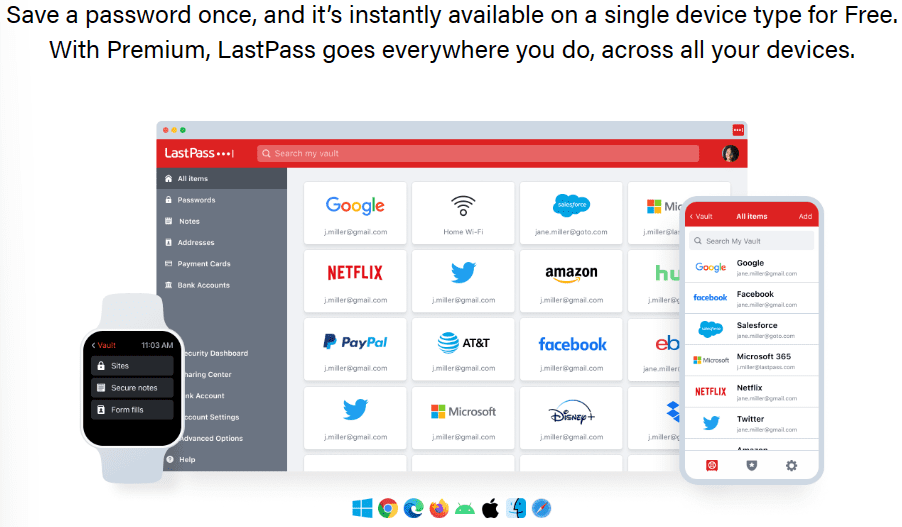
LastPass recommends running Windows 8.1 and above, Catalina 10.15 (for macOS), Chrome OS, or one of the most common distributions of Linux. Supported browsers include Chrome, Edge, Firefox, Safari, and Opera.
There are two types of LastPass browser extensions; you can find the first in your browser’s extensions library. (Brave and Vivaldi can use this Chrome extension, and SeaMonkey the Firefox one.) On mobile, LastPass is available for iOS 13 and up.
Full support with automatic form-filling requires Android 8.0 Oreo or later. Still, the app will run on Android 5.0 Lollipop and later.
While NordPass wins by a slim margin in compatibility with browsers, I think it falls short with its iOS app because it does not support password generation or auto-save for new passwords. This means if you generate passwords on your mobile device, you have to manually input them, which defeats the purpose of having a password manager.
Winner: LastPass wins for compatibility because its features work across all platforms.
NordPass vs. LastPass: UX
UX winner: Tie | |
|---|---|
| NordPass (5.0) | More graphically pleasing navigation, simple to use |
| LastPass (5.0) | Minimal – in a good way |
Both password managers made it easy for me to navigate their desktop and mobile apps. The look and feel of NordPass’s dashboard is more appealing and modern, but for all intents and purposes, both NordPass and LastPass check all the usability boxes. Data was easy to monitor and manage, and categories were intuitively organized.
What I love about LastPass is its user incentive program. LastPass supports you in exploring its features. It will give you a 10% discount for completing “achievements” to teach how to use the platform. As you explore the service, you can also save money on the annual subscription. Plus, this incentive encouraged me to dig into the service and use its features.
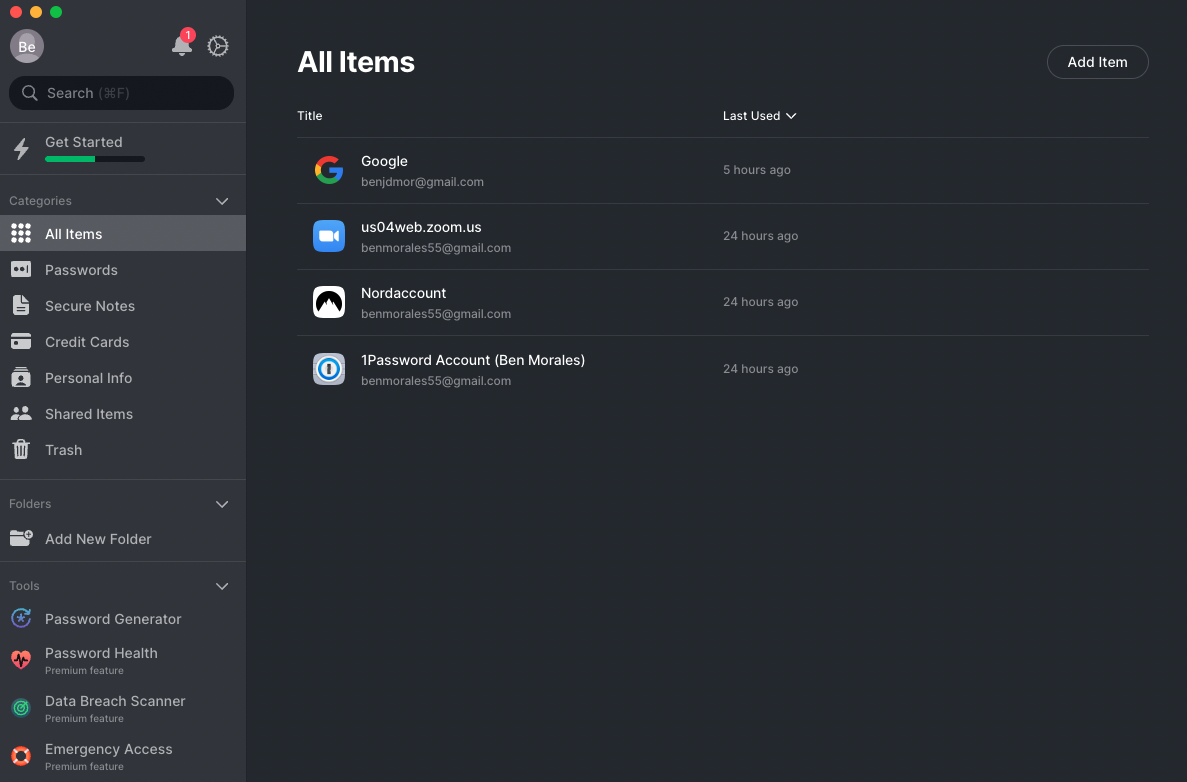
LastPass has five main sections to manage saved information:
- “Passwords” is for saved accounts
- “Addresses” populates data sets for automatic form filling
- “Payment” cards save credit and debit card information
- “Bank accounts” adds direct banking information like account and routing numbers
- “Notes” is a catch-all to secure information that doesn’t fit into other categories
Overall, I thought adding and editing information was easy. Form filling works as intended with reminders in applicable text fields. LastPass alerts you with a red box that detects a form, and you can choose whose information to use. It took me a few entries to get the hang of it, but it’s basically plug-and-play.
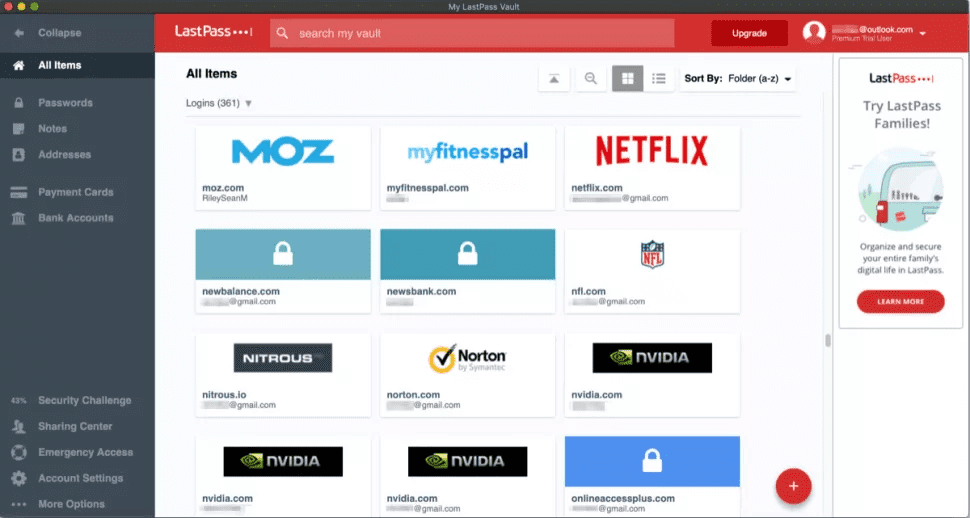
With NordPass, the experience is equally simple and easy to figure out without getting bogged down by tutorials. I think the interface is streamlined, and the browser extension was seamless to install. The MacOS app includes categories for passwords, secure notes, credit cardpersonal data, and shared items. However, you can only share individual items, not an entire folder like you can with LastPass. This isn’t necessarily a disadvantage, it depends on how you plan on using the password manager. If I were working in a large group, I’d want the ability to set up a shared folder.
NordPass vs. LastPass: Form Filling
Form filling winner: LastPass | |
|---|---|
| NordPass (3.0) | macOS: Brave, Chrome, DuckDuckGo, Edge, Firefox, Kiwi, Maxthon, Mi Browser, Opera, Phoenix, Samsung, Tor, Via, Vivaldi Android: Brave, Chrome, DuckDuckGo, Edge, Firefox, Kiwi, Maxthon, Mi Browser, Opera, Phoenix, Samsung, Tor, Via, Vivaldi |
| LastPass (4.5) | macOS: Chrome, Microsoft Edge, Safari, Opera, Firefox Android: Chrome, Microsoft Edge, Safari, Opera, Firefox |
Both NordPass and LastPass offer robust form-filling — including logins, addresses, and credit card information — on both desktop and mobile. I found that adding the browser extension was simple for both password managers. To use NordPass autofill on a mobile device, the company recommends changing your primary password settings. I did this by going to Menu on my iPhone, tapping on Settings, and turning on AutoFill.
LastPass’ form-filling function on mobile devices works via a Safari browser extension for iOS 8 and above and as a built-in app feature for Android 8.0 Oreo or later.
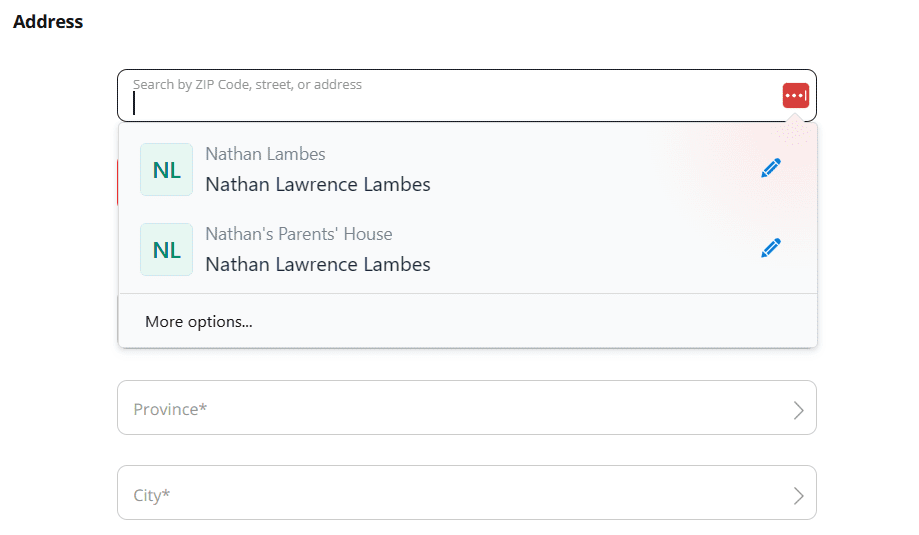
When I used NordPass’s auto-fill feature, it worked flawlessly with usernames and passwords, but billing addresses and security codes were inconsistent. For instance, one field might be left unpopulated, which isn’t a big deal, but it meant I had to input the information manually.
With LastPass, the red box in the corner of any form it detects alerted me that I could simply click on the button, select my information from a drop-down menu (you can choose whose profile if multiple users share the account), and the form filled out automatically.
Winner: LastPass wins with form-filling because of its consistent, complete results across platforms and convenient button that pops up with forms.
NordPass vs. LastPass: Security
Security winner: NordPass | |
|---|---|
| NordPass (5.0) |
|
| LastPass (3.0) |
|
LastPass has all the expected safety guards in place to keep your data secure, including AES-256 bit encryption with PBKDF2 SHA-256 and salted hashes for total cloud security. Creating your account by providing an email address gives you a strong password to use that locally generates an encryption key. LastPass will never see my master password — or yours. The master password and encryption keys are never sent to its servers.
But the downside to LastPass is that it experienced two security breaches last year, whereas there is no record of security breaches for NordPass. LastPass is transparent about the incidents, including providing this security breach statement that states the company completed a thorough investigation and has not identified any threat-actor activity since October 26, 2022. Also, LastPass invested time and effort to harden security and improve overall security operations. The company shared that the threat did not originate in-house but rather from third parties. While I wouldn’t discount LastPass’s secure environment because of these incidents, the winner is clear if we compare LastPass to NordPass with no security breaches.
LastPass paying users get to use the Security Dashboard, which analyzes all your stored passwords for weaknesses and whether any have been compromised in data breaches. The Security Dashboard is intuitive and includes features you don’t always find with password managers, such as dark web monitoring.
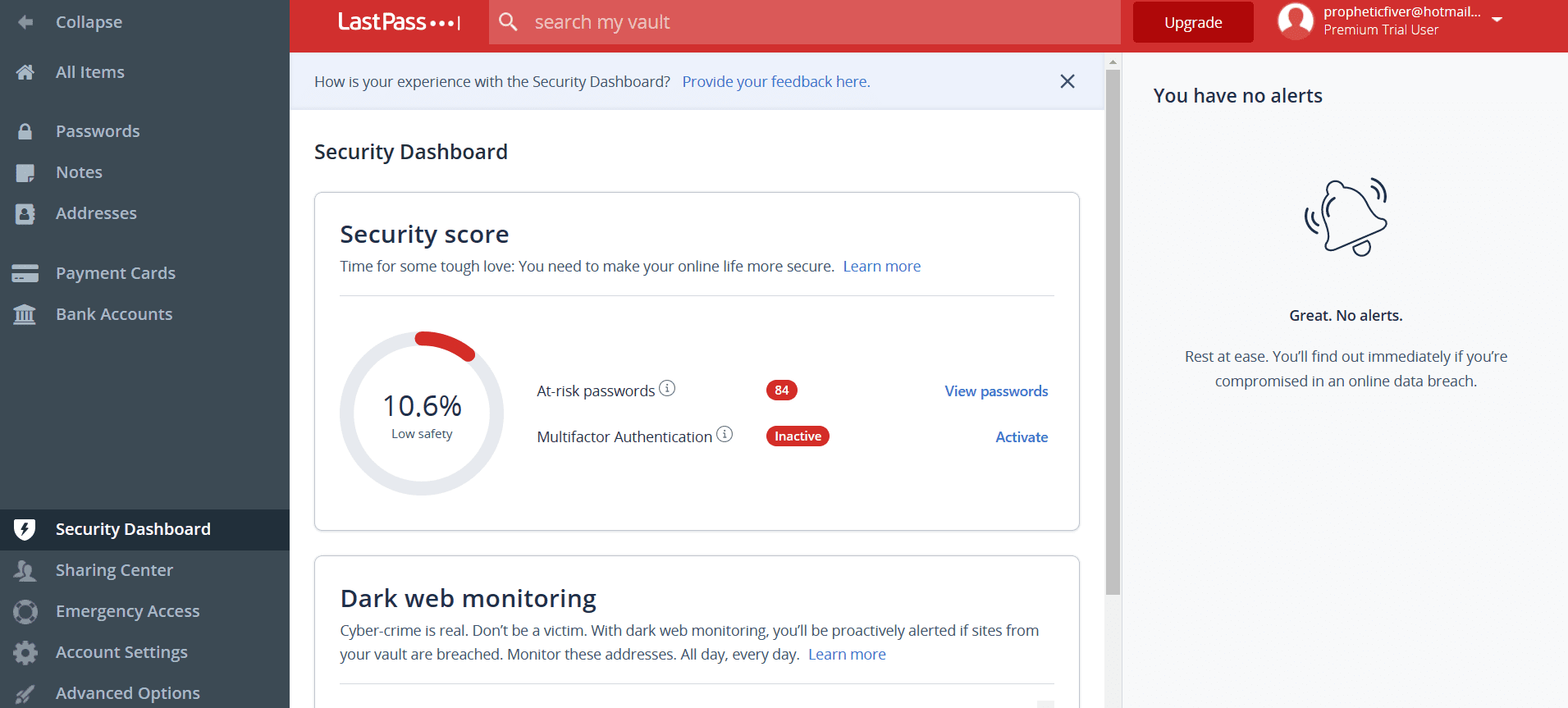
Now, let’s take a look at NordPass security. First, it has XChaCha20 encryption, which is more advanced than the industry gold standard 256-bit AES encryption. You know you’re in good hands with 256-bit AES, and I feel even more confident from a security perspective knowing that NordPass takes it to the next level.
The password manager’s location might not seem important but think again. NordPass operates out of Panama, which is free from the Five Eyes Intelligence Oversight and Review Council (FIORC), so it is not under any legal obligation to share data. This and other intelligence alliances (Nine Eyes and Fourteen Eyes) are united to monitor and share internet user activity to protect national security. Panama is not part of these alliances. LastPass is based in Fairfax, Virginia.
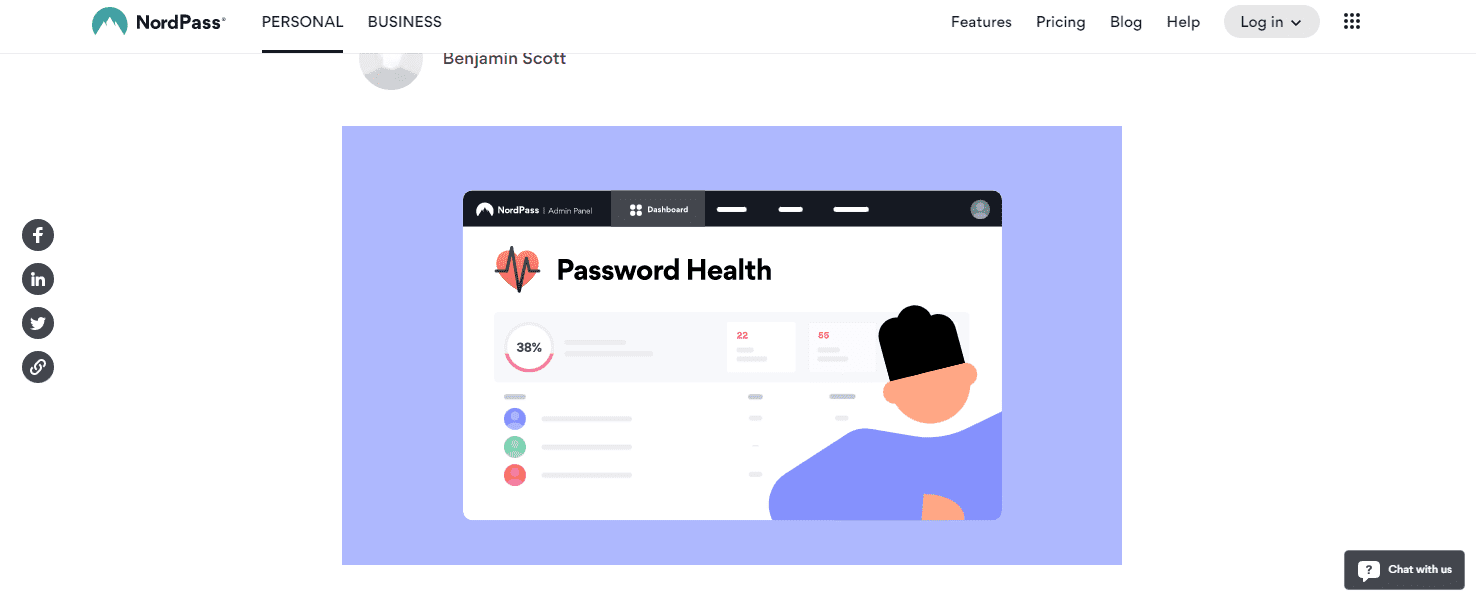
Both LastPass and 1Password have built-in password generators, though NordPass offers three times as much storage (3G).
Both platforms are Service Organization Controls (SOC 2) compliant, meaning they have carefully documented security policies and undergo regular audits. (Here are our tips for creating seriously secure passwords.)
Winner: NordPass wins for security because of its more advanced XChaCha20 encryption and clean record for security breaches.
NordPass vs. LastPass: 2FA
2FA winner: NordPass | |
|---|---|
| NordPass (5.0) |
|
| LastPass (4.7) |
|
Both NordPass and LastPass support 2FA via authenticator apps (which use time-based one-time passwords, or TOTPs) and physical security keys. Neither sends 2FA codes via text message; trust us, that’s a good thing.
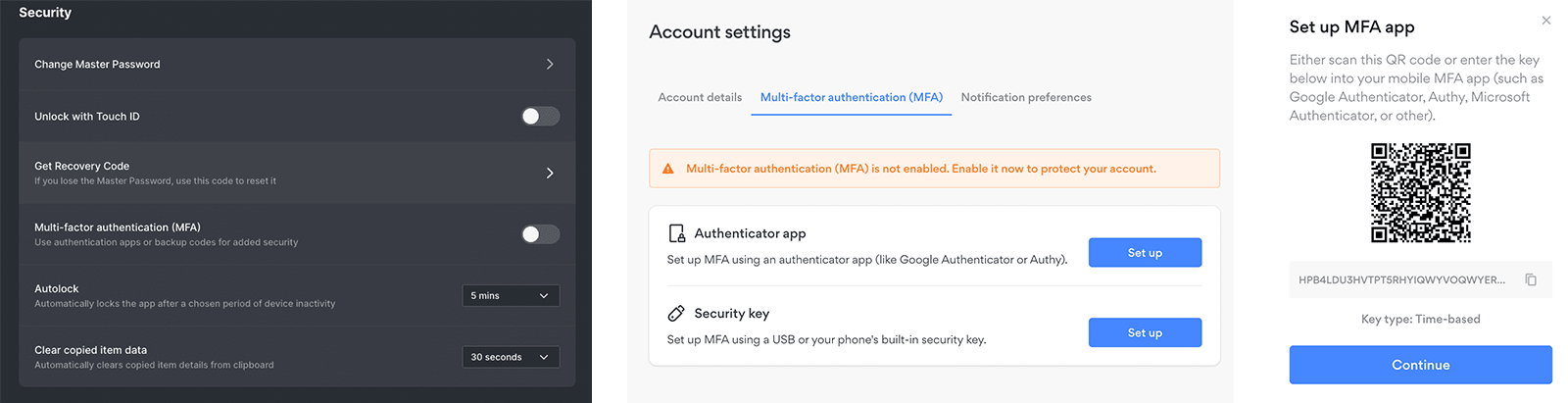
LastPass’ free plan works with authenticator apps, including LastPass Authenticator, Google Authenticator, Microsoft Authenticator, Duo Security, and Transakt. Those with a LastPass premium subscription can also use hardware authenticators such as Yubico’s YubiKey, a fingerprint sensor or a smart-card reader.
The platform also offers an MFA feature called Grid, a chart you can print out to generate security codes manually.
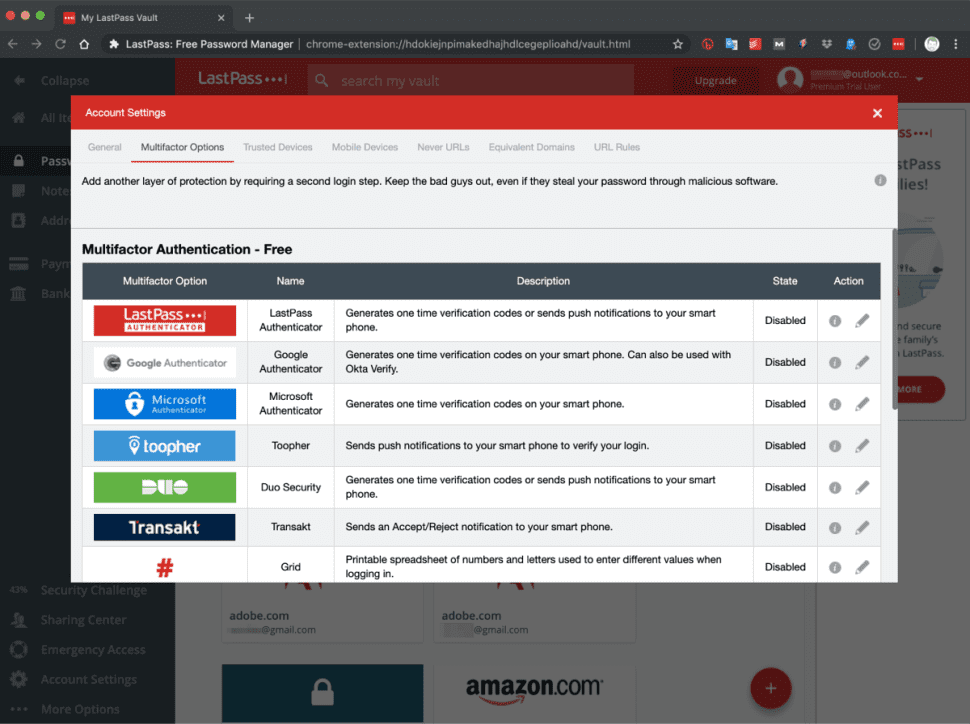
I found that NordPass also offers standard MFA options, and enabling MFA was simple to do. I opened the app in my browser, selected the preferred MFA option, and it was plug-and-play to implement. I scanned a QR code and off to the races.
Both password managers offer 2FA for all subscription tiers.
Winner: NordPass wins 2FA because of the backup code option.
Should You Get NordPass or LastPass?
Bottom line winner: LastPass | |
|---|---|
| NordPass (4.3) |
Best for: Individuals who want to store a high volume of passwords on one device |
| LastPass (4.4) |
Best for: Flexibility with no time limit on the free plan, rewards to save on cost, and ease of use |
Pricing is comparable between NordPass and LastPass, so the cost per month is not a deciding factor in which password manager will be best for you. If you appreciate more storage, NordPass is an easy win with 3G for all plans, including the Free option. If you plan to share information and passwords with a group, LastPass makes it easier with file-sharing entire folders you create, while NordPass allows you to share individual items.
Both offer MFA with their free plans, and the expected security measures are in place. But this is where LastPass falls short since it experienced two breaches last year. NordPass has a clean record and is not obligated to share data since it is based in Panama, which is not a Five Eyes country.
As for UX, you can’t go wrong with either password manager. LastPass and NordPass both make it simple to navigate the dashboard and fill forms. Browser extensions were a breeze to install. LastPass has a slight advantage in the form-filling arena because it was more consistent with completing every “blank” in a form, whereas NordPass hiccupped a bit with details like security codes or billing addresses.
Despite these two reputable password managers being comparable on most levels, LastPass stands out slightly because of its functionality. The company has been around since 2008, which gives me confidence. And while it experienced security breaches, its transparency in addressing those concerns builds trust.
How I Evaluated NordPass vs. LastPass
On the surface, all password managers essentially generate and store passwords. As I evaluated providers, I dug deeper, comparing software on what matters most, including price, platform compatibility, security, and other factors.
I signed up for a plan with each provider to test:
- Plan value: Most password managers offer various subscription plans from free to around $20 per month. While free plans may be sufficient for some, those that need more functionality may prefer paid plans. We included a wide array of free and paid password managers to find the one that works best for you.
- Platform compatibility: You likely access your online accounts from multiple devices, including desktops, laptops, tablets, phones, as well as through different web browsers. Your password manager should be compatible with various devices, operating systems and browsers, and sync seamlessly between them all.
- UX: This is how you interface with all the features and functions of your new password manager — if it’s bad, you’ll be less likely to use the service. While this is a highly subjective category and some will disagree, it’s important to provide an overview based on my experience.
- Form filling: A password manager doesn’t have to include form-filling, but it’s somewhat standard and the ease with which it performs that function can be the deciding factor in which password manager you ultimately choose.
- Security: Since a password manager is first and foremost a security tool, it should come with all of the most up-to-date standard security features. This includes the highest level of available encryption (256-bit AES with PBKDF2-HMAC-SHA512); 2FA, such as biometric logins or MFA, and a password generator.
- Two-factor authentication (2FA): Used all over the internet to protect your accounts, this is quickly becoming a standard security practice. 2FA is a great way to secure more sensitive accounts to ensure they’re not breached.
Learn more about our review methodology.

About the Password Manager, Gunnar Kallstrom:
Kallstrom is a Cyber Team Lead for a Department of Defense (DOD) contracting company in Huntsville, Alabama, and has also worked as a computer network defense (CND) Cyber Analyst. An author and content creator for a cybersecurity academy, Kallstrom spent nearly 15 years in the Army as a musician before entering the cybersecurity field.
He holds a bachelor’s degree in music from Thomas Edison State University and a master’s in organizational development and leadership from the University of the Incarnate Word.
Kallstrom has completed several Computing Technology Industry Association (CompTIA) courses, including Security+, Network+, A+ Core 1, and A+ Core 2. He earned a CompTIA Security+ Certification. Additionally, he has completed the Cyber Warrior Academy program with more than 800 hours of hands-on, intensive, and lab-driven technical training in cybersecurity methods and procedures.
Passionate about all things cyber, Kallstrom was a speaker on a panel at the 2022 InfoSec World conference, giving a talk entitled “Hacking into a Cyber Career – True Stories.” Kallstrom is also a mentor to entry-level cybersecurity candidates seeking to break into the field. When he’s not working, he still enjoys playing guitar and fishing (not phishing).



