Overall: (5.0)
Bitwarden offers personal and business plans. Personal plans start with a free forever plan. Business plans start at $3 per month per user.
We put Bitwarden password manager to the test for plan value, compatibility, features, and security. See why The Password Manager rated Bitwarden 4.8/5.

By: Gunnar KallstromHead of information systems and cybersecurity research
Bottom line: While free password managers are commonplace, few outshine Bitwarden. It lacks some of the flashy features of its competitors but is high-performance, storing unlimited passwords on unlimited devices. Bitwarden can satisfy the needs of most users for free.
Who should choose Bitwarden? People who don’t want to pay for features like dark web monitoring, biometric 2FA, and extra storage.
Overall: (4.8)
Bitwarden’s rating is earned mainly by its industry-leading value proposition. Few, if any, free password managers allow you to store unlimited passwords on unlimited synced devices. Besides an excellent user experience (UX), basic features like autofill and auto-capture work as well as the competition. While it’s missing premium features you may pay for, the value it offers at its price tag is best in class.
| Bitwarden standout features | |
|---|---|
| Free features |
|
| Best for | If you want a free password manager that doesn’t sacrifice performance |
| Promotion | N/A |
Bitwarden stakes its reputation on offering a top-notch password manager at no to little cost. While it offers many benefits, some drawbacks may be a deal breaker for you.
Overall: (5.0)
Bitwarden offers personal and business plans. Personal plans start with a free forever plan. Business plans start at $3 per month per user.
| Free | Premium | Family | Business | Enterprise | |
|---|---|---|---|---|---|
| Price | Free | $10 per year | $40 per year for up to 6 users | $3 per month per user | $5 per month per user |
| Best for | New users | Users who can take advantage of premium features | Groups of up to 6 people | Small, mid, or large businesses | Enterprise-level businesses |
| Free trial | Free | Free | 7-day | 7-day | 7-day |
| Platform compatibility | Windows, MacOS, Linux, Android, iOS, Web (Chrome, Firefox, Safari, Edge, Opera, Vivaldi, Brave, Tor) | Windows, MacOS, Linux, Android, iOS, Web (Chrome, Firefox, Safari, Edge, Opera, Vivaldi, Brave, Tor) | Windows, MacOS, Linux, Android, iOS, Web (Chrome, Firefox, Safari, Edge, Opera, Vivaldi, Brave, Tor) | Windows, MacOS, Linux, Android, iOS, Web (Chrome, Firefox, Safari, Edge, Opera, Vivaldi, Brave, Tor) | Windows, MacOS, Linux, Android, iOS, Web (Chrome, Firefox, Safari, Edge, Opera, Vivaldi, Brave, Tor) |
| Autofill capability | Yes | Yes | Yes | Yes | Yes |
| Guest accounts | No | No | No | No | No |
| Number of passwords | Unlimited | Unlimited | Unlimited | Unlimited | Unlimited |
| Available storage | 1GB | 1GB | 1GB per user | 1GB per user | 1GB |
| Password sharing | Yes | Yes | Yes | Yes | Yes |
| 2FA | Yes | Yes | Yes | Yes | Yes |
| Account recovery | Yes | Yes | Yes | Yes | Yes |
| Support types | |||||
| Encryption | AES 256-bit | AES 256-bit | AES 256-bit | AES 256-bit | AES 256-bit |
| Single sign-on (SSO) | No | No | No | No | Yes |
Overall: (5.0)
Bitwarden is compatible with nearly every platform — a huge selling point for the free version. Many free password managers are compatible with a limited range of platforms. And the free versions of premium password managers, such as NordPass, are too limited to be functional. Bitwarden offers the best of both worlds, being compatible with:
Bitwarden is also accessible in over 50 languages, further solidifying it as one of the most accessible password managers on the market.
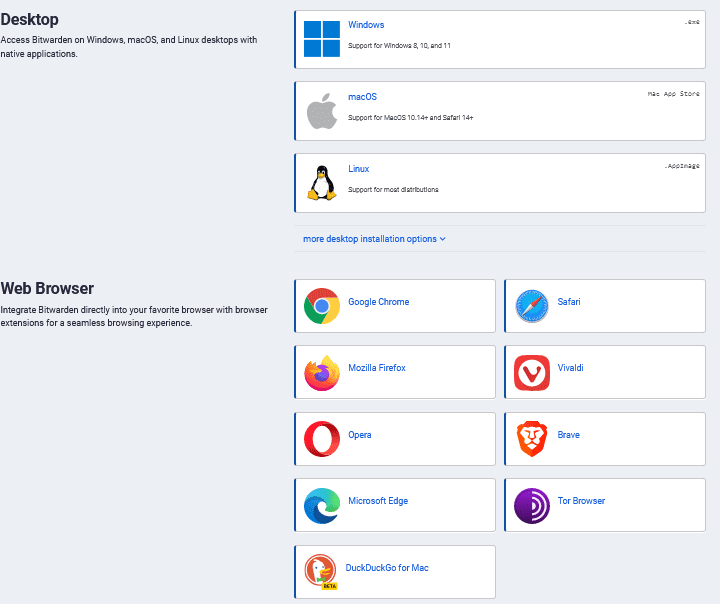
Overall: (5.0)
Bitwarden’s desktop, browser, and mobile apps each have a clean, user-friendly interface that makes navigation easy. I found Bitwarden’s desktop app to be especially minimalistic (in the best way possible). Adding and editing vault items is a breeze.
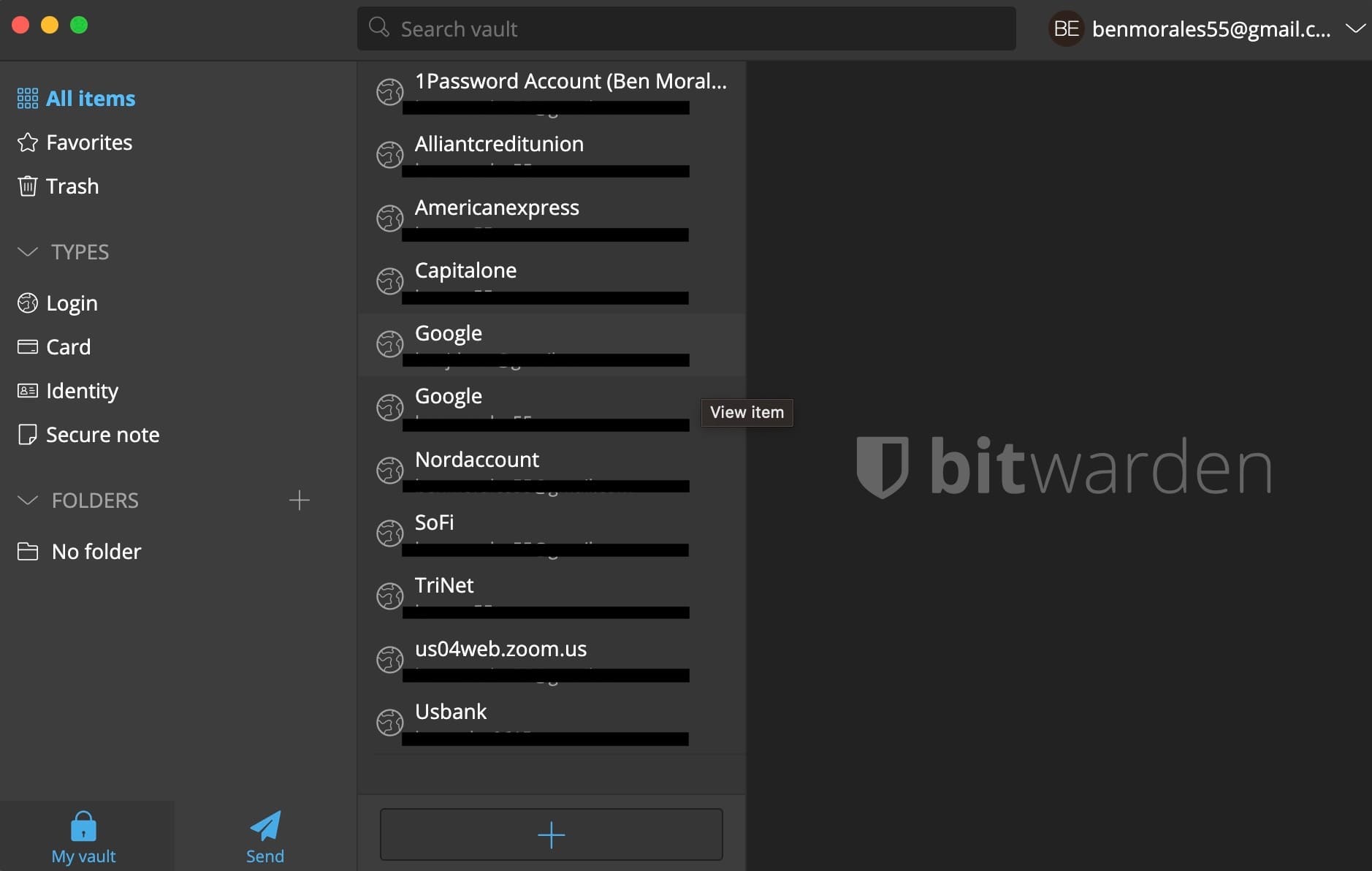
The browser extension is also quite user friendly. Vault items can be added from the browser extension, which isn’t also a given among free password managers.
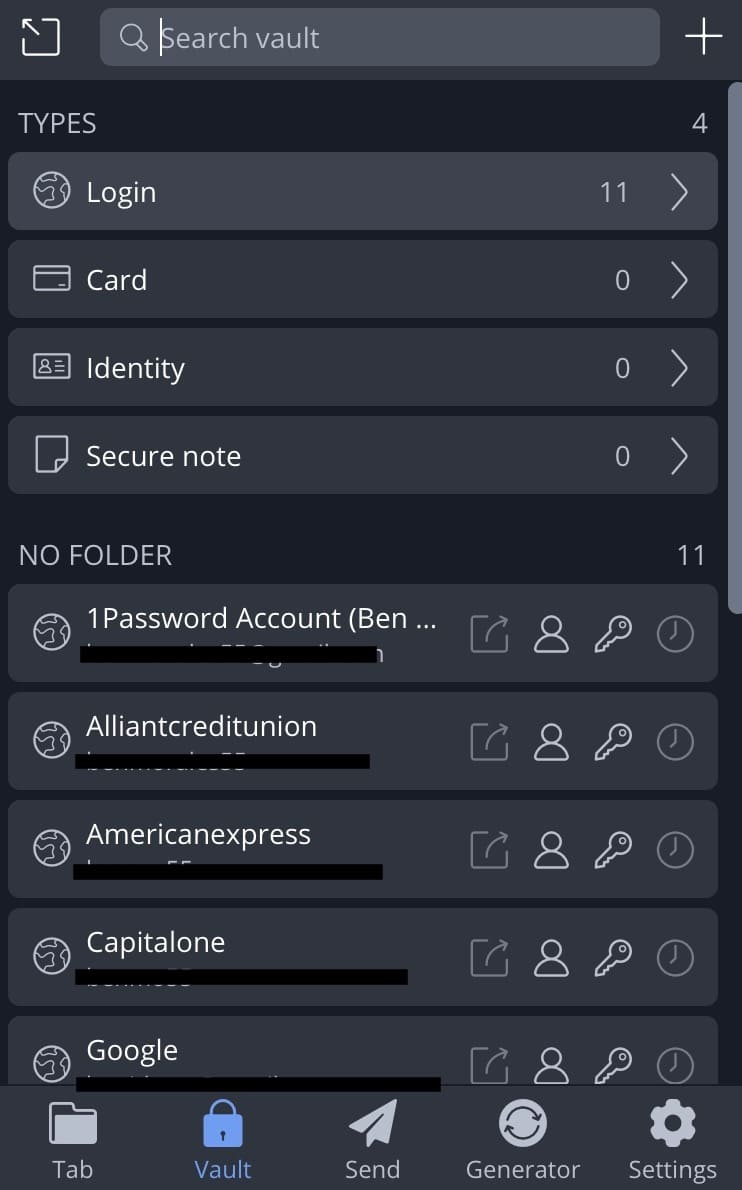
Overall: (4.5)
Bitwarden’s form filling performs just as well as any premium password manager I’ve used. Both login and credit card information auto-filled with ease. Two shortcomings, though, make Bitwarden a less competitive option:
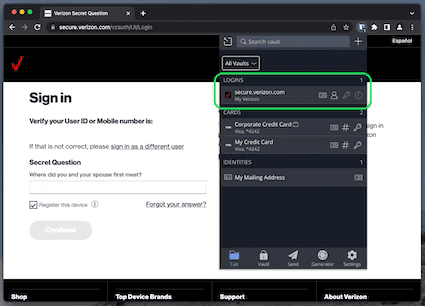
Overall, Bitwarden performs perfectly fine as a password manager. We would like to see the team make these improvements to fully stand against the competition, though.
Overall: (5.0)
In my opinion, any password manager worth considering should offer the following three security features:
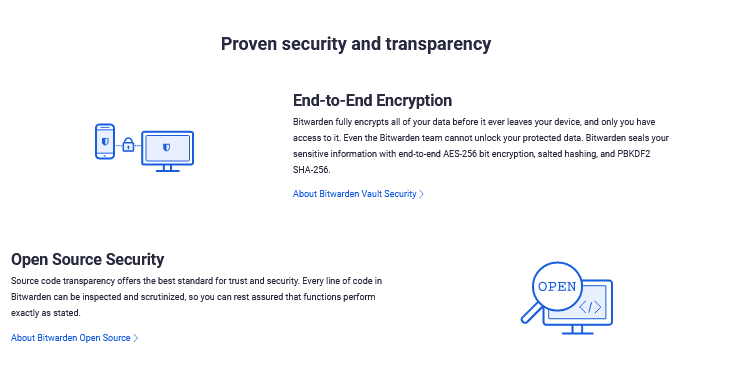
Bitwarden offers 256-bit AES encryption, widely accepted as unbreachable, and is the industry standard among password managers. No-knowledge architecture ensures that only you will have access to your data. While not everyone uses 2FA, it should always be an option.
Where it falls short is more premium features some competitors offer at higher prices, including live dark web monitoring, biometric 2FA, and VPN. Bitwarden reports leaked usernames and passwords, but it’s more limited than some offered by 1Password and NordPass.
Overall: (4.7)
Bitwarden does offer 2FA. You can choose between:
There are additional options in the premium version, including:
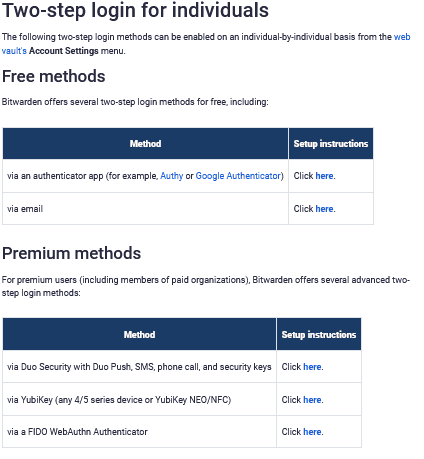
I like that Bitwarden offers 2FA via YubiKey and FIDO, two highly secure forms of 2FA I’ve yet to see offered by a password manager. That said, the vast majority won’t use this.
What I don’t like is that Bitwarden does not offer biometric authentication. This is my favorite and most convenient form of 2FA. I would like to see Bitwarden offer biometric authentication to truly keep up with the major players.
After launching a beta in December of 2022, Bitwarden is now compatible with Apple Watch to provide an additional option for accessing Time-based one-time password (TOTP) login codes.
Bitwarden is one of the most capable free password managers on the market, but it may not keep up with all your needs. Some premium password managers offer features that can improve UX, security, and convenience.
We looked closely at each password manager, spent time using the services, and researched each for hours. Our research provides objective information about each company so you can find the best one for you.
See how Bitwarden compares to other top-tier password managers the PasswordManager.com team recommends:
| Password manager | Details | Best features |
|---|---|---|
| Bitwarden Overall rating: (4.8) | Starting price: Free Platform compatibility: Windows, MacOS, Linux, Android, iOS, Web (Chrome, Firefox, Safari, Edge, Opera, Vivaldi, Brave, Tor) Security: AES 256-bit encryption, 2FA |
|
| 1Password Overall rating: (4.8) Read our full 1Password review. Consider 1Password if: You’re seeking unlimited password management at a fair price. | Starting price: $2.99 per month Platform compatibility: Android, iOS, Linux, Mac, Web (Brave, Chrome, Edge, Firefox, Safari), Windows Security: AES 256-bit encryption, 2FA |
|
| Dashlane Overall rating: (4.7) Read our full Dashlane review. Consider Dashlane if: You’re only interested in a personal plan. | Starting price: Free Platform compatibility: Android, iOS, Mac, Web (Chrome, Edge, Firefox, Safari), Windows Security: AES 256-bit encryption, 2FA |
|
| Keeper Overall rating: (4.6) Read our full Keeper review. Consider Keeper if: You want to enjoy the feature of secure biometric logins. | Starting price: $3.75 per user Platform compatibility: Windows, MacOS, Linux, Android, iPhone, and iPad. Browser extensions for Safari, Opera, Internet Explorer, Firefox, Edge, Chrome Security: AES 256-bit encryption, PBKDF2 |
|
| Roboform Overall rating: (4.5) Read our full Roboform review. Consider RoboForm If: You want to sync your passwords through multiple platforms and won’t mind its compatibility with fewer platforms than 1Password. | Starting price: $24 per year Platform compatibility: Windows, Mac, iOS, and Android support for their respective major browsers, including Microsoft Edge Security: AES 256-bit encryption, 2FA |
|
| NordPass Overall rating: (4.3) Read our full NordPass review. Consider NordPass if: You don’t want different packages for your family and business. | Starting price: $2.49 per month Platform compatibility: Windows, macOS, Linux, Android, iOS, and popular browsers, such as Google Chrome, Firefox, Edge, Brave, Opera, and Safari Security: XChaCha20 encryption algorithm and a zero-knowledge policy |
|
Bitwarden does not offer more premium features such as biometric 2FA, live dark web monitoring, and VPN. While this is a highly capable password manager, it’s a bit bare-bones compared to some competitors.
Bitwarden uses unbreachable 256-bit AES encryption and no-knowledge architecture, making it a highly secure password manager.
Bitwarden’s free version is its most popular offering. If you want to store photos or have access to more advanced 2FA options, you will find great value in the highly affordable premium version, though.
1Password does not offer a free version, so if you are looking for a no-cost password manager, go with Bitwarden. That said, 1Password is a more advanced password manager with more premium features.
Bitwarden was initially released in 2016 as a freemium open-source management system. In 2022, Bitwarden received $100 million in series B financing; the lead investor was PSG, with the existing investor, Battery Ventures, also participating.
Our rating process involves a thorough and detailed study of the various features stacked against the competition. I looked at the multiple facets and features provided by Bitwarden compared to other significant industry players through direct testing to ensure an accurate rating. I’ve also applied my experience using Bitwarden to provide a user’s perspective.
I signed up for a plan with Bitwarden to test:
Learn more about our review methodology.

About The Password Manager, Gunnar Kallstrom:
Gunnar Kallstrom is a Cyber Team Lead for a DOD contracting company in Huntsville, AL, and has worked as a CND Cyber Analyst. An author and content creator for a cybersecurity academy, Gunnar spent nearly 15 years in the Army as a musician before entering the cybersecurity field.
He holds a bachelor’s degree in music from Thomas Edison State University and a master’s in organizational development and leadership from the University of the Incarnate Word.
Kallstrom has completed several CompTIA courses, including Secruity+, Network+, A+ Core 1, and A+ Core 2. He earned a CompTIA Security+ Certification. Additionally, he has completed the Cyber Warrior Academy program with more than 800 hours of hands-on, intensive, and lab-driven technical training in cybersecurity methods and procedures.
Passionate about all things cyber, Kallstrom was a speaker on a panel at the 2022 InfoSec World conference, giving a talk entitled “Hacking into a Cyber Career – True Stories.” Kallstrom is also a mentor to entry-level cybersecurity candidates seeking to break into the field. When he’s not working, he still enjoys playing guitar and fishing (not phishing).