Our bottom line: 1Password wins for its diverse platform compatibility, seamless UX, and pricing.
1Password vs. IronVest Overview
1Password and IronVest are among the best password managers. IronVest — new to the password manager scene — is making a solid impression in the security aspect of bolstering web anonymity. 1Password has a leg up with its pricing, platform compatibility, user experience (UX), and two-factor authentication (2FA).
Which password manager should you get? Let this 1Password vs. IronVest face-off help you decide.
| Review factor | Winner |
|---|---|
| Price and plans | 1Password (4.7) |
| Platform compatibility | 1Password (5.0) |
| User experience (UX) | 1Password (5.0) |
| Form filling | Tie: 1Password (5.0), IronVest (5.0) |
| Security | IronVest (5.0) |
| Two-factor authentication (2FA) | 1Password (5.0) |
| Best overall | 1Password (4.8) |
1Password vs. IronVest: Specs
| Password manager | Details | Basic plan features |
|---|---|---|
| 1Password Overall rating: 4.8/5 Read our full 1Password review. | Starting price: $2.99 per month Platform compatibility: Android, iOS, Linux, Mac, Web (Brave, Chrome, Edge, Firefox, Safari), Windows Security: AES 256-bit encryption, 2FA |
|
| IronVest Overall rating: 4.1/5 Read our full IronVest review. | Starting price: Free Platform compatibility: Chrome, Firefox, iOS, Android Security: AES 256-bit encryption, 2FA |
|
1Password vs. IronVest: Plans and Pricing
Price winner: 1Password | |
|---|---|
| 1Password (4.8/5) | $35.88 per year for Personal; $59.88 per year for 5 people for Family; $19.95 per month for 10 users on the Team Starter plan; $7.99 per person per month for Business; Enterprise plans require a custom quote. |
| IronVest (4.5/5) | $5.95 per month for IronVest Plus with additional fees; $14.95 per month for IronVest Ultimate with additional fees; Business plan by quote |
IronVest is significantly more expensive per year than 1Password, and you’ll rack up extra charges if you use the masked credit card feature that is tied to additional fees — $2 per masked credit card for Plus and Ultimate. But Ultimate will give you the first two masked credit cards for free.
Also, if masked credit card charges exceed $100, there is a 1.5% fee. IronVest does not advertise its Business plan pricing and instead says I have to get a quote. The same applies to 1Password’s Enterprise plan by “custom quote” only.
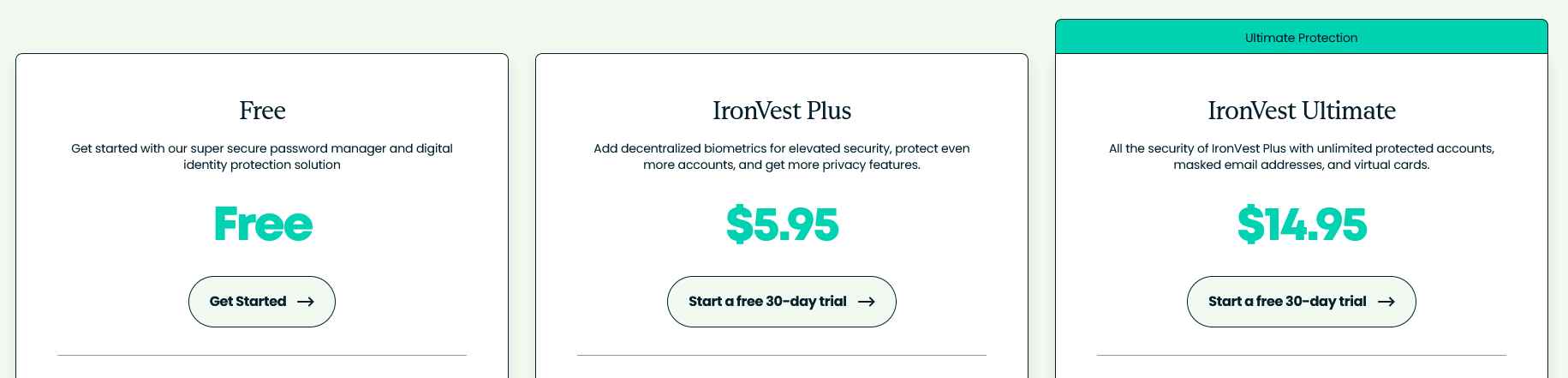
1Password offers different plan tiers for business and personal use. I tested the personal plans, but if you are a small business, the Teams Starter Pack for up to 10 users at $19.95 per month is a value and more cost-effective than the $7.99 per person per month Business plan, which could add up.
1Password allows you to try any of its plans free for 14 days, so I recommend taking advantage of the Premium plan for individuals, which typically runs $2.99 per month. One person can use it across all devices.
Unlike many top password managers, 1Password does not offer a forever-free plan. This could be a real downside if you want a basic password manager for a single device, which most other best password managers allow if you opt for the free plan.
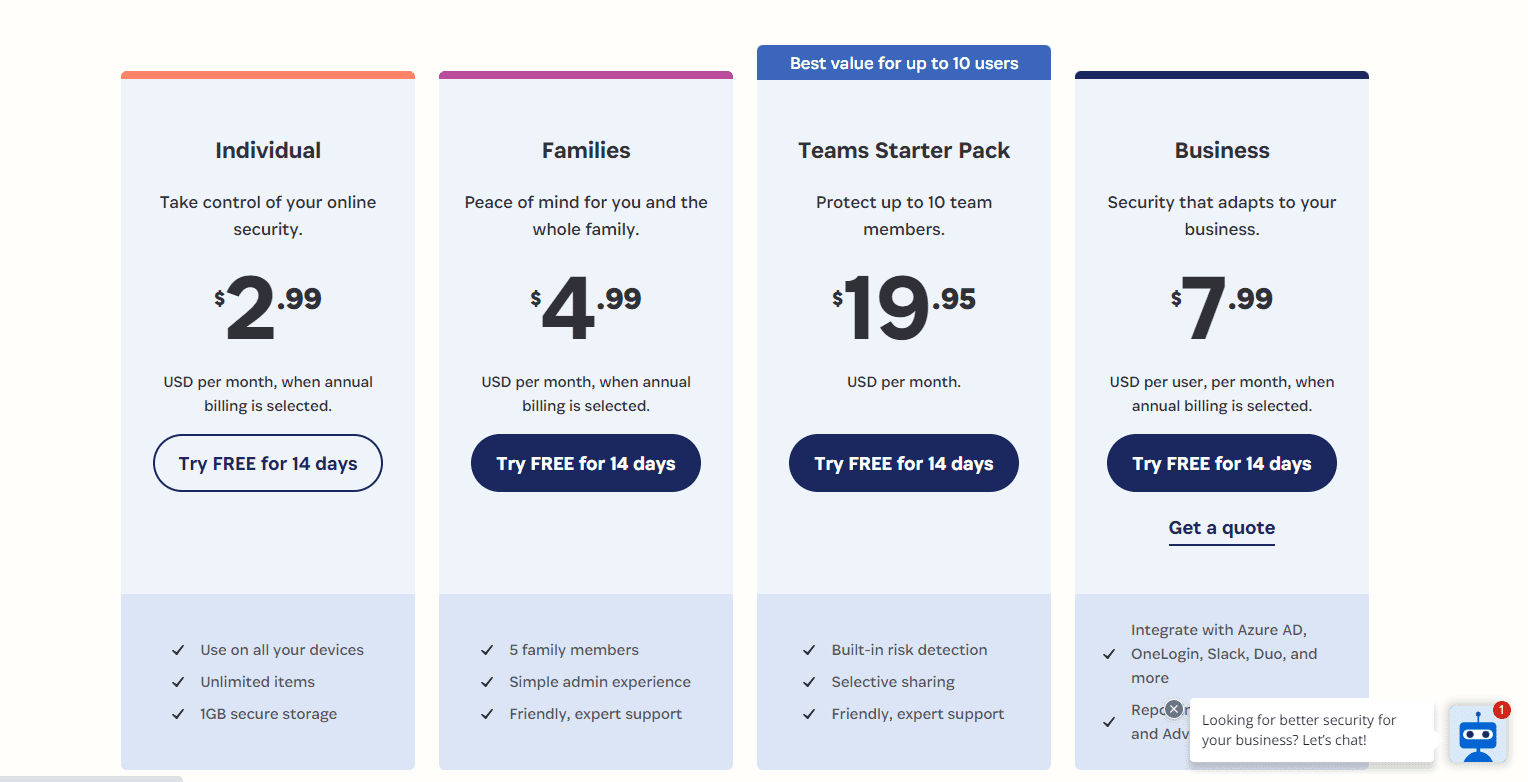
Overall, no matter what plan you choose with 1Password, you will pay less than with IronVest. If you value masking credit cards and transactions, IronVest goes above and beyond other password managers with this feature, but it comes at a cost.
For me, the 1Password plans are more appealing because I know the monthly payment amount. But with IronVest, the cost could fluctuate depending on how many credit cards you mask and how much you charge on those.
Winner: 1Password wins for pricing with its two tiers for personal and business use and the features you get for a reasonable cost.
1Password vs. IronVest: Platform Compatibility
Platform compatibility winner: 1Password | |
|---|---|
| 1Password (5/5) | OS: Windows 10 (64-bit or later); Mac (Catalina 10.15 or later); and Linux; iOs (15.5 or later); Android (Pie or later) Supported browsers: Brave, Chrome, DuckDuckGo, Edge, Firefox, Safari, Vivaldi |
| IronVest (3/5) | OS: iOS, Android Supported browsers: Chrome, Firefox |
1Password offers robust compatibility across any platform I’d use, including some that other password managers do not support like Edge, Vivaldi, and DuckDuckGo. Also, 1Password now offers full support for Linux on desktop.
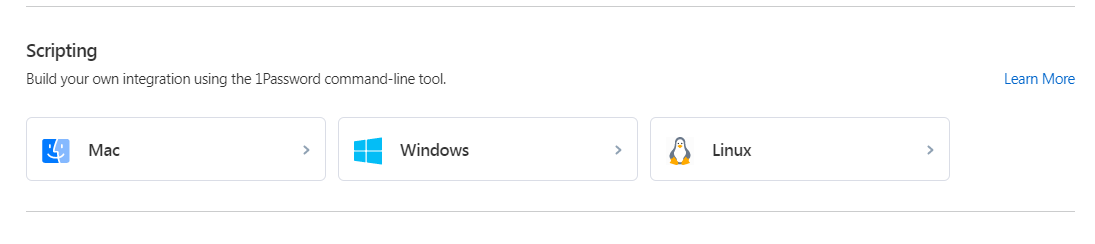
IronVest has limited compatibility because it is a newer password manager. I would like to see a desktop app. That said, most of its functionality comes from the browser extension, so the app is not a necessity. If I’m paying IronVest monthly fees, I’d like the option.
I imagine IronVest will expand its compatibility as time goes on. It is a rebrand of Albine’s previous product Blur and includes all of those same features. Albine promises significant investment in product development.
Winner: 1Password wins compatibility because of its wide range of operating system (OS) platforms and browser extensions.
1Password vs. IronVest: UX
UX winner: 1Password | |
|---|---|
| 1Password (5/5) | Easy-to-navigate design with concise viewing |
| IronVest (3.5/5) | Clean and organized; no desktop app |
While IronVest is organized, it loses points because it does not offer a desktop app and other best password managers we ranked do. To manually input or change data in my vault, I signed in through IronVest’s website, which wasn’t a big deal. But an app option would be more convenient. As for navigating the vault, I found 1Password easier to use overall.
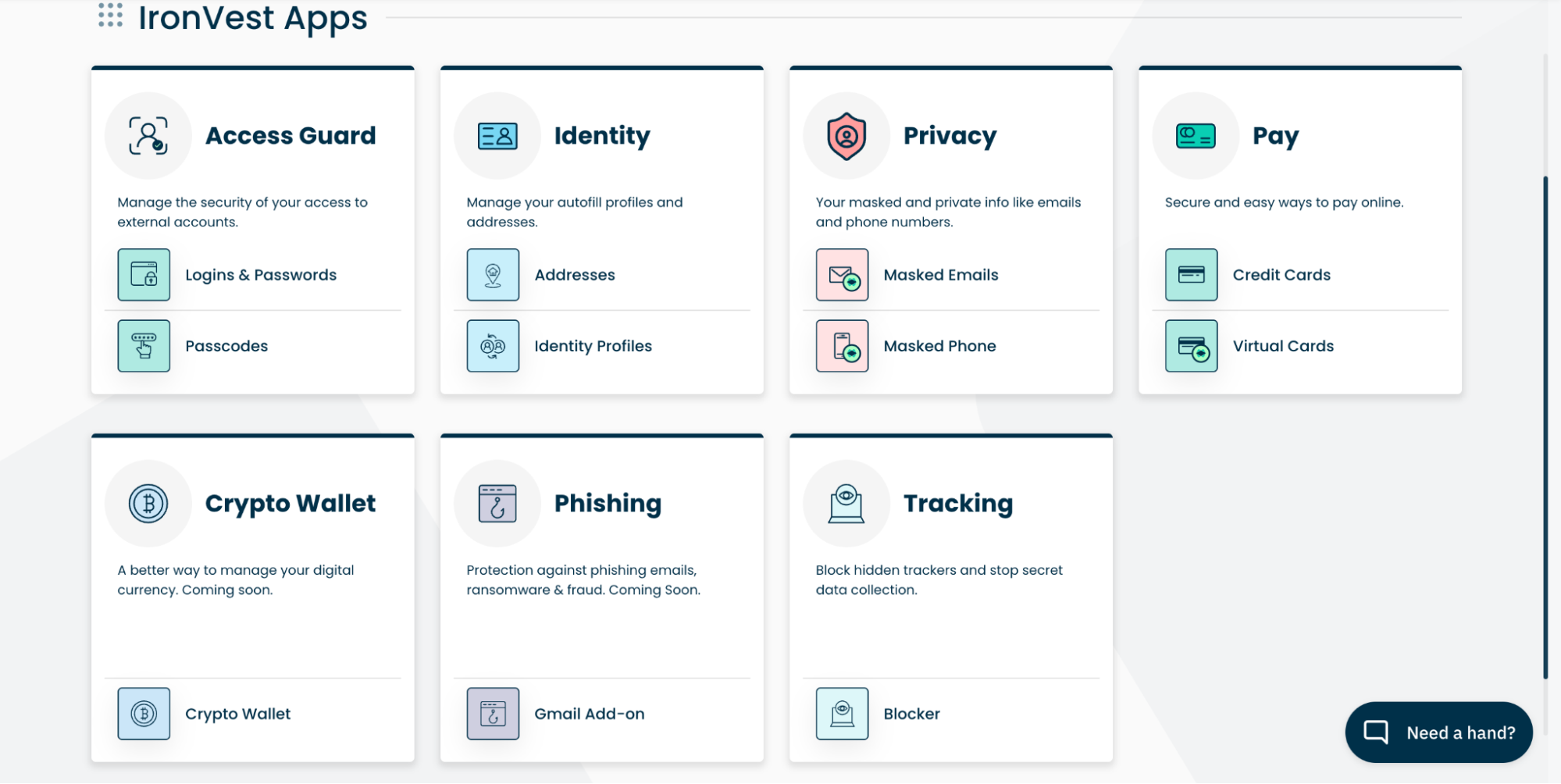
1Password’s desktop version is minimal, but in a good way — I wasn’t overwhelmed with options. The current app has just four main sections in the left toolbar to help you manage your account: Vault, Watchtower, Categories, and Tags.
The Mac version installs a dropdown menu directly into the Mac menu bar, a third way to access your 1Password vault along with the desktop app and the browser extensions. A more modern design, similar to the look of the new Linux desktop app, has now arrived on Windows and Mac.
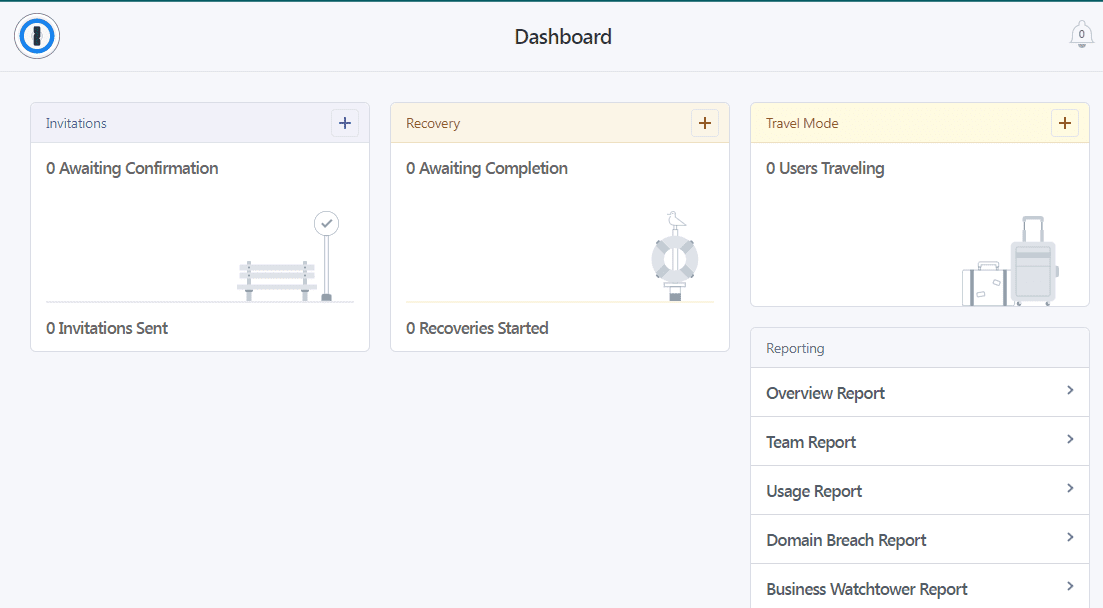
1Password imports passwords directly from only a few other password managers, including LastPass and Dashlane. If 1Password doesn’t support direct imports from a particular platform, you’ll export your password list from the other platform to a comma-separated-values (CSV) file (i.e., a spreadsheet’s data table), which 1Password can then take in.
IronVest also allowed me to import my data from other password managers via CSV file, but the process felt a little wonky.
Winner: 1Password wins UX for its clean design, simple navigation, and seamless password importing.
1Password vs. IronVest: Form Filling
Form filling winner: Tie | |
|---|---|
| 1Password (5/5) | Simple form filling and has Watchtower (a password monitoring feature) for mobile users |
| IronVest (5/5) | Flawless form filling with auto-capture that stores newly inputted information |
Both IronVest and 1Password offer robust form filling — including logins, addresses, and credit card information. IronVest quickly recognized and auto-filled each field, and I like the convenience of its auto-capture tool.
It automatically obtains all newly inputted information, a convenience if you are new to a password manager and do not have previously stored data. With IronVest, it’s easy to sign in and create accounts with a masked email. This feature is one of the hallmarks of IronVest and what sets it apart from other best password managers of 2023.
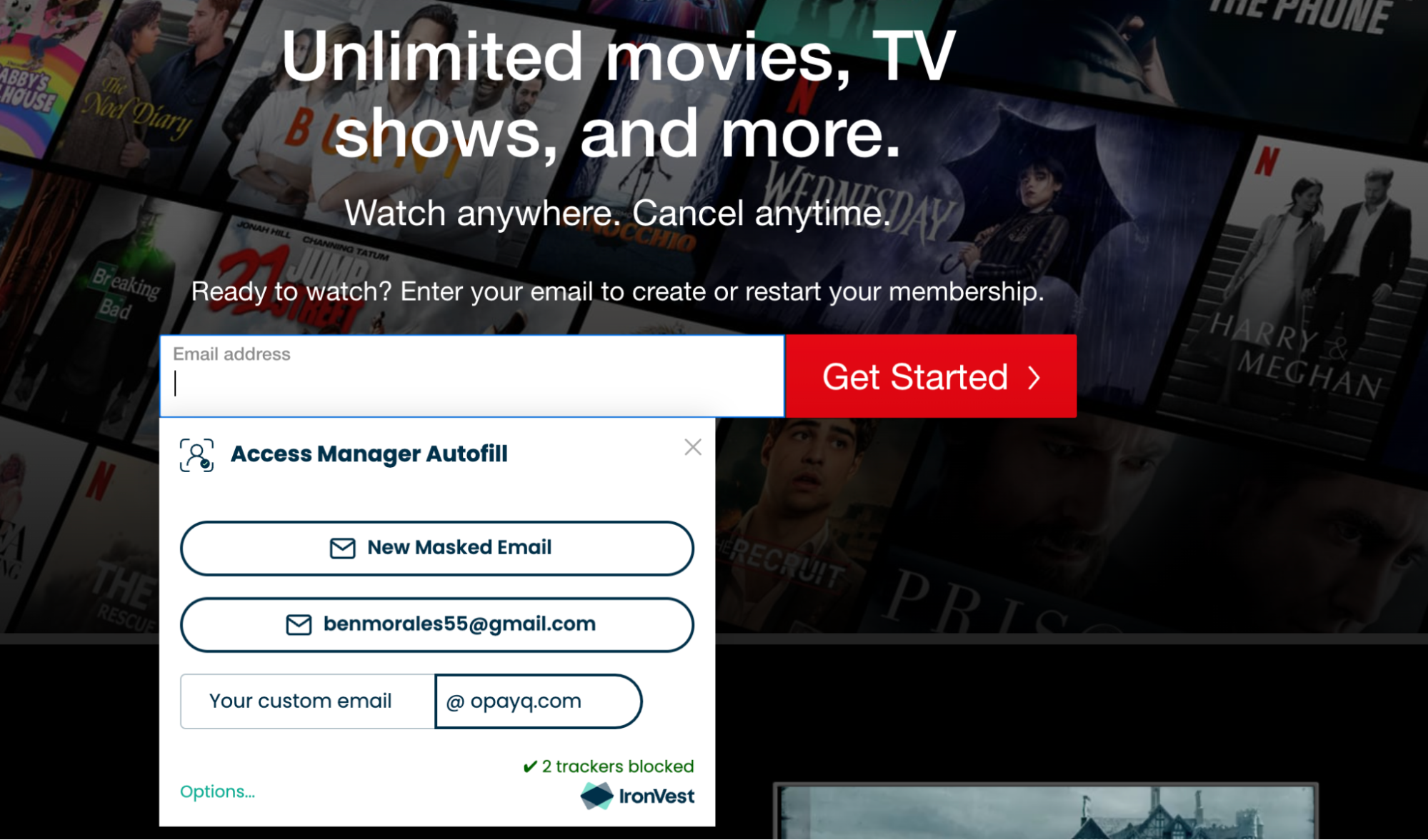
As with many others, 1Password displays an icon in unfilled fields as a prompt. 1Password now offers Watchtower, which highlights passwords affected by security problems so you can change them right away. You can turn on autofill for mobile browsers and apps in your iOS or Android settings. Full support for autofill requires the latest version of iOS and Android 8.0 or later.
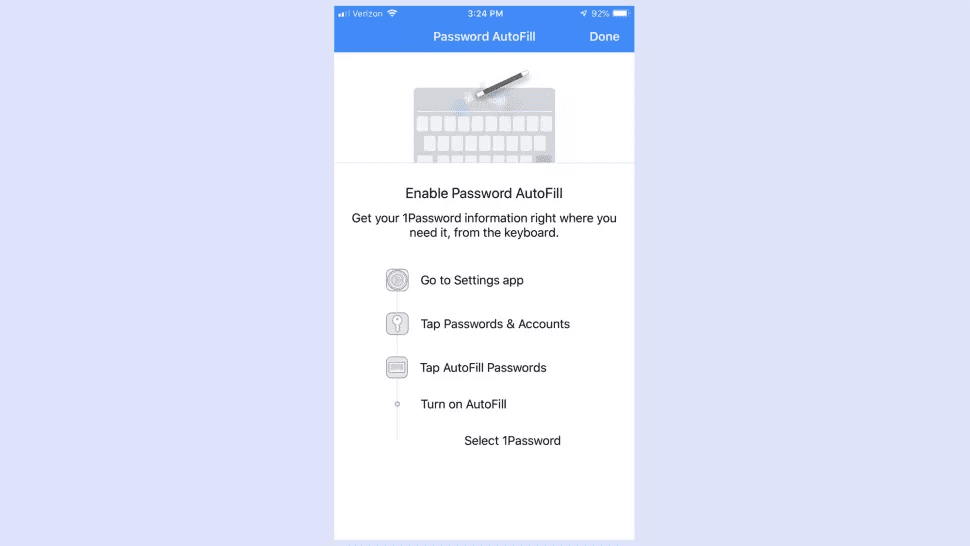
1Password vs. IronVest: Security
Security winner: IronVest | |
|---|---|
| 1Password (4.5/5) |
|
| IronVest (5/5) |
|
Most password managers, including IronVest and 1Password, use powerful 256-bit AES encryption, and both have vaults that unlock on your device only after you’ve entered your master password.
1Password adds an extra layer of security with a 34-character Secret Key that works alongside your master password.
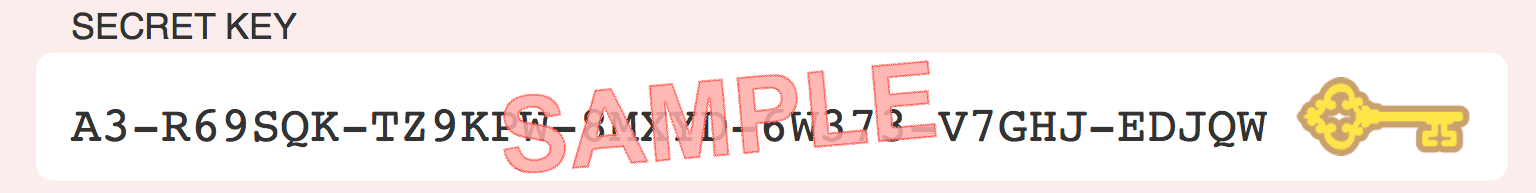
Both offer biometric 2FA capabilities, though IronVest uses facial recognition. What really sets IronVest apart from other password managers is its masked emails, credit cards, and phone numbers. These are randomly generated email addresses and credit card numbers that automatically direct to your actual accounts.
This way, when you provide masked emails and credit cards online, the tool protects your real data from being shared, sold, or breached. This comes at a fee of $2 per masked credit card (first two free with Ultimate account), and a 1.5% fee per masked credit card charge over $100.
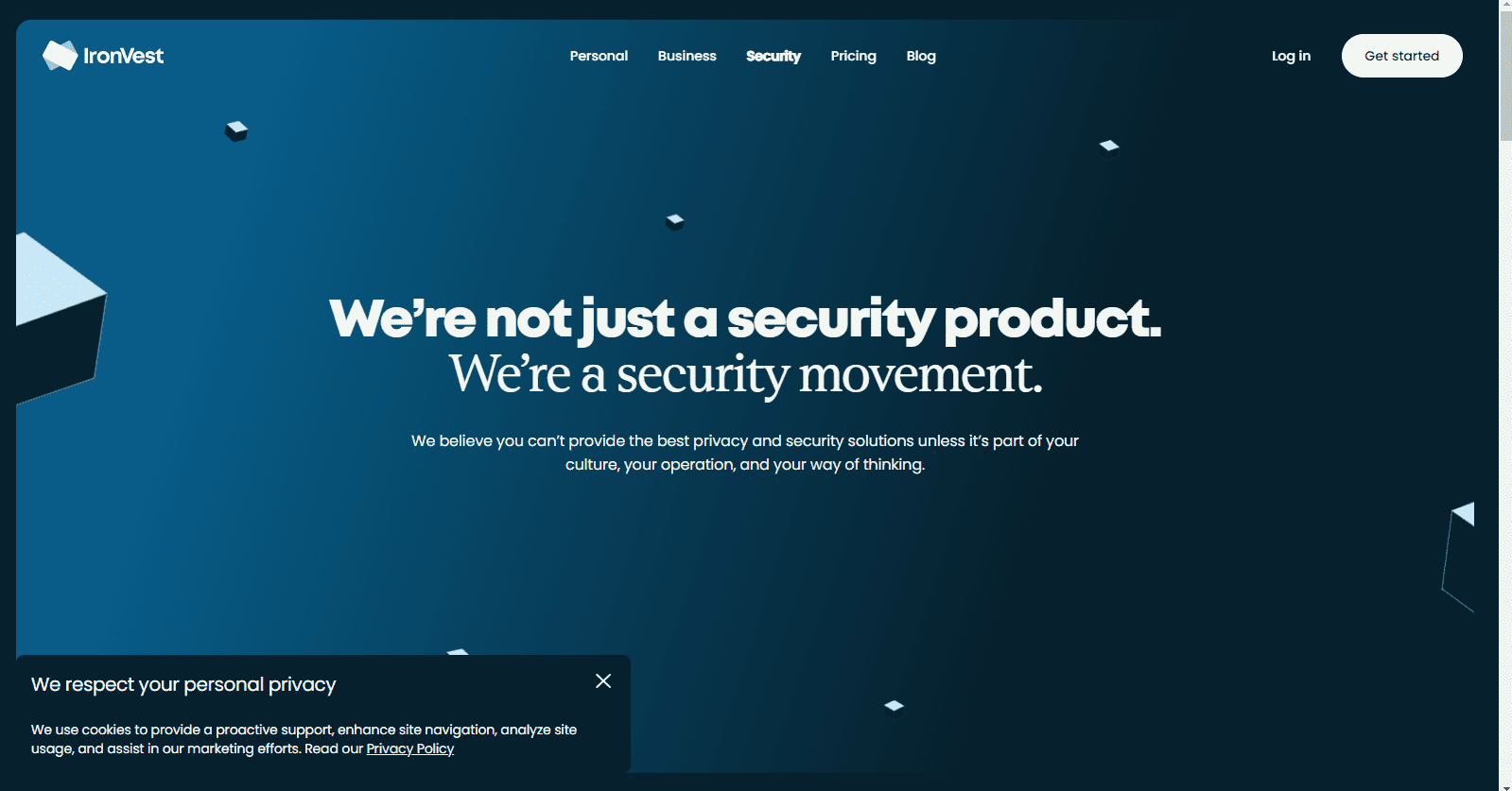
Do you really need a masking tool? Live dark web monitoring is a more affordable way to protect data, and 1Password offers this. You can also access a Watchtower security dashboard that analyzes stored passwords for weaknesses and highlights any that have been compromised in data breaches.
Overall, both password managers offer strong security features and additional tools.
Winner: IronVest wins security because of its email, credit card, and phone number masking capabilities.
1Password vs. IronVest: 2FA
2FA winner: 1Password | |
|---|---|
| 1Password (5/5) |
|
| IronVest (4/5) |
|
Both IronVest and 1Password support 2FA via authenticator apps (which use time-based one-time passwords, or TOTPs).
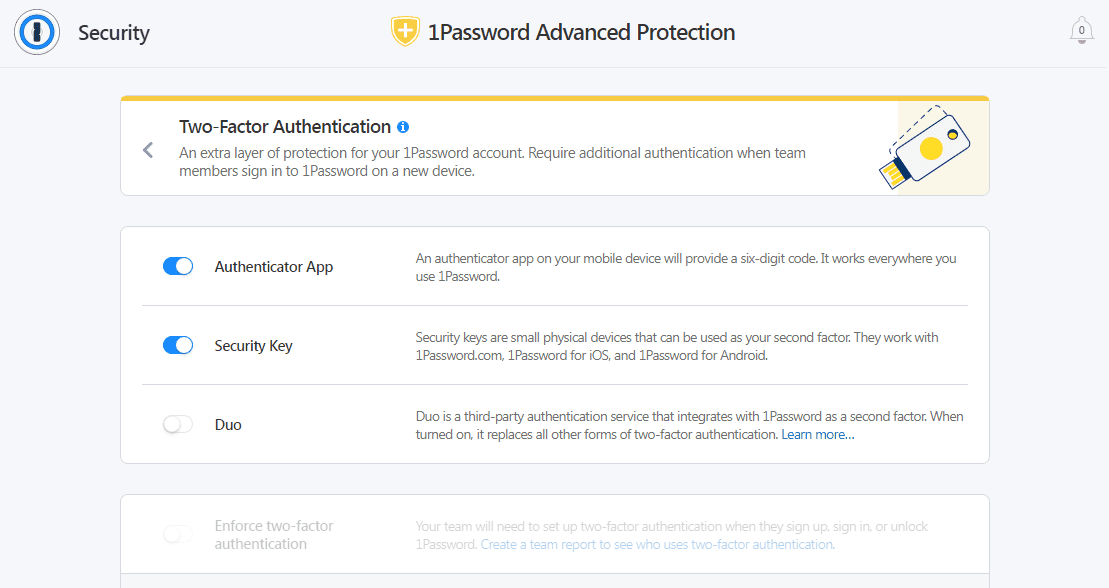
IronVest’s biometric unlock capabilities are through facial recognition, unique in the password manager market since most use fingerprint biometrics. You might see this as a pro or a con. I find facial recognition to be more convenient, but it would be even better if IronVest offered both options.
IronVest also stores information in multiple places or “nodes” using proprietary technology and a decentralized approach. This is a security advantage. 1Password has a leg up for offering SSO with some plans, which IronVest does not.
Winner: 1Password wins 2FA for offering biometric unlock capabilities, SSO with some plans, and compatibility with a range of authenticators.
Should You Get 1Password or IronVest?
Bottom line winner: 1Password | |
|---|---|
| 1Password (4.8/5) |
Best for: If you want a simple platform with easy sharing capabilities |
| IronVest (4.1/5) |
Best for: If you value web anonymity |
1Password and IronVest are strong password manager contenders, but 1Password comes out ahead because of its platform compatibility, seamless UX, and robust 2FA. It is considerably less expensive per year than IronVest, which charges a premium.
It also offers a tool that other password managers we rated do not provide: masked emails, credit cards, and phone numbers. Though you do have to pay a $2 fee for each masked credit card (two free with the Ultimate plan), and IronVest will charge a 1.5% fee on credit card charges that exceed $100.
Both 1Password and IronVest stand out in the form-filling category, though 1Password takes a big step ahead in compatibility since IronVest is currently limited to iOS, Android, Firefox, and Chrome. This is likely because it is a newer password manager.
Also, IronVest does not offer a desktop app. This isn’t a deal breaker, but an app is generally more convenient and a standard offering from other password managers we rated.
IronVest stands out for its security measures. Like others, including 1Password, it has AES-256 bit encryption, but IronVest adds more layers. For one, it uses decentralized biometric storage instead of storing information on a server. It offers 2FA with facial recognition but no fingerprint as of yet.
Overall, IronVest is a great fit if you’re concerned about web anonymity and you’ll use the masking tool. Otherwise, 1Password is a better value for the features it delivers, and it is compatible across a range of platforms.
How I Evaluated 1Password vs. IronVest
On the surface, all password managers essentially generate and store passwords. As I evaluated providers, I dug deeper, comparing software on what matters most, including price, platform compatibility, security, and other factors.
I signed up for a plan with each provider to test:
- Plan value: Most password managers offer various subscription plans from free to around $20 per month. While free plans may be sufficient for some, those that need more functionality may prefer paid plans. We included a wide array of free and paid password managers to find the one that works best for you.
- Platform compatibility: You likely access your online accounts from multiple devices, including desktops, laptops, tablets, phones, as well as through different web browsers. Your password manager should be compatible with various devices, operating systems and browsers, and sync seamlessly between them all.
- UX: This is how you interface with all the features and functions of your new password manager — if it’s bad, you’ll be less likely to use the service. While this is a highly subjective category and some will disagree, it’s important to provide an overview based on my experience.
- Form filling: A password manager doesn’t have to include form-filling, but it’s somewhat standard and the ease with which it performs that function can be the deciding factor in which password manager you ultimately choose.
- Security: Since a password manager is first and foremost a security tool, it should come with all of the most up-to-date standard security features. This includes the highest level of available encryption (256-bit AES with PBKDF2-HMAC-SHA512); 2FA, such as biometric logins or MFA, and a password generator.
- Two-factor authentication (2FA): Used all over the internet to protect your accounts, this is quickly becoming a standard security practice. 2FA is a great way to secure more sensitive accounts to ensure they’re not breached.
Learn more about our review methodology.

About the Password Manager, Gunnar Kallstrom:
Kallstrom is a Cyber Team Lead for a Department of Defense (DOD) contracting company in Huntsville, Alabama, and has also worked as a computer network defense (CND) Cyber Analyst. An author and content creator for a cybersecurity academy, Kallstrom spent nearly 15 years in the Army as a musician before entering the cybersecurity field.
He holds a bachelor’s degree in music from Thomas Edison State University and a master’s in organizational development and leadership from the University of the Incarnate Word.
Kallstrom has completed several Computing Technology Industry Association (CompTIA) courses, including Security+, Network+, A+ Core 1, and A+ Core 2. He earned a CompTIA Security+ Certification. Additionally, he has completed the Cyber Warrior Academy program with more than 800 hours of hands-on, intensive, and lab-driven technical training in cybersecurity methods and procedures.
Passionate about all things cyber, Kallstrom was a speaker on a panel at the 2022 InfoSec World conference, giving a talk entitled “Hacking into a Cyber Career – True Stories.” Kallstrom is also a mentor to entry-level cybersecurity candidates seeking to break into the field. When he’s not working, he still enjoys playing guitar and fishing (not phishing).



