Our bottom line: Security, compatibility, and free features position Bitwarden slightly ahead of LastPass, though both are reputable password managers that we’d recommend for individuals, families, and enterprises.
Bitwarden vs. LastPass: Compare Password Managers
Bitwarden and LastPass are two companies on our list of the best password managers. These services are comparable in price, features, and compatibility, though LastPass offers more plan variety, and Bitwarden wins in the security department. Both offer a free plan.
Bitwarden has a leg up with its robust free features that include unlimited storage and devices. LastPass allows you to stay on the free plan as long as you want but only using one device. Both offer the features you’d expect from a reputable password manager, including two-factor authentication (2FA), 256-bit Advanced Encryption Standard (AES) authentication, username and password generators, and secure password vaults.
LastPass falls short in support in security reports but offers value in its innovative reward program and overall capabilities. Bitwarden and LastPass both operate on a zero-knowledge model — no one knows your password except you, which is a good thing.
These password managers are tight competitors from encryption, app compatibility, ease of setup and use, password sharing, and pricing standpoints. Which password manager should you get? Let this Bitwarden vs. LastPass face-off help you decide.
| Review factor | Winner |
|---|---|
| Price | Bitwarden (5.0)) |
| Platform compatibility | Bitwarden (5.0) |
| User experience (UX) | Tie: LastPass (5.0), Bitwarden (5.0) |
| Form filling | Tie: LastPass (4.5), Bitwarden (4.5) |
| Security | Bitwarden (5.0) |
| Two-factor authentication (2FA) | Tie: LastPass (4.7), Bitwarden (4.7) |
| Best overall | Bitwarden (4.8) |
Bitwarden vs. LastPass: Specs
| Password manager | Details | Basic plan features |
|---|---|---|
| Bitwarden Overall rating: (4.8) Read our full Bitwarden review. | Starting price: Free Platform compatibility: Chrome, ChromeOS, Firefox, Opera, Safari, Edge, iOS, Android, Windows PC, macOS, Linux, Docker, command line interface (CLI) managers for Windows, Unix, Chocolatey, Homebrew, and Snap Security: AES 256-bit encryption, 2FA |
|
| LastPass Overall rating: (4.4) Read our full LastPass review. | Starting price: Free Platform compatibility: ChromeOS, Firefox, Opera, Safari, Edge, iOS, Android, Windows PC, MacOS, Linux Security: AES 256-bit encryption, 2FA |
|
Bitwarden vs. LastPass: Plans and Pricing
Price winner: Bitwarden | |
|---|---|
| Bitwarden (5.0) | Free forever plan, or $10 per year for premium Personal; $40 per year for up to six users |
| LastPass (4.5) | Free forever plan, or $36 per year for premium; $48 per year for up to six people |
As best password managers, Bitwarden and LastPass are comparable in price, and both offer free plans. If you are the only one using the plan, Bitwarden is a better value with a premium plan for just $10 per year that is feature-loaded. With Bitwarden’s free service, you get unlimited storage and multi-device syncing.
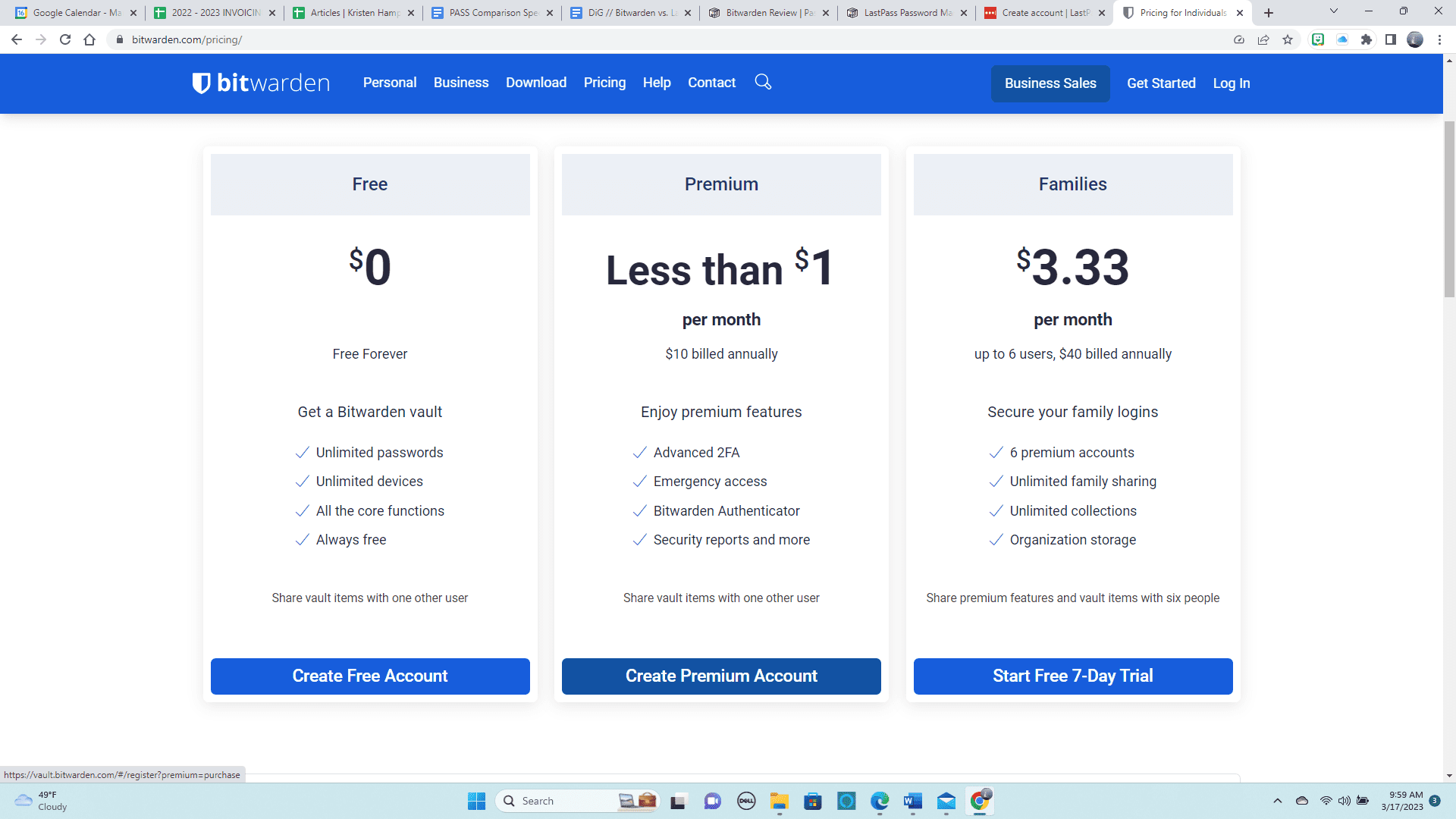
I think LastPass has a real edge with its free tier. Unfortunately, it isn’t the deal it used to be, as the plan is now limited to syncing data only among computers or mobile devices.
We’ve reviewed the best cheap password managers, and I’ve found that I prefer Bitwarden’s free tier because you can access multi-device syncing. LastPass only lets you use the free version on one device.
I like that you get a 30-day Premium trial, but if you’re only working with the free version, you can still get a feel for how this password generator works with features like unlimited passwords, save and autofill, one-to-one sharing, and a password generator function.
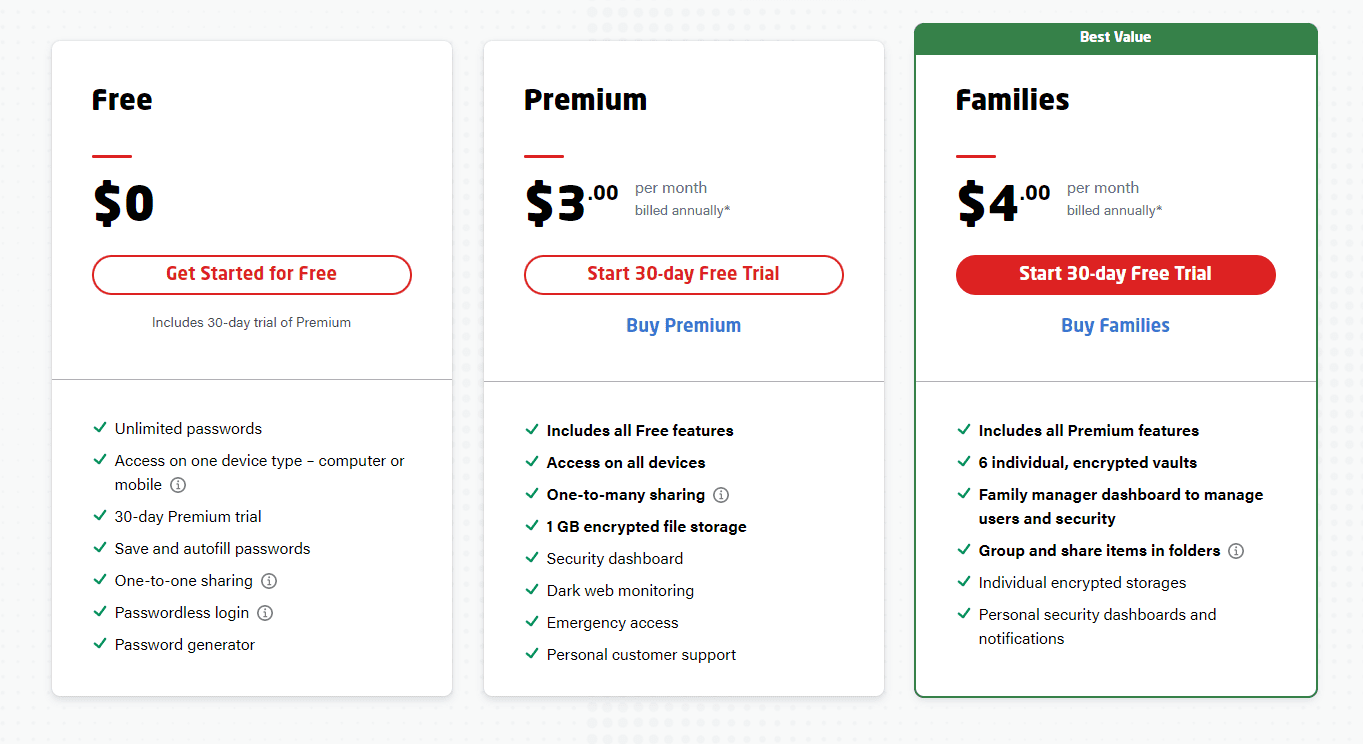
Bitwarden offers a richer free version with zero-knowledge encryption for password protection, unlimited devices, including browser, mobile, and desktop apps, and unlimited vault items. You also get free sharing with another user and a password generator. Both provide basic two-step login.
If you can only choose one or the other to try for free, I’d go for Bitwarden so you can experience it across all of your devices. But the good thing about LastPass’s free account is that there is no time limit on how long you can stay on that plan.
Winner: Bitwarden wins because its free version includes syncing across unlimited devices, while LastPass’s basic free plan only allows you to use the software on one device.
Bitwarden vs. LastPass: Platform Compatibility
Platform compatibility winner: Bitwarden | |
|---|---|
| Bitwarden (5.0) | OS: ChromeOS, Windows PC, macOS, iOS, Android, Linux, Chocolatey, Unix, Homebrew, Docker, CLI managers for Windows, and Snap Supported browsers: Chrome, Firefox, Opera, Safari, Edge |
| LastPass (5.0) | OS: ChromeOS, iOS, Android, Windows PC, MacOS, Linux Supported browsers: Chrome, Firefox, Opera, Safari, Edge |
Bitwarden secures an early lead by being compatible with more operating systems than LastPass, including platforms like Unix, Homebrew, Chocolatey, and Snap. Both support Linux and the basics, such as ChromeOS, iOS, Windows PC, and macOS.
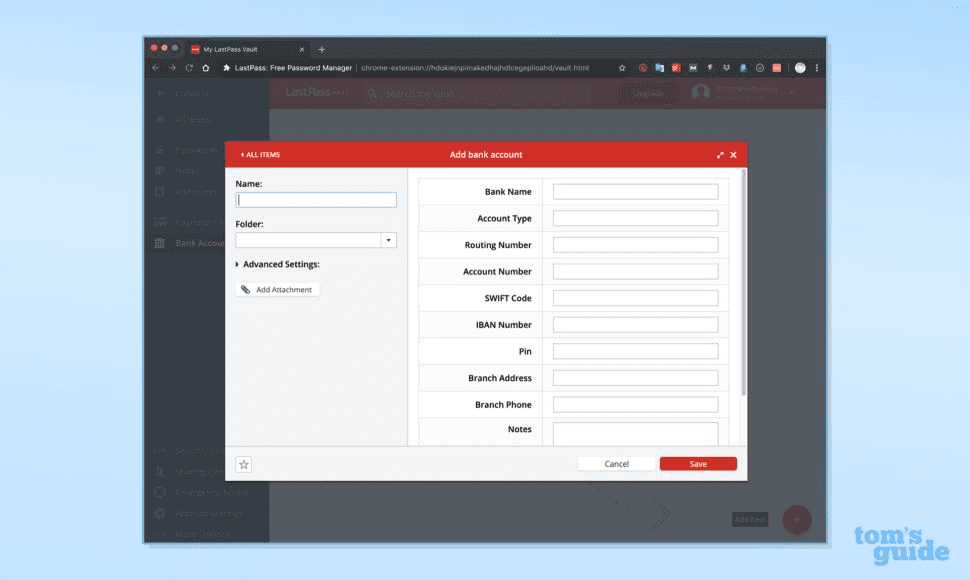
Bitwarden checks all the boxes regarding compatibility with most operating systems and browsers, including some LastPass does not support, like Chocolatey, Snap, and Homebrew. While the two password managers are comparable in the compatibility department, Bitwarden has a bit of an edge.
While LastPass is available on most platforms you’d expect, this wasn’t immediately apparent when checking the website, which only offers basic information. For example, there was no list of compatible platforms or browsers, just a lineup of pictures and icons.
Bitwarden vs. LastPass: UX
UX winner: Tie | |
|---|---|
| Bitwarden (5.0) | Easy to set up and flexible, such as allowing you to specify how passwords are tied to URLs and domain names |
| LastPass (5.0) | A simple, minimalist browser extension is easy to navigate |
While both password managers offer full functionality via their websites and browser extensions, you also must download a desktop app to use them on your computer. I found both easy to set up, and navigating the dashboards and functions was seamless.
A downside of Bitwarden is that I could not customize vault items, and it feels a bit clunkier than LastPass. But the vault supports what you’d expect: logins, credit cards, notes, and address information.
Its mobile app provides free support for biometric logins using fingerprint or face recognition. Overall, it delivers in terms of convenience and use. I just wish it was slightly more customizable to organize items outside these categories.
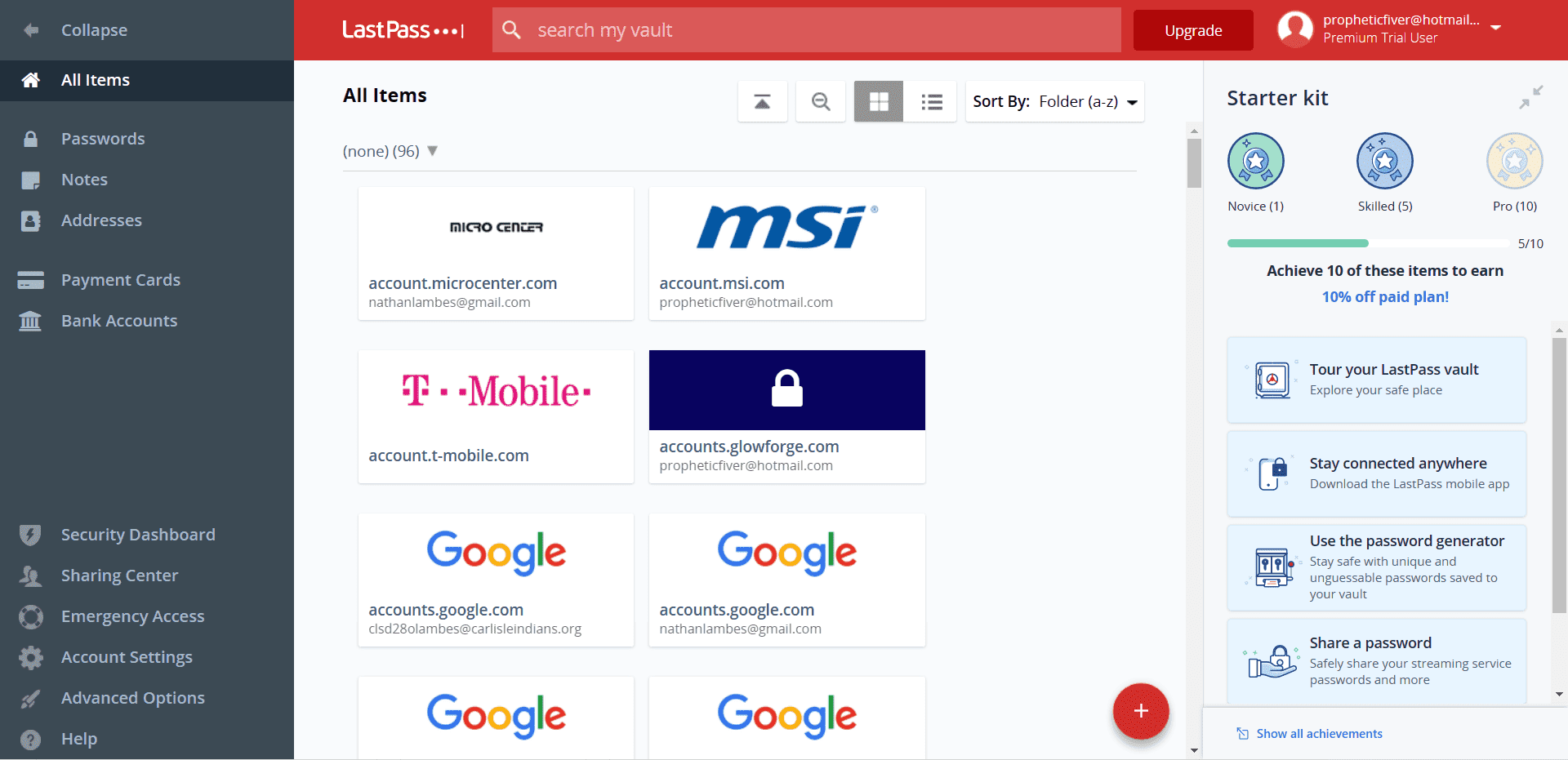
One interesting thing about LastPass is how it incentivizes you to explore its features. It will give you a 10% discount for completing “achievements” as a way to teach you how to use the platform. As you explore the service, you can also save money on the annual subscription. Plus, this incentive encouraged me to dig into the service and really use its features.
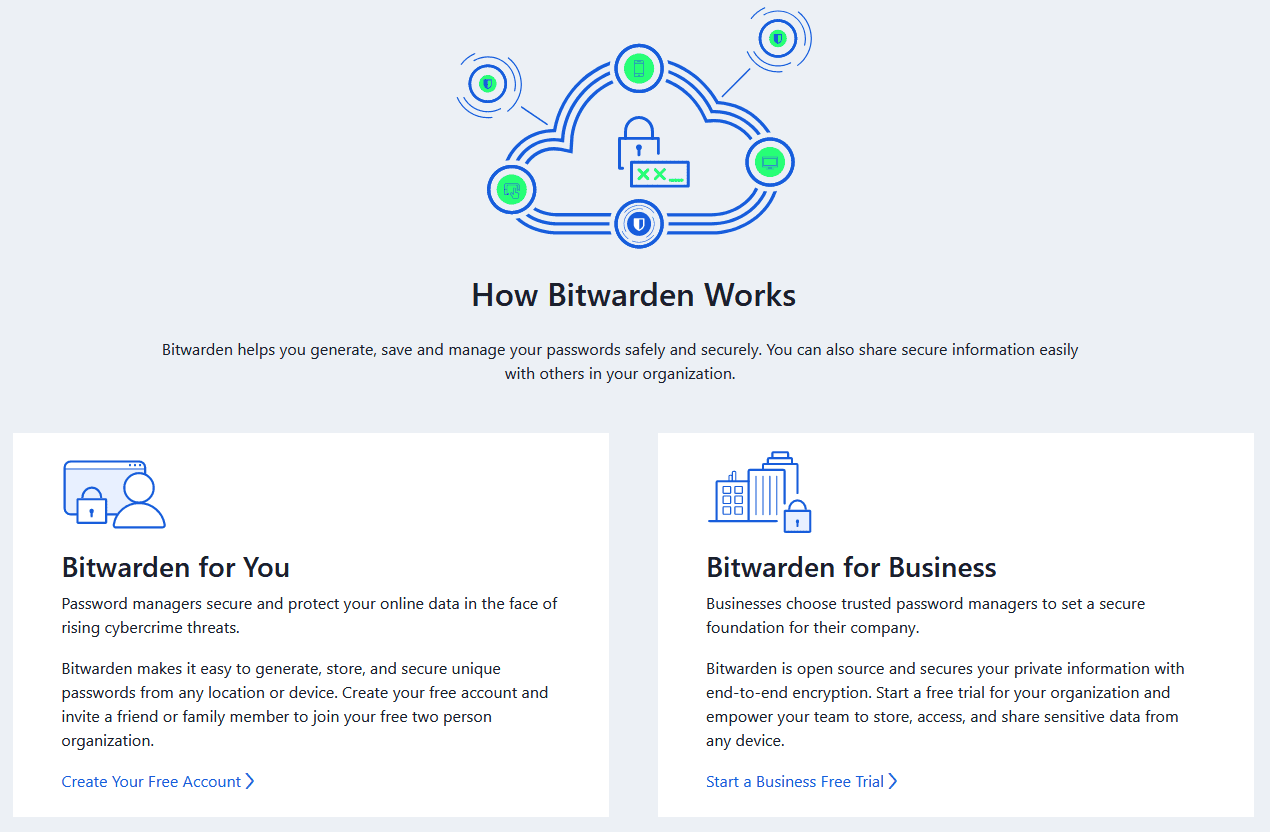
LastPass has five main sections to manage saved information:
- “Passwords” is for saved accounts
- “Addresses” populates data sets for automatic form filling
- “Payment” cards save credit and debit card information
- “Bank accounts” adds direct banking information like account and routing numbers
- “Notes” is a catch-all to secure information that doesn’t fit into other categories
Overall, I thought adding and editing information was easy. Form filling works as intended with reminders in applicable text fields. LastPass alerts you with a red box that detects a form, and you can choose whose information to use. It took me a few entries to get the hang of it, but it’s basically plug-and-play.
Winner: Bitwarden is easy to set up and use, but LastPass offers a cool rewards feature that incentivizes you with a 10% discount for exploring features and earning “achievements.”
Bitwarden vs. LastPass: Form Filling
Form filling winner: Tie | |
|---|---|
| Bitwarden (4.5) | macOS: Mobile browsers and apps (latest iOS version) Android: Mobile browsers and apps |
| LastPass (4.5) | macOS: Mobile browsers and apps (latest iOS version) Android: Mobile browsers and apps |
Both LastPass and Bitwarden offer robust form-filling — including logins, addresses, and credit card information — on both desktop and mobile.
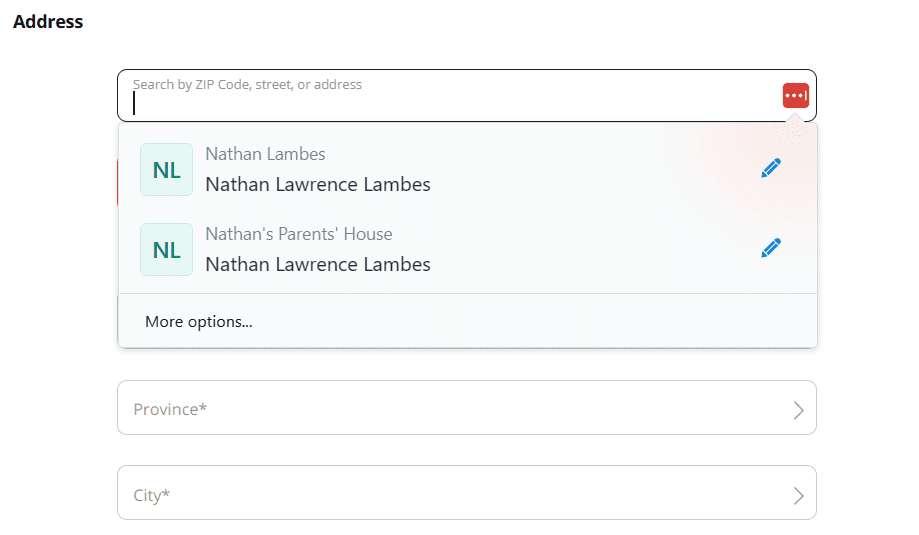
You can turn on autofill for mobile browsers and apps in their iOS or Android settings. Overall, I found form filling on Bitwarden, and LastPass was simple and what you’d expect from a password manager.
Bitwarden vs. LastPass: Security
Security winner: Bitwarden | |
|---|---|
| Bitwarden (5.0) |
|
| LastPass (3.0) |
|
Bitwarden and LastPass deliver encryption on a zero-knowledge model. You can only access passwords using the cipher AES-256, which protects you using “hashing” that turns passwords into scrambled versions that cannot be reverse-engineered.
The upside of zero knowledge is stopgap security. However, the downside is that if you lose your password, it’s gone. You can host your passwords on Bitwarden’s servers or save them locally, and I like that Bitwarden gives you a choice. The point is to eliminate data breaches.
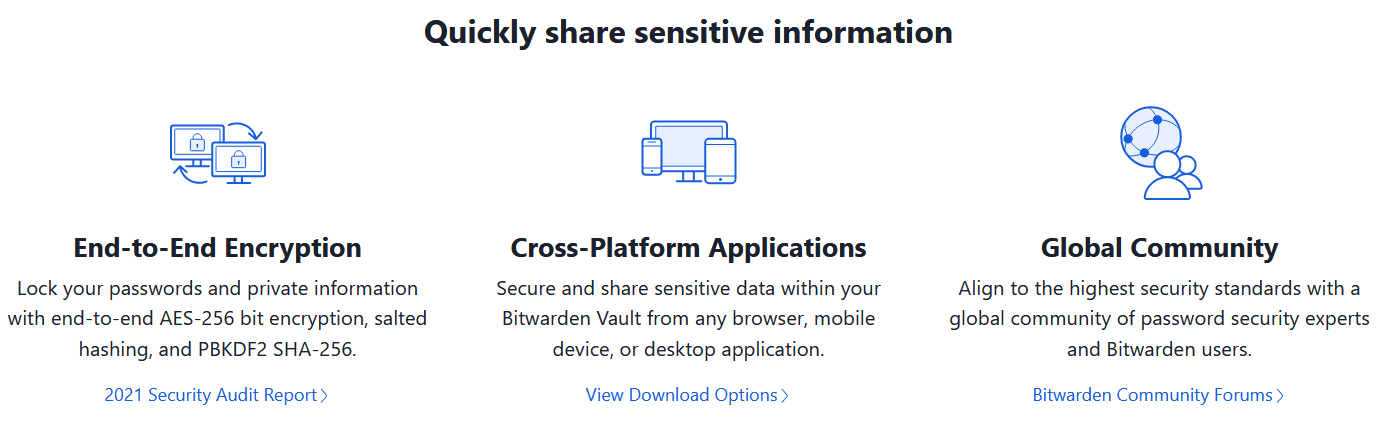
LastPass has experienced data breaches since November 2022. While passwords are secure, I could not find further details about what type of user information was leaked. Since security is basically the purpose of password managers, a data breach does not give me the confidence I’d like, though LastPass’s list of pros should encourage you to seriously consider the platform.
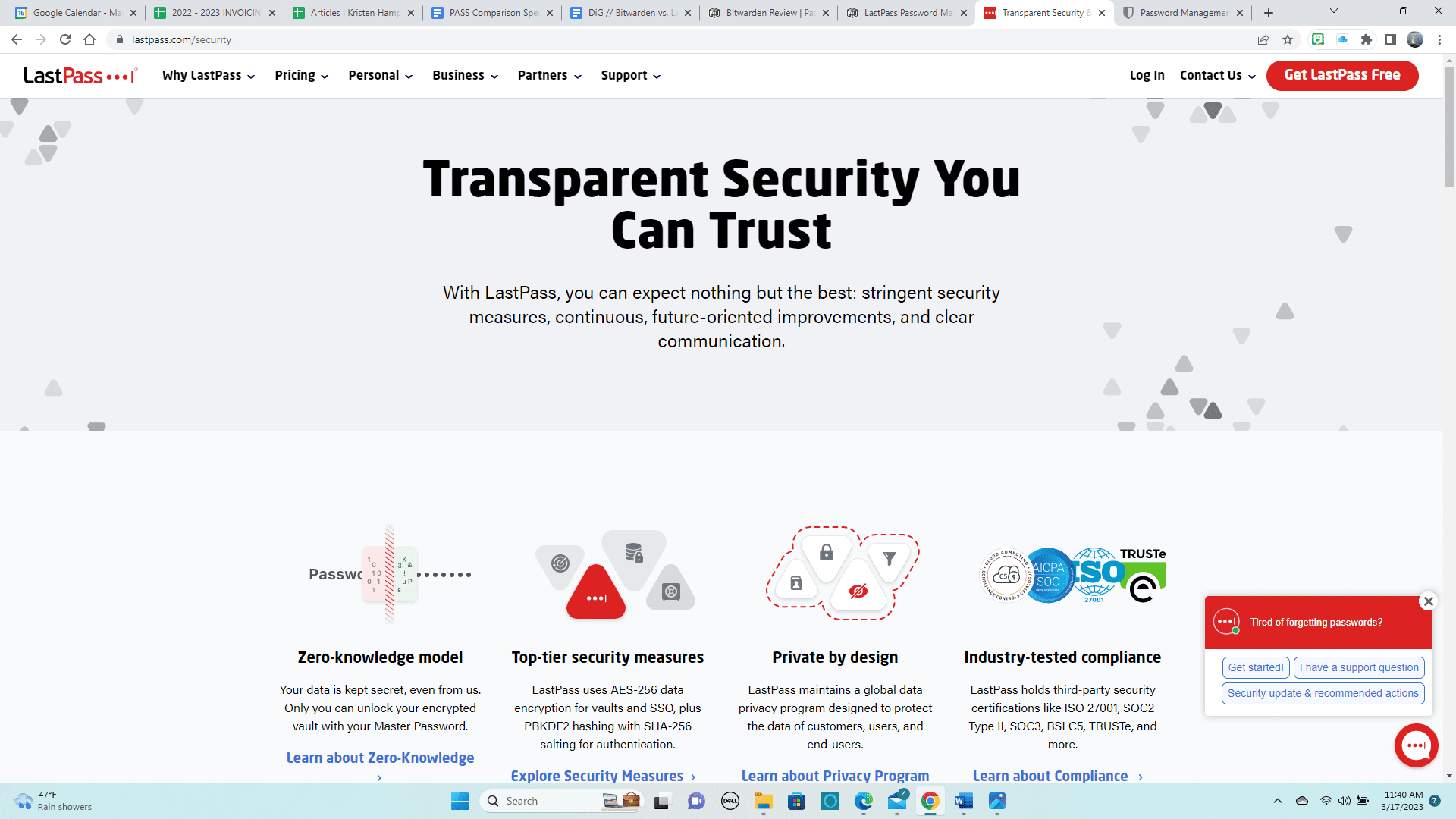
Both Bitwarden and LastPass have built-in password generators, offer 1GB of secure online storage, and let you securely share passwords with others.
Both platforms are Service Organization Controls (SOC 2) compliant; they have carefully documented security policies and undergo regular audits.
Bitwarden vs. LastPass: 2FA
2FA winner: Tie | |
|---|---|
| Bitwarden (4.7) |
|
| LastPass (4.7) |
|
Both Bitwarden and LastPass support 2FA via authenticator apps (which use time-based one-time passwords, or TOTPs) and physical security keys. Neither sends 2FA codes via text message, and that’s a good thing.
LastPass’ free plan works with authenticator apps, including LastPass Authenticator, Google Authenticator, Microsoft Authenticator, Duo Security, and Transakt. Those with a LastPass premium subscription can also use hardware authenticators such as Yubico’s YubiKey, a fingerprint sensor, or a smart-card reader.
Bitwarden offers comparable 2FA capabilities, giving you an option for MFA with upgraded plans. There are more authenticator options for the free LastPass tier, though it costs little to upgrade with Bitwarden. Both offer the necessary level of 2FA and multifactor protection. It’s a wash.
Should You Get Bitwarden or LastPass?
Bottom line winner: Bitwarden | |
|---|---|
| Bitwarden (4.8) |
|
| LastPass (4.4) |
|
Bitwarden has a slight price advantage over LastPass with its Premium tier, though Bitwarden’s free unlimited devices and storage make it a winner over LastPass, which will give you a free plan as long as you like — if only on one device.
Pricing across plans is comparable, but if you’re looking to add more than five additional users, you’ll need to move to LastPass’s Teams plan for $4 per user per month for up to 50 people. Bitwarden has an advantage because its Teams plan (which starts at $3 per user per month) allows you to enroll as many people as you want.
The real deciding factor between Bitwarden and LastPass is security. All reputable password managers include 2FA, are SOC 2 compliant, and use 256-bit AES encryption. Bitwarden and LastPass also deliver encryption on a zero-knowledge model, so you are the only one with access to passwords.
A downside of LastPass is that the company has experienced security breaches since fall of 2022. I don’t think that should take LastPass out of the running as the best free password manager, but it’s still worth keeping in mind.
These platforms are similar and comparable, bringing pros and cons to the password manager decision. You can’t go wrong with either, but Bitwarden wins by a slim margin because of security and free features.
How I Evaluated Bitwarden vs. LastPass
On the surface, all password managers essentially generate and store passwords. As I evaluated providers, I dug deeper, comparing software on what matters most, including price, platform compatibility, security, and other factors.
I signed up for a plan with each provider to test:
- Plan value: Most password managers offer various subscription plans from free to around $20 per month. While free plans may be sufficient for some, those that need more functionality may prefer paid plans. We included an array of free and paid password managers to find the one that works best for you.
- Platform compatibility: You likely access your online accounts from multiple devices, including desktops, laptops, tablets, phones, as well as through different web browsers. Your password manager should be compatible with various devices, operating systems and browsers, and sync seamlessly between them all.
- UX: This is how you interface with all the features and functions of your new password manager — if it’s bad, you’ll be less likely to use the service. While this is a highly subjective category and some will disagree, it’s important to provide an overview based on my experience.
- Form filling: A password manager doesn’t have to include form-filling, but it’s somewhat standard and the ease with which it performs that function can be the deciding factor in which password manager you ultimately choose.
- Security: Since a password manager is first and foremost a security tool, it should come with all of the most up-to-date standard security features. This includes the highest level of available encryption (256-bit AES with PBKDF2-HMAC-SHA512); 2FA, such as biometric logins or MFA, and a password generator.
- Two-factor authentication (2FA): Used all over the internet to protect your accounts, this is quickly becoming a standard security practice. 2FA is a great way to secure more sensitive accounts to ensure they’re not breached.
Learn more about our review methodology.

About The Password Manager, Gunnar Kallstrom:
Gunnar Kallstrom is a Cyber Team Lead for a DOD contracting company in Huntsville, AL, and has also worked as a CND Cyber Analyst. An author and content creator for a cybersecurity academy, Gunnar spent nearly 15 years in the Army as a musician before entering the cybersecurity field.
He holds a bachelor’s degree in music from Thomas Edison State University and a master’s in organizational development and leadership from the University of the Incarnate Word.
Kallstrom has completed several CompTIA courses, including Secruity+, Network+, A+ Core 1, and A+ Core 2. He earned a CompTIA Security+ Certification. Additionally, he has completed the Cyber Warrior Academy program with more than 800 hours of hands-on, intensive, and lab-driven technical training in cybersecurity methods and procedures.
Passionate about all things cyber, Kallstrom was a speaker on a panel at the 2022 InfoSec World conference, giving a talk entitled “Hacking into a Cyber Career – True Stories.” Kallstrom is also a mentor to entry-level cybersecurity candidates seeking to break into the field. When he’s not working, he still enjoys playing guitar and fishing (not phishing).



