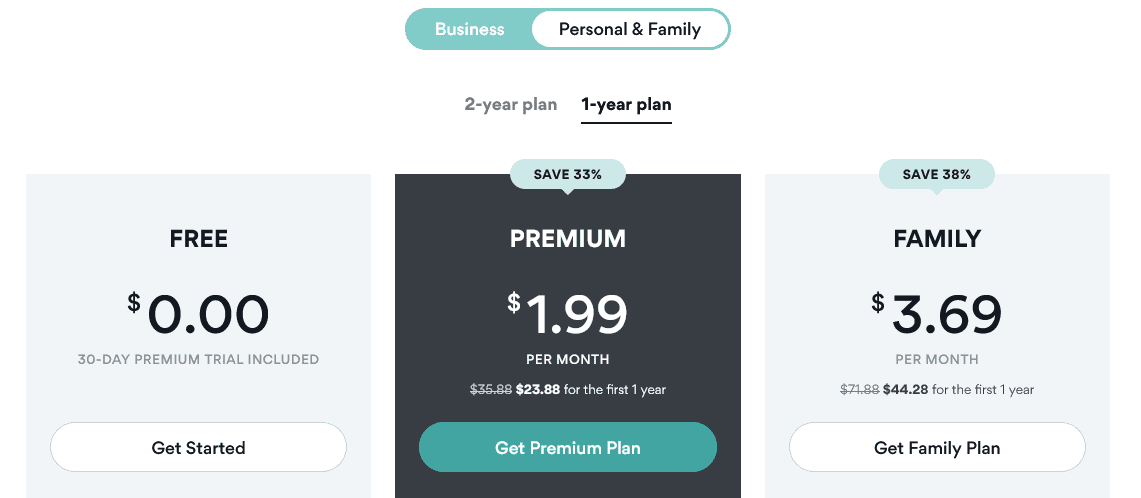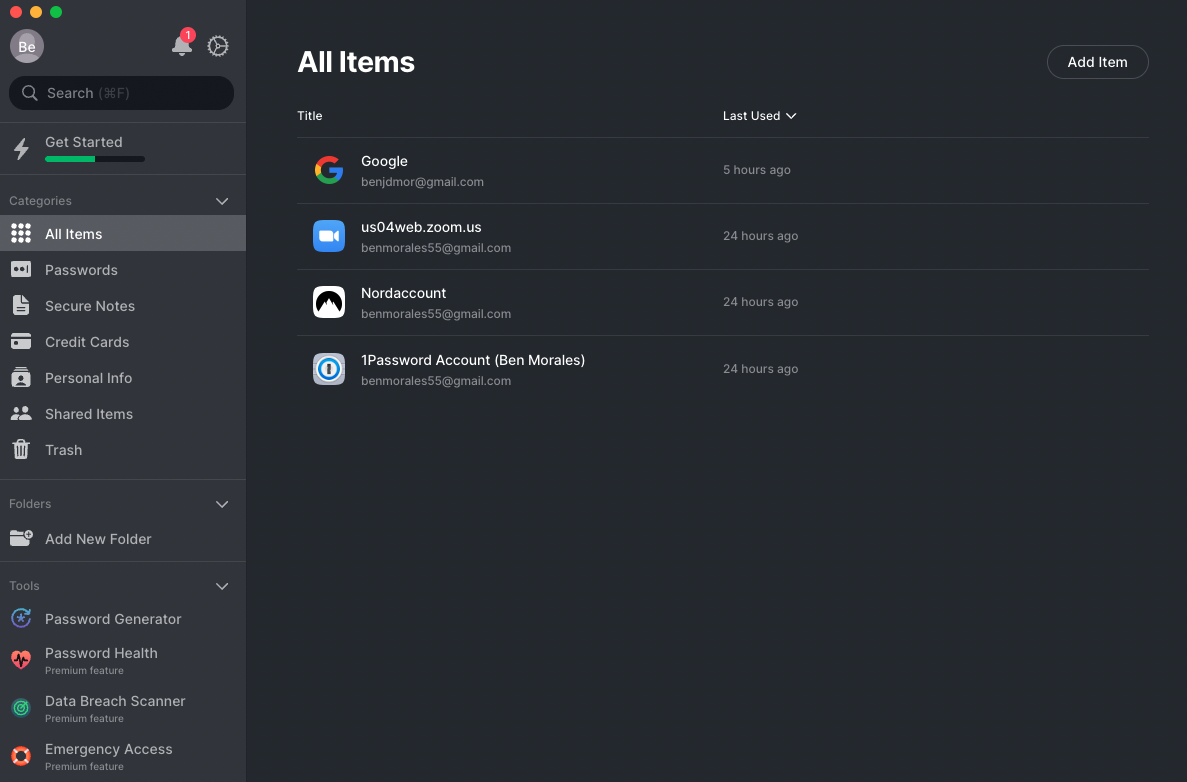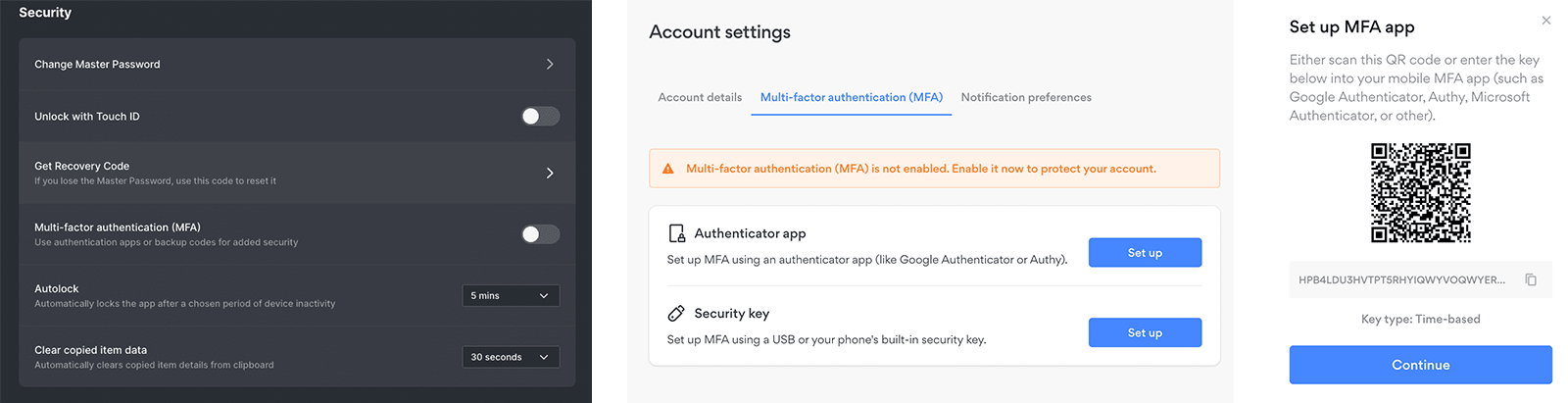Overall: (4.0)
NordPass’s premium plan costs $1.99 per month when you pay annually, but competitors like LastPass and Keeper offer much lower prices.
Still, I’ve noticed that NordPass’s yearly plan is lower than that of 1Password, the most popular password manager.
NordPass also offers a free subscription that includes the same security and unlimited storage as the premium plan; however, it’s contained to a single device. There are more versatile free subscriptions available.
I think NordPass’s family plan offers the best value. Six premium accounts only cost $3.69 per month. This plan is not just limited to families, meaning it can be shared among any group of six people.