Overall: (4.7)
1Password offers different plans for both business and personal needs. You can choose any of the plans available in both categories according to your needs and preferences.
Get leading password security from 1Password. Read our comprehensive review of 1Password, comparing it with top competitors in terms of pricing and features.

By: Gunnar KallstromHead of information systems and cybersecurity research
Bottom line: 1Password is an optimal choice when choosing a password manager. Its top-notch security is the leading feature that you can get. Additionally, its reporting also stands out with custom analytics and insights. For me, it has been an exceptional password manager, since I can use its business plan for personal, family, and business passwords.
Who should choose 1Password? Both personal users and small or mid-size businesses can get secure, scalable password management from 1Password.
Overall: (4.8)
After personally using all the specifications of the 1Password, I’ve given it an overall rating of 4.8/5. My rating is based on various factors, such as the platform’s exceptional compatibility with various OS, two-factor authentication capabilities, and exceptional security features.
You have numerous options when looking for the best password manager for your personal and business needs. I’ve tested and reviewed several popular password managers, and 1Password is a distinct leader.
Read on to learn about the pros, cons, features, and pricing of 1Password. Plus, get answers to frequently asked questions about 1Password.
| 1Password Standout Features | |
|---|---|
| Support |
|
| Best for |
|
| Promotion |
|
1Password is known for its excellent, above-average security and various other features. As a user, I discovered that certain features helped it stand out. However, I also figured out a couple of drawbacks that might be interesting for a user to look at before choosing the 1Password’s services. Let’s go over the pros and cons:
Overall: (4.7)
1Password offers different plans for both business and personal needs. You can choose any of the plans available in both categories according to your needs and preferences.
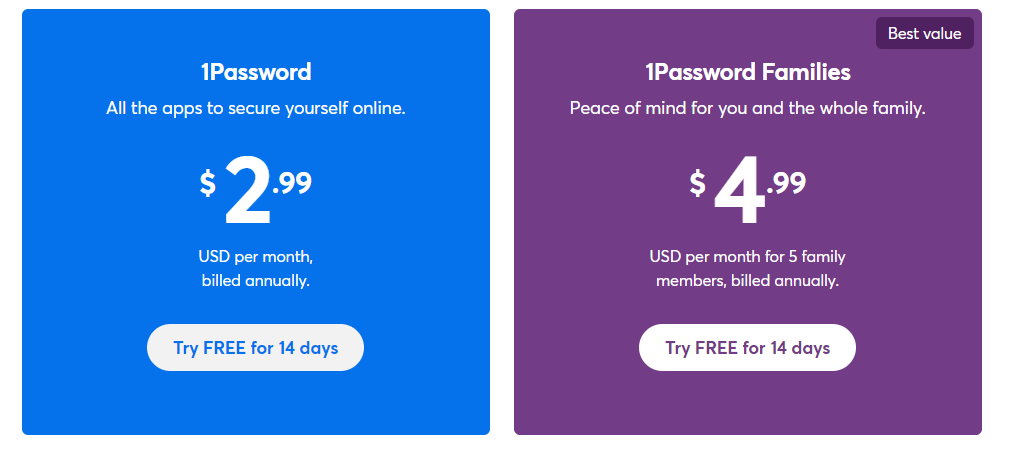
The personal plan starts from $2.99 per month with a yearly subscription. They also have a family plan that is $4.99 per month with a yearly subscription. Additionally, they have a plan for businesses and teams that start from $7.99 per month.
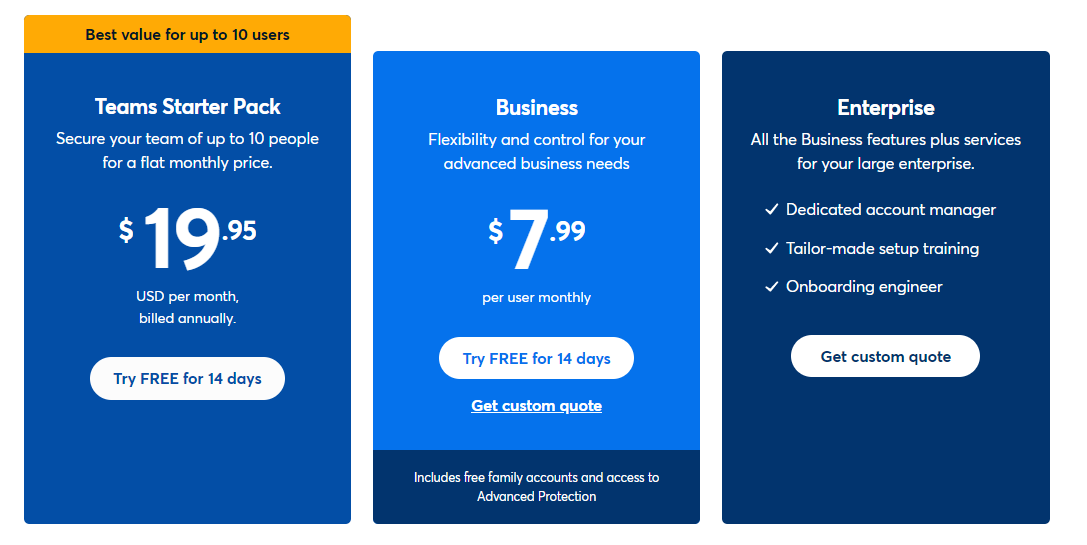
There is also a team starter pack which is enough for a team of 10 members. You can get this package for $19.95 per month with a yearly subscription.
If you want to enjoy enterprise plans, the platform will give you custom quotes depending on your needs and requirements. Here is a comprehensive overview of the features you can get in different plans.
| Personal plan | Family plan | Team plan | Business plan | Enterprise plan | |
|---|---|---|---|---|---|
| Price | $2.99 per month | $4.99 per month | $19.95 per month for 10 users | $7.99 per user monthly | Custom quote |
| Best for | New users | Families of 2+ | Small businesses Remote teams | Small, mid, or large businesses | Enterprise level businesses |
| Free trial | 14-day | 14-day | 14-day | 14-day | 14-day |
| Platform compatibility | Android, iOS, Linux, Mac, Web (Brave, Chrome, Edge, Firefox, Safari), Windows | Android, iOS, Linux, Mac, Web (Brave, Chrome, Edge, Firefox, Safari), Windows | Android, iOS, Linux, Mac, Web (Brave, Chrome, Edge, Firefox, Safari), Windows | Android, iOS, Linux, Mac, Web (Brave, Chrome, Edge, Firefox, Safari), Windows | Android, iOS, Linux, Mac, Web (Brave, Chrome, Edge, Firefox, Safari), Windows |
| Autofill capability | Yes | Yes | Yes | Yes | Yes |
| Guest accounts | No | Yes ($1 per guest) | Yes; up to 5 | Yes; up to 20 | Custom |
| Number of passwords | Unlimited | Unlimited | Unlimited | Unlimited | Unlimited |
| Available storage | 1GB | 1GB | 1GB per user | 5GB per user | Custom |
| Password sharing | Yes | Yes | Yes (limited for guests) | Yes (limited for guests) | Yes (limited for guests) |
| 2FA | Yes | Yes | Yes | Yes | Yes |
| Account recovery | Yes | Yes | Yes | Yes | Yes |
| Support types | 24/7 email support | 24/7 email support | 24/7 email support | 24/7 email support | 24/7 email support |
| Encryption | AES 256-bit | AES 256-bit | AES 256-bit | AES 256-bit | AES 256-bit |
| Reporting capabilities | No | Yes; limited to basic monitoring | Yes; customization also available | Yes; customization also available | Yes; customization also available |
| Single sign-on (SSO) | No | No | No | Yes | Yes |
Overall: (5.0)
I use different platforms on various browsers, so I need a password manager that can work with all of the different platforms and browsers I use.
The latest version of 1Password, 1Password 8, came out from August to October 2022. I compared the previous version and noticed a wide range of features in this new feature, such as optimal browser experience, additional single-sign-on (SSO) capabilities, and much more. Additionally, it is now compatible with the following:
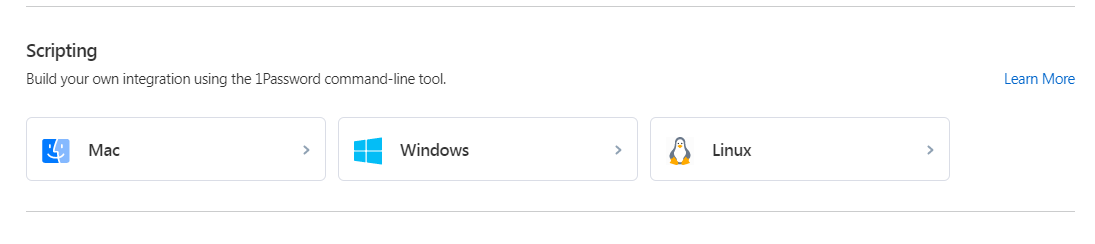
Overall: (5.0)
The 1Password app and desktop version have a fantastic UX/UI design, making it a user-friendly option. The desktop version doesn’t have many options and offers you a concise view of all the features.
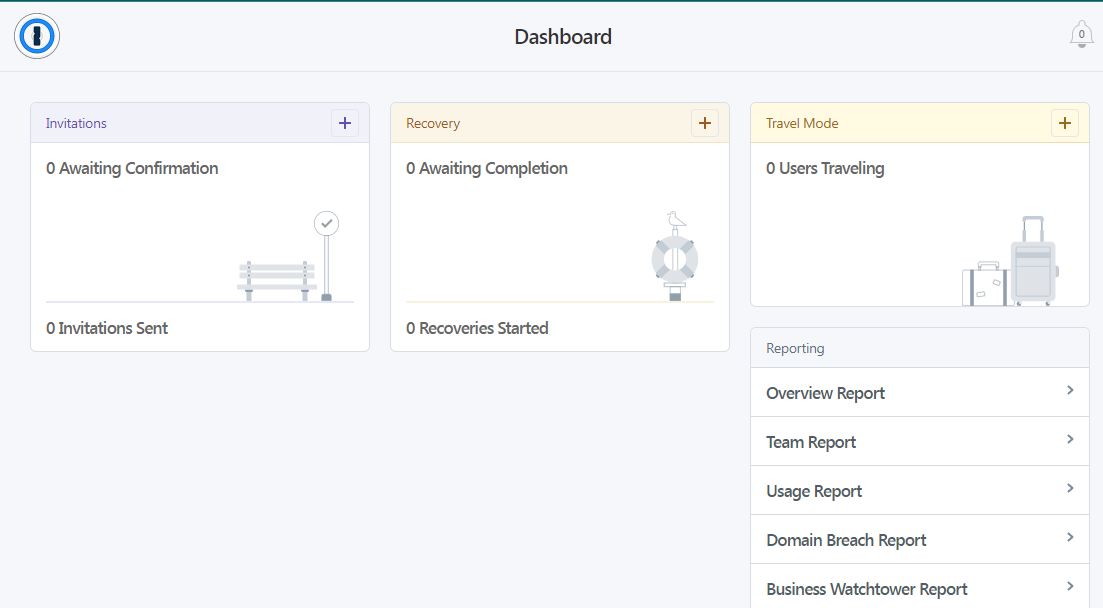
The same is the case for the app, which only has the main sections in the left toolbar to help you manage your account: Watchtower, Vault, Tags, and Categories.
The MAC version also has a dropdown menu that installs directly into the Mac menu bar. Therefore, it provides another way besides the desktop app and the browser extensions to access your 1Password vault.
Overall: (5.0)
The 1Password automatic form filling is also a fantastic feature you can get from this robust platform. Automatic form filling saves you time and ensures you make data entry without errors.
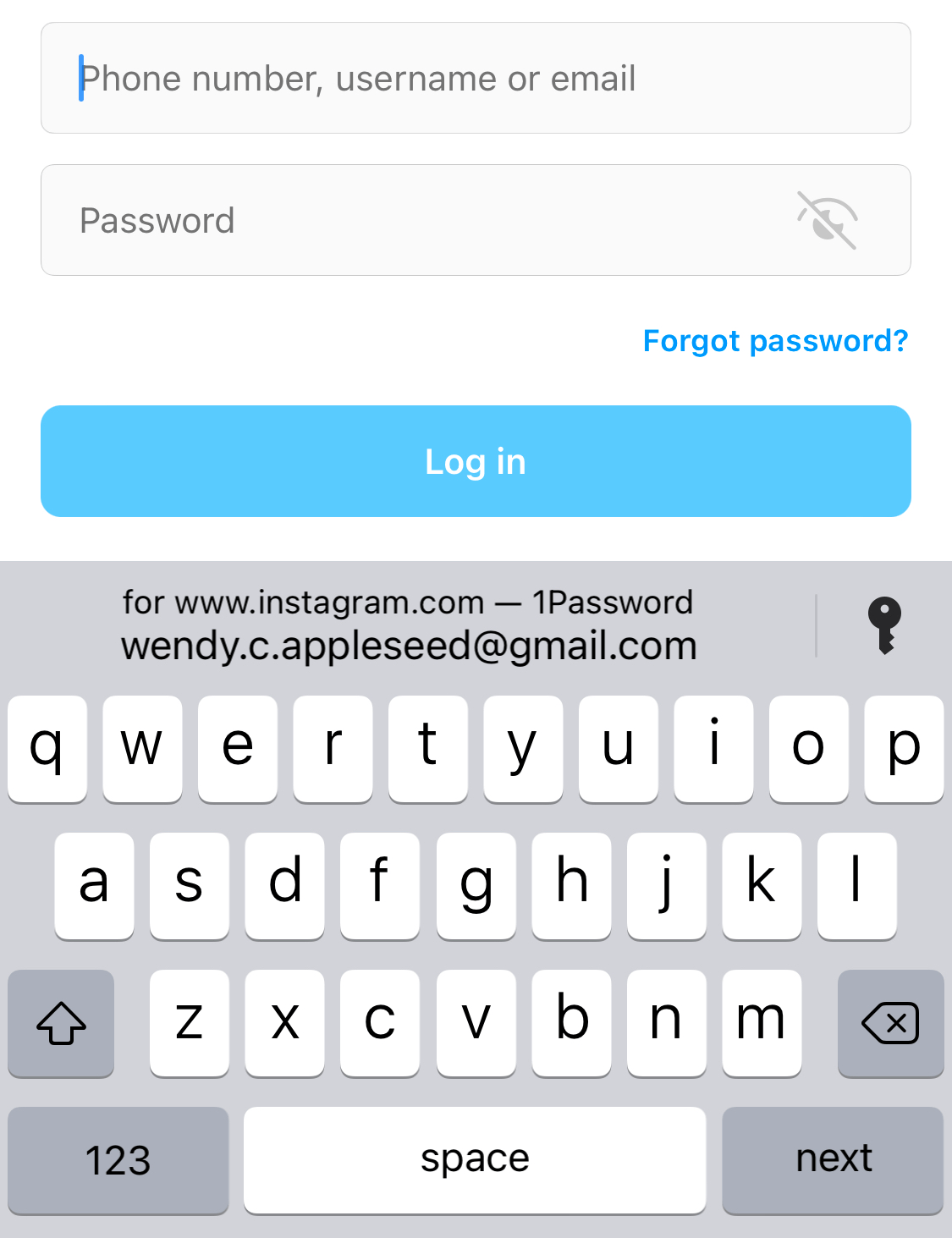
You won’t have to worry about typing incorrect login information or dealing with CAPTCHA. Moreover, it saves you from the hassle of typing the wrong details for your shipping address, leading to confusion later.
Overall: (4.5)
1Password’s security features are what really stood out to me. It protects your data using AES 256-bit encryption, the same encryption many banks, financial institutions, and other government agencies use to keep their data safe.
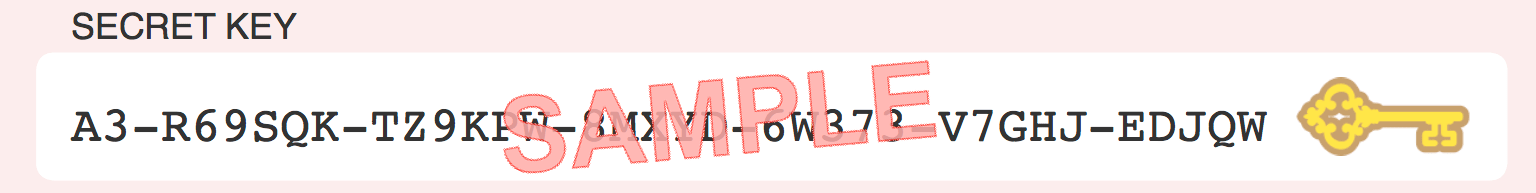
There is also a 34-character Secret Key that you can use when logging into the 1Password vault for the first time. Once you log in with the Secret Key, it will be stored on all the applications and browsers on your device.
Overall: (5.0)
The two-factor authentication (2FA) further enhances the ability of the platform to protect and secure your data. 1Password considers the security of users as its top priority, which is why it offers two-factor authentication. I could send a verification code to my registered contact information (number and email).
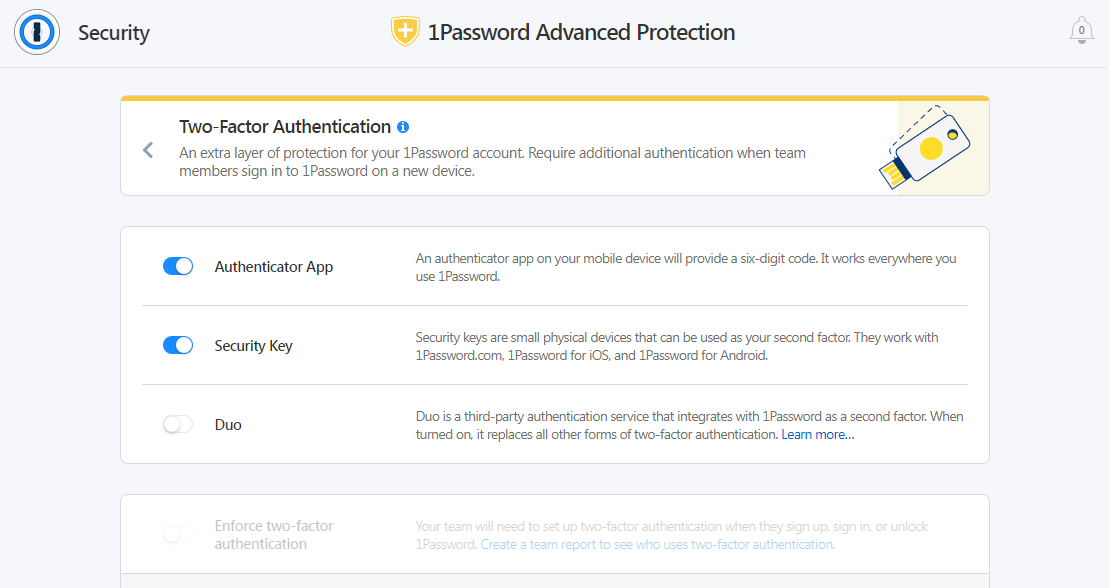
This way, there is an added protection layer to avoid chances of data breach and information compromise. The feature lets you auto-fill saved passwords with 1Password and use them whenever needed. The best part is that activating the two-factor authentication for your 1Password account is very simple. Here is what you have to do:
1. Log in to your 1Password account
2. Tap on your name in the top right and select My Profile.
3. Tap on the “More Actions” section and choose “Manage Two-Factor Authentication.”
4. Choose the Setup App option, and you’ll find a QR code.
5. Open the authenticator app on your mobile phone and scan the QR code. You’ll see a 6-digit authentication pin once you scan the QR code.
6. Go to your 1Password, enter the six-digit authentication code, and tap on confirm.
One thing I liked about 1Password is that they incorporate user feedback. They’ve enhanced the ability to personalize your home dashboard. Additionally, there are some new features, like the capability to tweet your Watchtower (an online security scan) score, that you can get from the platform. Other recent developments include:
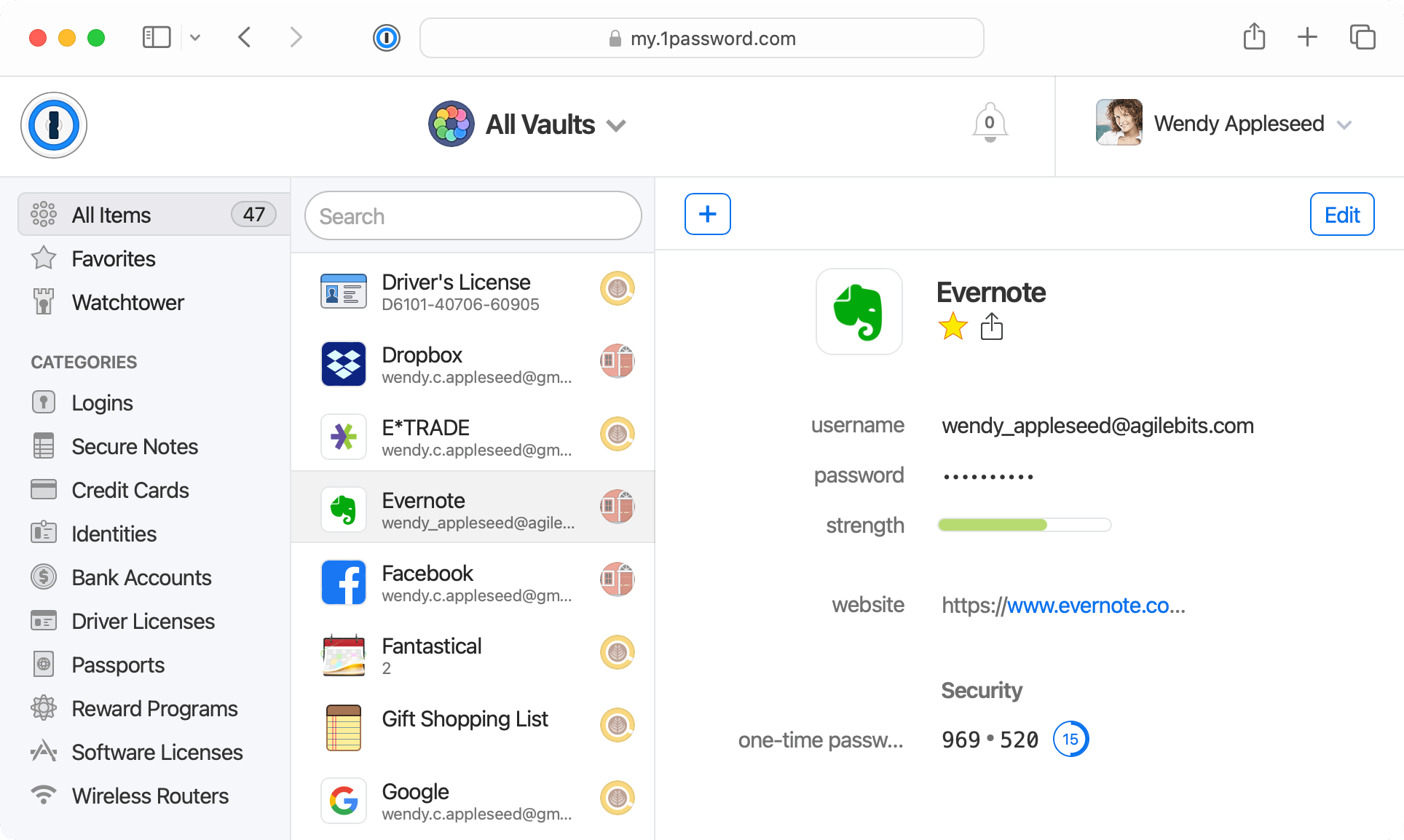
1Password is an amazing password management platform, but other best free password managers, such as Dashlane, Keeper, Roboform, LastPass, and NordPass, give it tough competition.
Compare password manager pricing, platform compatibility, security, storage capability, and basic plan features. See how 1Password compares to other top-tier password managers that the PasswordManager.com team recommends:
| Password manager | Details | Basic plan features |
|---|---|---|
| 1Password Overall rating: (4.8) | Starting price: $2.99 per month Platform compatibility: Android, iOS, Linux, Mac, Web (Brave, Chrome, Edge, Firefox, Safari), Windows Security: AES 256-bit encryption, 2FA |
|
| Dashlane Overall rating: (4.7) Read our full Dashlane review. Consider Dashlane if: You’re only interested in a personal plan. | Starting price: Free Platform compatibility: Android, iOS, Mac, Web (Chrome, Edge, Firefox, Safari), Windows Security: AES 256-bit encryption, 2FA |
|
| Keeper Overall rating: (4.6) Read our full Keeper review. Consider Keeper if: You want to enjoy the feature of secure biometric logins. | Starting price: $3.75 per user Platform compatibility: Windows, MacOS, Linux, Android, iPhone, and iPad. Browser extensions for Safari, Opera, Internet Explorer, Firefox, Edge, Chrome Security: AES 256-bit encryption, PBKDF2 |
|
| Roboform Overall rating: (4.5) Read our full Roboform review. Consider RoboForm If: You want to sync your passwords through multiple platforms and won’t mind its compatibility with fewer platforms than 1Password. | Starting price: $24 per year Platform compatibility: Windows, Mac, iOS, and Android support for their respective major browsers, including Microsoft Edge Security: AES 256-bit encryption, 2FA |
|
| LastPass Overall rating: (4.4) Read our full LastPass review. Consider LastPass If: You want to get additional features and are willing to pay a high price for it. | Starting price: $3 per month Platform compatibility: Windows, Mac, Linux, and mobile platform Security: Zero-knowledge security model |
|
| NordPass Overall rating: (4.3) Read our full NordPass review. Consider NordPass if: You don’t want different packages for your family and business. | Starting price: $2.49 per month Platform compatibility: Windows, macOS, Linux, Android, iOS, and popular browsers, such as Google Chrome, Firefox, Edge, Brave, Opera, and Safari Security: XChaCha20 encryption algorithm and a zero-knowledge policy |
|
The two cons of this platform are that it doesn’t have too many features in basic plans and has limited availability of customer support.
1Password is a robust password manager that helps you keep your data safe. It also offers its customers additional functionalities of vault organization and privacy cards.
While there is no free version for this platform, the robust features and added functionality make it an optimal choice.
Although LastPass has the upper hand regarding features, it is a much more costly option than 1Password.
The SQLite database of 1Password houses all the necessary information and secure passwords.
Agile Bits is the parent company of 1Password, which released the first version for Mac in 2006. Two friends founded Agile Bits in Toronto, Canada, and it has become a team with more than 500 employees. It’s considered one of the top password managers available for personal and business use.
1Password also has investments from some notable names, such as Ryan Reynolds. He invested in the company during the Series C investment round alongside other notable celebrities and appeared in a commercial for 1Password. Here’s how to reach the company:
Our rating process involves a thorough and detailed study of the various features stacked against the competition. I looked at the multiple facets and features provided by 1Password compared to other significant industry players through direct testing to ensure an accurate rating. I’ve also applied my experience using 1Password to provide a user’s perspective.
I signed up for a plan with 1Password to test:
Learn more about our review methodology.

About The Password Manager, Gunnar Kallstrom:
Kallstrom is a Cyber Team Lead for a DOD contracting company in Huntsville, Alabama, and has also worked as a computer network defense (CND) Cyber Analyst. An author and content creator for a cybersecurity academy, Kallstrom spent nearly 15 years in the Army as a musician before entering the cybersecurity field.
He holds a bachelor’s degree in music from Thomas Edison State University and a master’s in organizational development and leadership from the University of the Incarnate Word.
Kallstrom has completed several Computing Technology Industry Association (CompTIA) courses, including Security+, Network+, A+ Core 1, and A+ Core 2. He earned a CompTIA Security+ Certification. Additionally, he has completed the Cyber Warrior Academy program with more than 800 hours of hands-on, intensive, and lab-driven technical training in cybersecurity methods and procedures.
Passionate about all things cyber, Kallstrom was a speaker on a panel at the 2022 InfoSec World conference, giving a talk entitled “Hacking into a Cyber Career – True Stories.” Kallstrom is also a mentor to entry-level cybersecurity candidates seeking to break into the field. When he’s not working, he still enjoys playing guitar and fishing (not phishing).
We put True Key password manager to the test for plan value, compatibility, features, and security. See why The Password… Read More
Sticky Password is an effective, secure password manager with standard tools like auto form-filling and standout features like Wi-Fi syncing. Read More
oneSafe is a unique addition to the password manager market. How does it stand against the competition? Read More
We put mSecure password manager to the test for plan value, compatibility, features, and security. See why The Password Manager… Read More
Keeper stands out as one of the best password managers in a crowded market. It offers one of the most… Read More