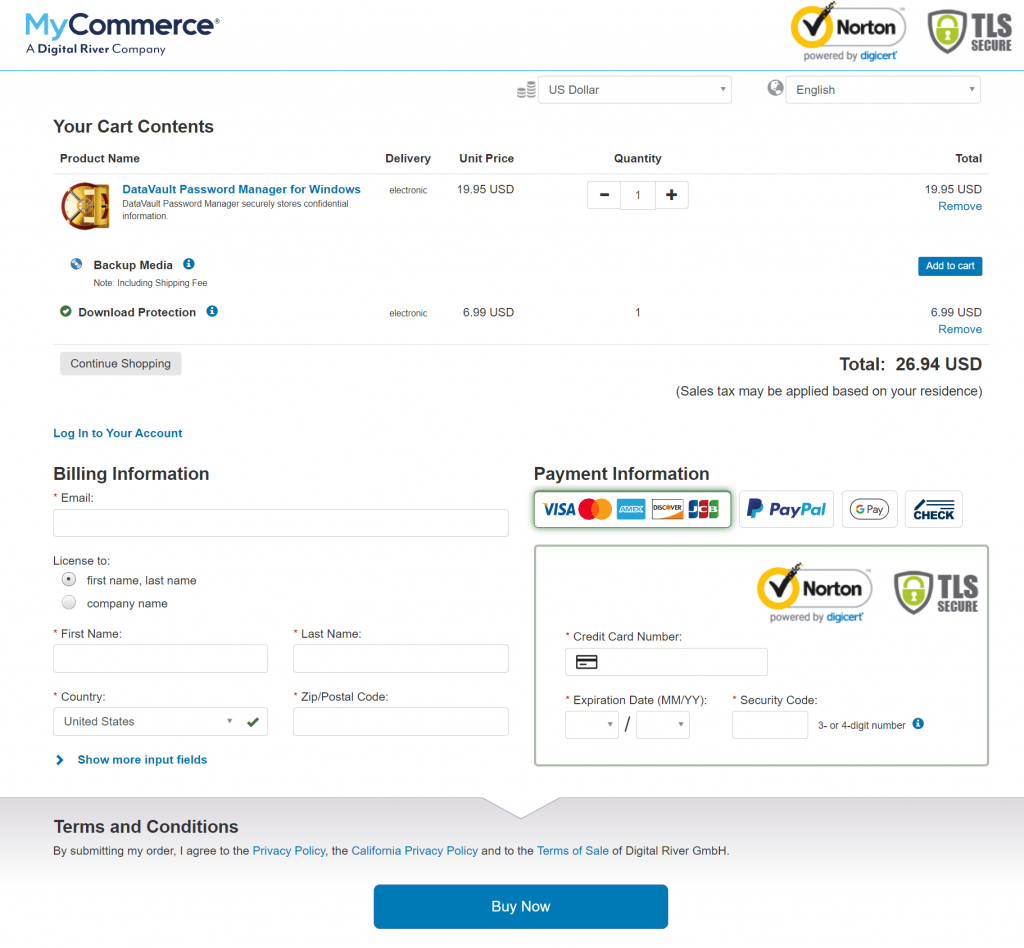Individuals who want to store information securely: Ascendo DataVault only offers one plan type for individuals, but folks who are simply looking for a secure way to store information will find that’s all they need.
- Home
- / Ascendo DataVault Review 2024: Expert Rated
Ascendo DataVault Review 2024: Expert Rated 4.0/5
We put Ascendo DataVault password manager to the test for plan value, compatibility, features, and security. See why The Password Manager rated Ascendo DataVault 4.0/5.

By: Gunnar KallstromHead of information systems and cybersecurity research
Ascendo DataVault: A Quick Overview
Bottom line: Ascendo DataVault is a Windows password manager that stores your sensitive information, like credit cards, bank accounts, and logins, using Advanced Encryption Standard (AES). It also helps you generate strong passwords and ward off phishing scams that try to lure you onto dangerous websites.
Who should choose Ascendo DataVault? People looking for a secure way to store their sensitive information.
Overall: (4.0)
Ascendo DataVault earns its rating with top-notch security and a fair pricing plan. Its user experience (UX) and platform compatibility are above-average, but its form filling and nonexistent two-factor authentication (2FA) fall short of the mark.
- Plans and pricing: (5.0)
- Platform: (4.0)
- UX: (4.0)
- Form filling: (3.0)
- Security: (5.0)
- 2FA: (3.0)
| Ascendo DataVault standout features | |
|---|---|
| Support |
|
| Best for | Individuals who want a secure way to store sensitive information |
| Promotion | 30-day free trial |
What Are the Pros and Cons of Ascendo DataVault?
Ascendo DataVault isn’t your typical web-based password manager. Rather, the service operates as a digital vault where you store your data directly on your computer. It’s the ideal password manager for folks who already have a master password file on their computer and want to enhance their security. Here are the details of its pros and cons:
Pros
- Security: Ascendo DataVault stores your information directly on your device in encrypted form, which greatly reduces the chance of a hacker accessing it.
- Price: Unlike most password managers, Ascendo DataVault charges a one-time fee to download the service, which can make it a frontrunner for the best cheap password manager for long-term users.
- Free 30-day trial for all plans: You can download the latest version of Ascendo DataVault for free on the company website and then have 30 days to test drive the service before you need to buy.
Cons
- No 2FA: Ascendo DataVault does not provide support for 2FA within the app.
- Clunky form filling: This feature on Ascendo DataVault is awkward and time-consuming to use as you must manually input all the information to store it.
- 24/7 support is via email only: Unlike competitors that offer live 24/7 support, Ascendo DataVault only offers email support. That could be a problem when you need immediate help.
Who Should Choose Ascendo DataVault?
Ascendo DataVault Plans and Pricing
Overall: (5.0)
Ascendo DataVault has only one plan type for each operating system, including Windows, Mac, Android, iOS, and BlackBerry. It charges a single flat fee for the service, which I appreciate, as subscription models can add up quickly.
Also, if you use the service for more than one year, it is probably the most economical on the market other than the always free versions of other free password managers. You can test drive the service by installing the latest version of the software for free from Ascendo’s website. But you can only run it for 30 days without registering, and to register you need to purchase.
| Windows | Mac | |
|---|---|---|
| Price | $26.94 | $19.95 |
| Best for | Windows users | Mac users |
| Free trial | 30-day | 30-day |
| Platform compatibility | Web (Chrome, Edge, Firefox), Windows | Mac, Web (Safari), Windows |
| Autofill capability | Yes | Yes |
| Guest accounts | No | No |
| Number of passwords | Unlimited | Unlimited |
| Available storage | Depends on your device | Depends on your device |
| Password sharing | No | No |
| 2FA | No | No |
| Account recovery | Yes | Yes |
| Support types | 24/7 email support | 24/7 email support |
| Encryption | AES | AES |
| Reporting capabilities | No | No |
| Single sign-on (SSO) | No | No |
Ascendo DataVault Platform Compatibility
Overall: (4.0)
Ascendo DataVault doesn’t have the widest platform compatibility. For instance, it is not compatible with Linux but can be used on BlackBerry phones, which may make it the only password manager for people using that provider. Ascendo DataVault is compatible with:
- Step 1.Android
- Step 2.BlackBerry
- Step 3.iOS
- Step 4.Mac
- Step 5.Windows
- Step 6.Browsers (Chrome, Edge, Firefox, Safari)
When you install the application, you can choose which toolbar(s) to install. For Windows users, this includes toolbars for Internet Explorer (now called Edge), Firefox, and Chrome.
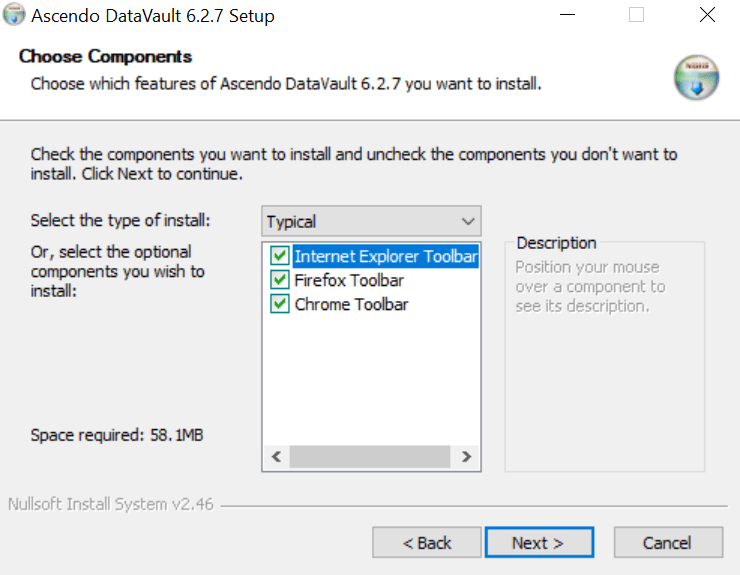
You will also be given the opportunity to install Bonjour, a free service that can synchronize your Windows desktop with DataVault on Apple products. I did not opt for this service since I only use Android and Windows products, but thought it was a nice feature for folks who cross-pollinate operating systems.
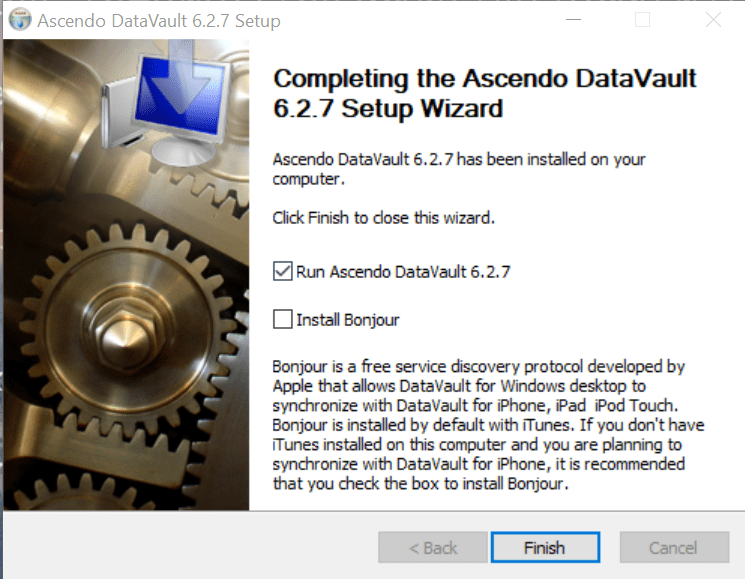
Ascendo DataVault UX
Overall: (4.0)
Ascendo DataVault desktop version looks a lot like the name implies: a digital vault.
This is not the prettiest or most modern UX of the password managers I’ve tested, but it gets the job done. The main screen resembles Windows Explorer with various tabs on the right-hand side for your different categories of sensitive information, such as bank accounts and credit cards. Interestingly, it gives two separate sections for information related to your business and personal details.
Within each folder, you can create cards with the pertinent information. The software presents you with a sample for a Master Card so you can see what a fully created card looks like.
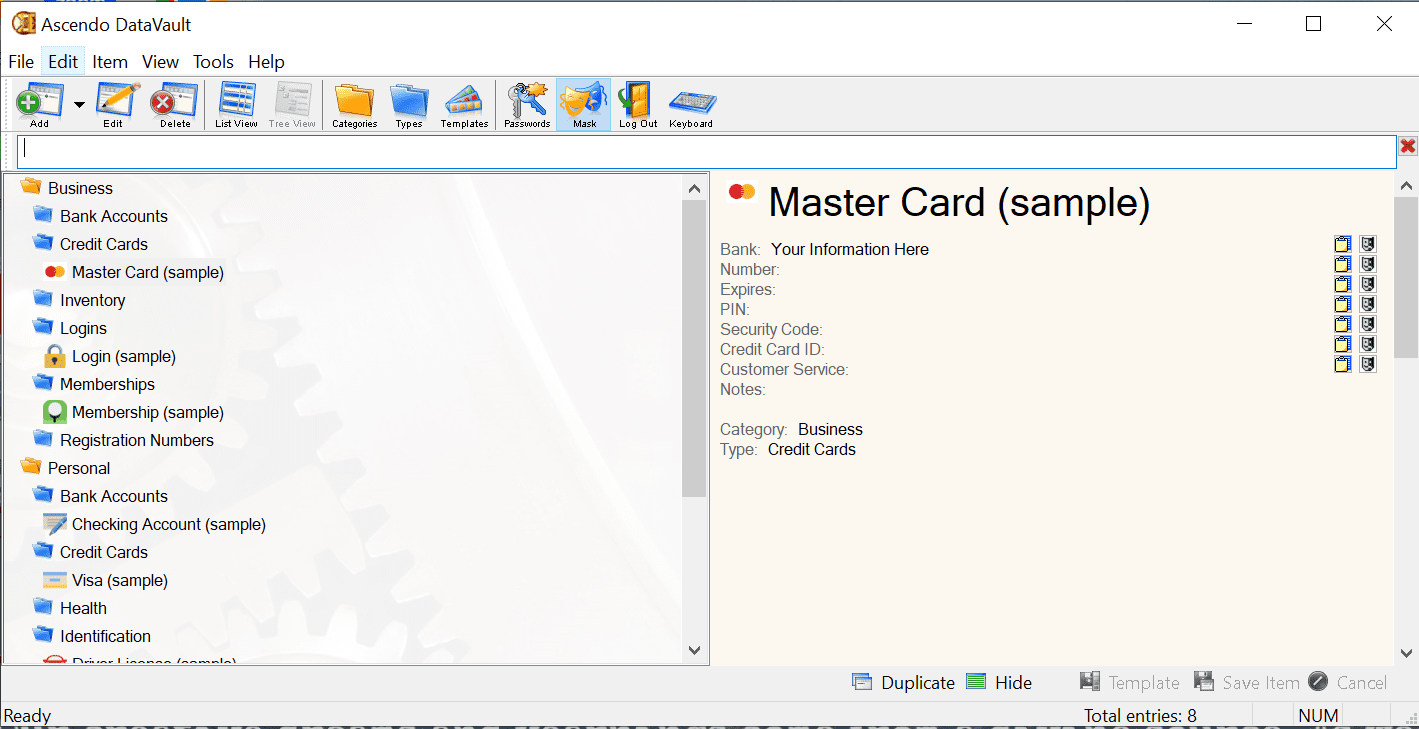
Inputting the information on a new card looks a bit confusing at first because it’s essentially a series of blank lines to fill in how you like. After seeing a finished version with the sample, though, you can easily figure out what to put where.
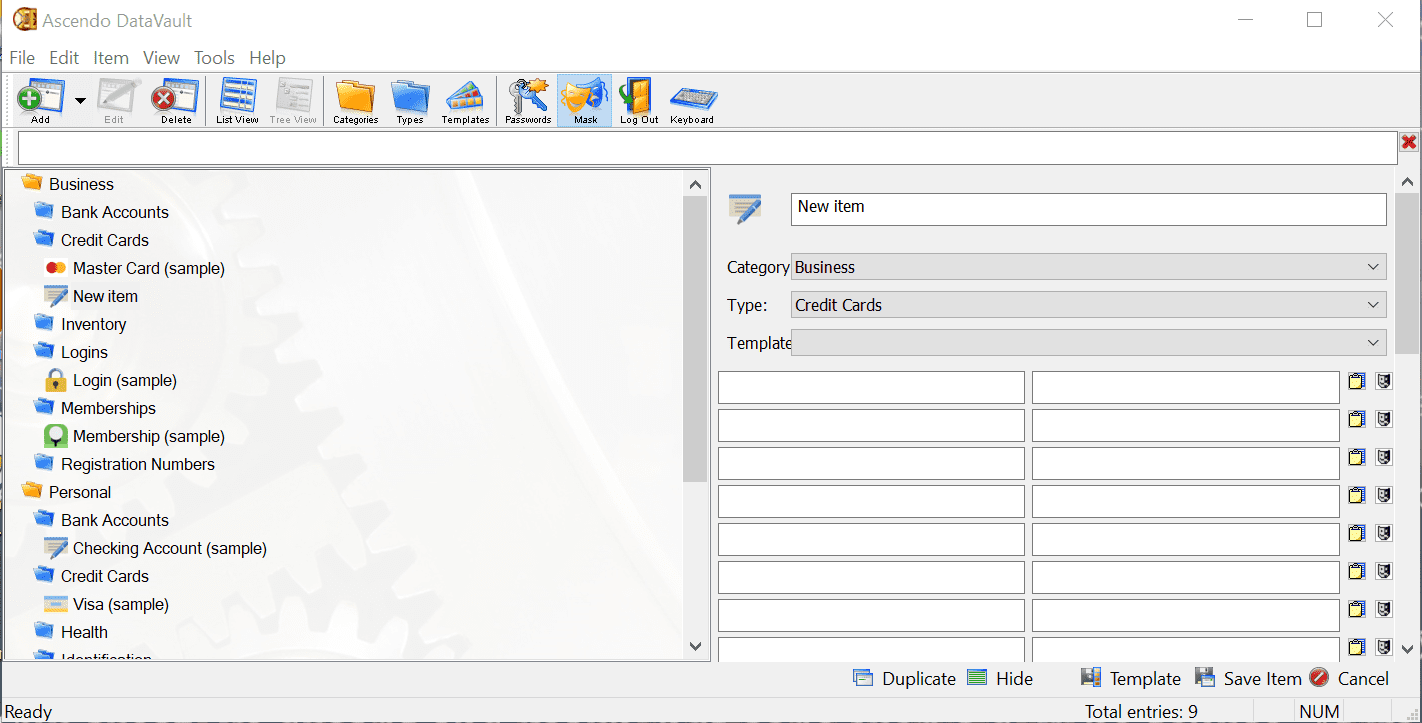
Ascendo DataVault Form Filling
Overall: (3.0)
Ascendo DataVault autofills login information and lets you create templates for entering common information like your bank account and credit card details.
I was underwhelmed by Ascendo DataVault’s form filling capabilities. While they exist, I found them lackluster at best and cumbersome at worst.
To use the feature, you need to create templates for your information. In line with the service’s flair for organization, it gives you numerous categories to choose from, then allows you to input the relevant information.
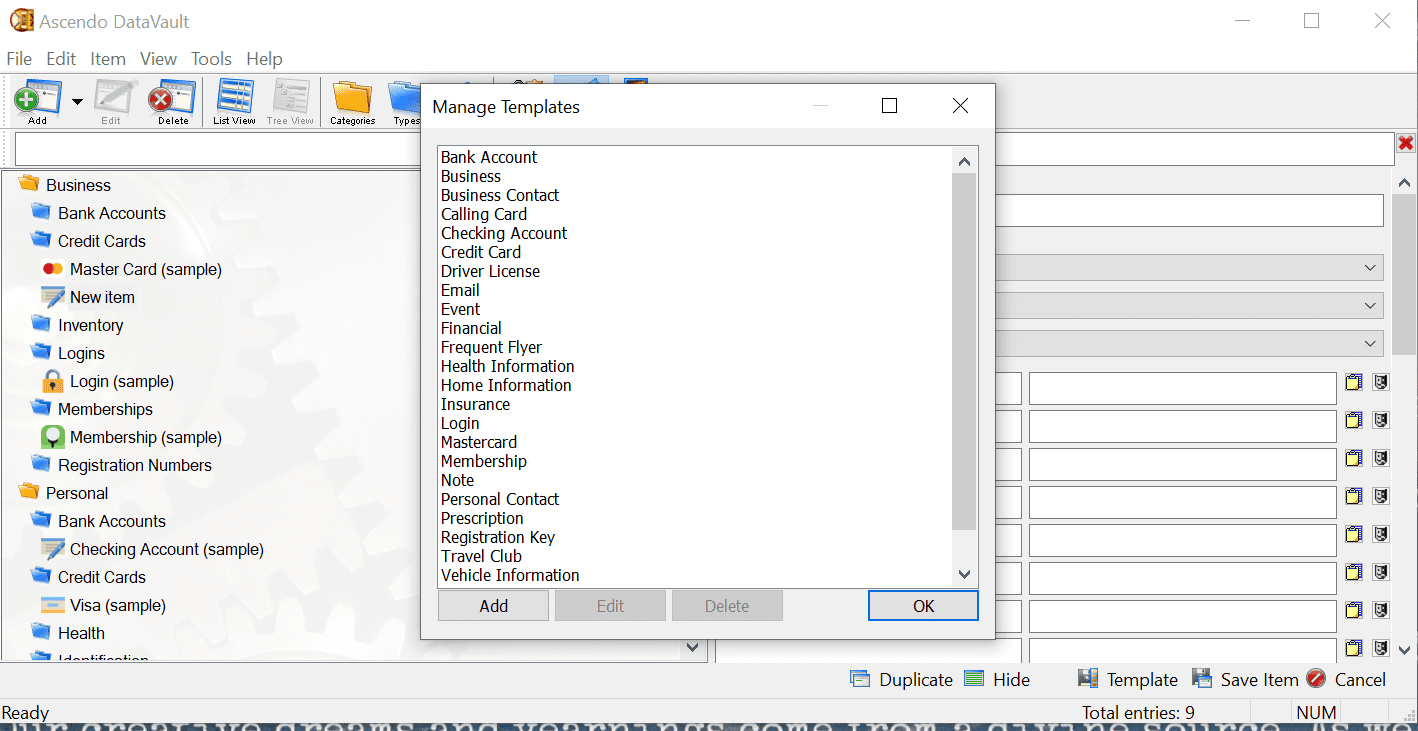
Where it lacks is the ability to automatically capture passwords and store them, so you have to manually add each one, which is time-consuming. The upside is that it’s easier to store nonstandard login information. It gives you up to 10 fields for each login.
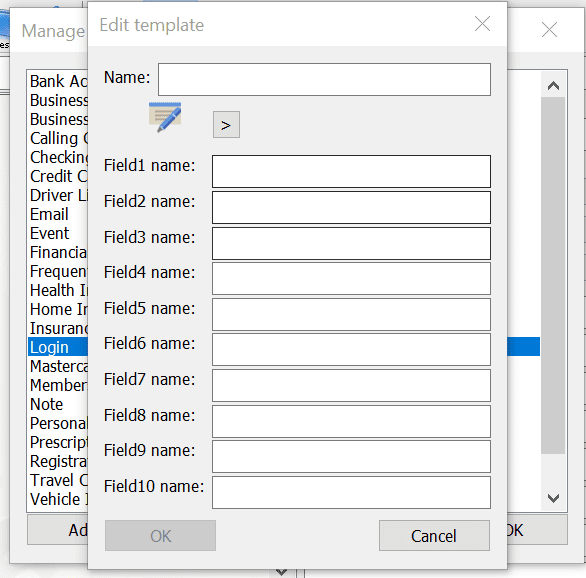
To fill the information in on your browser, you have to click the AutoFill button in your browser extension, requiring more clicks on what should be an automatic process.
Ascendo DataVault Security
Overall: (5.0)
Ascendo DataVault utilizes AES, the same technology the U.S. government uses to protect classified information.
In addition to using one of the most robust encryption systems available, Ascendo DataVault stores the data you input on your device rather than in the cloud. It also provides a password generator to help you create strong passwords.
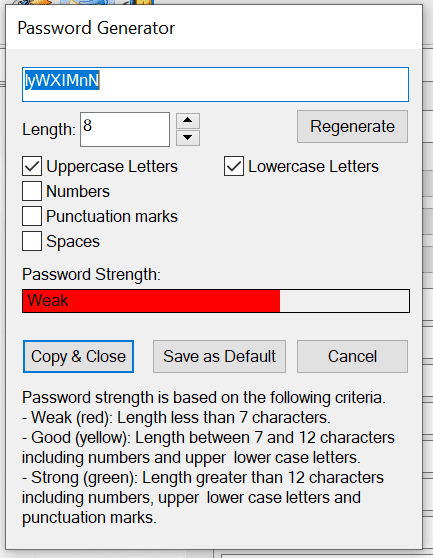
Other security-enhancing features include field masking to shield your data from prying eyes and an activity log to verify you’re the only one using the application. Also, there’s a security timeout that requires you to log in after inactivity, which can be a bit of a nuisance, but security isn’t supposed to be easy.
In theory, you should also be able to use a Screen Keyboard to thwart key-loggers, however, when I attempted to use the feature, I got an error message. Most of these features can be turned on or off under the Tools menu.
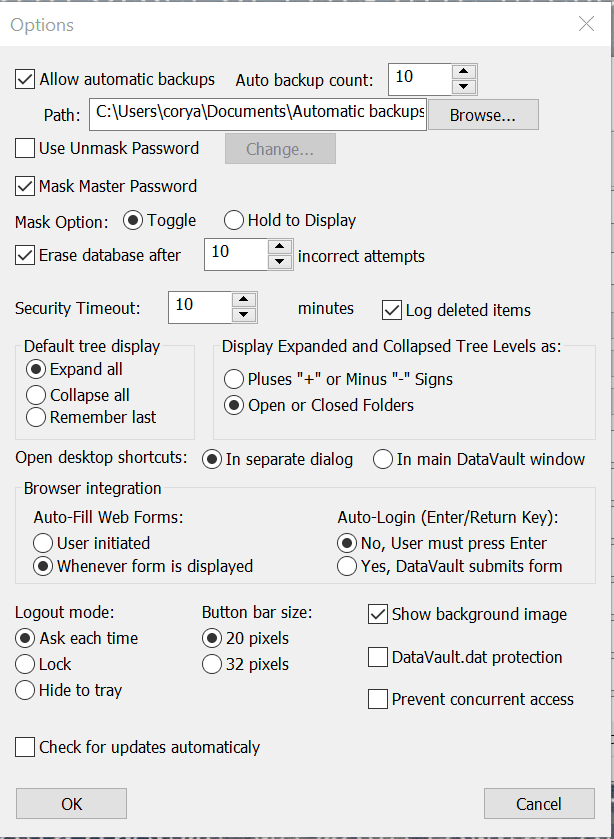
Ascendo DataVault Two-Factor Authentication
Overall: (3.0)
Ascendo DataVault does not offer 2FA.
Given the clear importance of multifactor authentication (MFA), that Ascendo DataVault does not offer this service is alarming until you realize the provider is more of a storage solution than an aid for logging in.
Its strength lies in helping you store your sensitive information in an encrypted vault on your device. If you want a password manager that does more to protect you while on the web, consider a cloud-based alternative like 1Password.
Recent Improvements to Ascendo DataVault
The latest version of Ascendo DataVault, version 6.2.7, includes the following enhancements:
- Step 1.Dropbox synchronization
- Step 2.Improved screen layouts for 4k monitors
- Step 3.Bug fixes
In addition, the previous version 6.1.3 added enhanced icons for high-resolution monitors, enabled auto-save and added support for Dropbox auto-sync.
Compare Ascendo DataVault Alternatives
Ascendo DataVault is a strong contender for the best password manager if you want a secure way to store sensitive information, but competitors including Dashlane, Keeper, RoboForm, LastPass, and NordPass could be a better fit for users looking for a more modern and web-based experience.
See how Ascendo DataVault compares to other top-tier password managers:
| Password manager | Details | Best features |
|---|---|---|
| Ascendo DataVault Overall rating: (4.0) | Starting price: $19.95 one-time fee Platform compatibility: Mac, Web (Chrome, Edge, Firefox, Safari), Windows Security: No encryption or 2FA |
|
| 1Password Overall rating: (4.8) Read our full 1Password review. Consider 1Password if: You’re seeking unlimited password management at a fair price. | Starting price: $2.99 per month Platform compatibility: Android, iOS, Linux, Mac, Web (Brave, Chrome, Edge, Firefox, Safari), Windows Security: AES 256-bit encryption, 2FA |
|
| Dashlane Overall rating: (4.7) Read our full Dashlane review. Consider Dashlane if: You’re only interested in a personal plan. | Starting price: Free Platform compatibility: Android, iOS, Mac, Web (Chrome, Edge, Firefox, Safari), Windows Security: AES 256-bit encryption, 2FA |
|
| Keeper Overall rating: (4.6) Read our full Keeper review. Consider Keeper if: You want to enjoy the feature of secure biometric logins. | Starting price: $3.75 per user Platform compatibility: Windows, MacOS, Linux, Android, iPhone, and iPad. Browser extensions for Safari, Opera, Internet Explorer, Firefox, Edge, Chrome Security: AES 256-bit encryption, PBKDF2 |
|
| Roboform Overall rating: (4.5) Read our full Roboform review. Consider RoboForm if: You want to sync your passwords through multiple platforms and won’t mind its compatibility with fewer platforms than 1Password. | Starting price: $24 per year Platform compatibility: Windows, Mac, iOS, and Android support for their respective major browsers, including Microsoft Edge Security: AES 256-bit encryption, 2FA |
|
| LastPass Overall rating: (4.4) Read our full LastPass review. Consider LastPass if: You want to get additional features and are willing to pay a high price for it. | Starting price: $3 per month Platform compatibility: Windows, Mac, Linux, and mobile platform Security: Zero-knowledge security model |
|
| NordPass Overall rating: (4.3) Read our full NordPass review. Consider NordPass if: You don’t want different packages for your family and business. | Starting price: $2.49 per month Platform compatibility: Windows, macOS, Linux, Android, iOS, and popular browsers, such as Google Chrome, Firefox, Edge, Brave, Opera, and Safari Security: XChaCha20 encryption algorithm and a zero-knowledge policy |
|
Frequently Asked Questions About Ascendo DataVault
What are the cons to Ascendo DataVault?
Ascendo DataVault is great at what it does — storing private information in a secure way — but it falls short on many of the basic features included with other password managers. Most notably, there is no way to add 2FA when logging in. The form filling feature is also mediocre and clunky.
Can Ascendo DataVault be trusted?
Ascendo DataVault is one of the most trustworthy password managers simply by virtue of it not being cloud-based. All of your data is stored on your device in an encrypted vault. Not even Ascendo DataVault can access it without your master password.
Is it worth paying for Ascendo DataVault?
Ascendo DataVault charges a single, flat fee to download its software. This can make it a great value if you use the service long-term as you won’t get stuck paying monthly subscription fees. If you only plan to use it for less than a year, other password managers may be better.
Is Ascendo DataVault better than 1Password?
Both Ascendo DataVault and 1Password are two of the best password managers, however, they provide vastly different UX. Ascendo DataVault is more of a digital vault than what you might think of as a password manager.
It is great for securely storing sensitive data like credit card and bank information directly on your device. But if you want a more web-based experience that seamlessly integrates with your browser, 1Password is a better option.
Where does Ascendo DataVault store my passwords?
Your data is stored directly on your device with Ascendo DataVault. It’s encrypted using top-notch AES and only accessible with a master password, which not even Ascendo DataVault knows.
What Is Ascendo DataVault the Company?
CEO Mark Bolh heads Ascendo. Beyond that, there isn’t much to be found on the company. The company is not very active on social media, nor does it publicize its address or phone number — only an email.
How I Rated Ascendo DataVault
Our rating process involves a thorough and detailed study of the various features stacked against the competition. I looked at the multiple facets and features provided by Ascendo DataVault compared to other significant industry players through direct testing to ensure an accurate rating. I’ve also applied my experience using Ascendo DataVault to provide a user’s perspective.
I signed up for a plan with Ascendo DataVault to test:
- Plan value: Most password managers offer various subscription plans from free to around $20 per month. While free plans may be sufficient for some, those that need more functionality may prefer paid plans.
- Platform compatibility: You likely access your online accounts from multiple devices, including desktops, laptops, tablets, phones, as well as through different web browsers. Your password manager should be compatible with various devices, operating systems and browsers, and sync seamlessly between them all.
- UX: This is how you interface with all the features and functions of your new password manager — if it’s bad, you’ll be less likely to use the service. While this is a highly subjective category and some will disagree, it’s important to provide an overview based on my experience.
- Form filling: A password manager doesn’t have to include form-filling, but it’s somewhat standard and the ease with which it performs that function can be the deciding factor in which password manager you ultimately choose.
- Security: Since a password manager is first and foremost a security tool, it should come with all of the most up-to-date standard security features. This includes the highest level of available encryption (256-bit AES with PBKDF2-HMAC-SHA512); 2FA, such as biometric logins or MFA, and a password generator.
- 2FA: Used all over the internet to protect your accounts, this is quickly becoming a standard security practice. 2FA is a great way to secure more sensitive accounts to ensure they’re not breached.
Learn more about our review methodology.

About The Password Manager, Gunnar Kallstrom:
Kallstrom is a Cyber Team Lead for a DOD contracting company in Huntsville, Alabama, and has also worked as a computer network defense (CND) Cyber Analyst. An author and content creator for a cybersecurity academy, Kallstrom spent nearly 15 years in the Army as a musician before entering the cybersecurity field.
He holds a bachelor’s degree in music from Thomas Edison State University and a master’s in organizational development and leadership from the University of the Incarnate Word.
Kallstrom has completed several Computing Technology Industry Association (CompTIA) courses, including Security+, Network+, A+ Core 1, and A+ Core 2. He earned a CompTIA Security+ Certification. Additionally, he has completed the Cyber Warrior Academy program with more than 800 hours of hands-on, intensive, and lab-driven technical training in cybersecurity methods and procedures.
Passionate about all things cyber, Kallstrom was a speaker on a panel at the 2022 InfoSec World conference, giving a talk entitled “Hacking into a Cyber Career – True Stories.” Kallstrom is also a mentor to entry-level cybersecurity candidates seeking to break into the field. When he’s not working, he still enjoys playing guitar and fishing (not phishing).
Table of Contents
- Ascendo DataVault: A Quick Overview
- What Are the Pros and Cons of Ascendo DataVault?
- Who Should Choose Ascendo DataVault?
- Ascendo DataVault Plans and Pricing
- Ascendo DataVault Platform Compatibility
- Ascendo DataVault UX
- Ascendo DataVault Form Filling
- Ascendo DataVault Security
- Ascendo DataVault Two-Factor Authentication
- Recent Improvements to Ascendo DataVault
- Compare Ascendo DataVault Alternatives
- Frequently Asked Questions About Ascendo DataVault
- How I Rated Ascendo DataVault