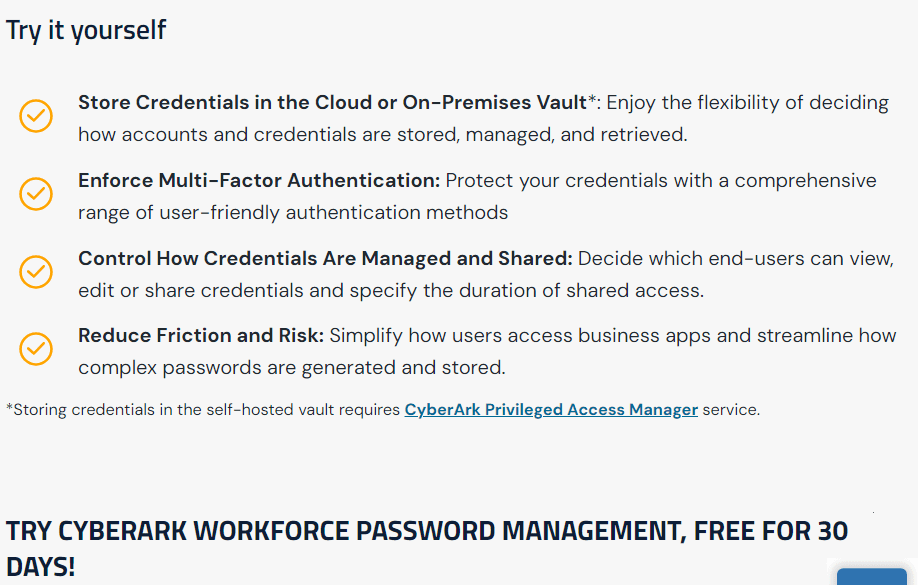Businesses: CyberArk’s price and features are optimized for businesses that need top-level security with features that allow admins to closely monitor security and scale as the business adds employees or team members.
- Home
- / CyberArk Workforce Password Management Review 2024...
CyberArk Workforce Password Management Review 2024: Expert Rated 4.0/5
We put CyberArk Workforce Password Management password manager to the test for plan value, compatibility, features, and security. See why The Password Manager rated CyberArk Workforce Password Management 4.0/5.

By: Gunnar KallstromHead of information systems and cybersecurity research
CyberArk Workforce Password Management: A Quick Overview
Bottom line: CyberArk is a powerful password manager that excels in security, platform compatibility, and form-filling capabilities. It might suit businesses and organizations willing to invest in top-notch security solutions.
Yet its comprehensive features and user-friendly interface make it a valuable tool for any individual or entity concerned about safeguarding their sensitive credentials. But for those with a tighter budget or less complex security needs, alternatives with fewer features may do the job better for cheaper.
Who should choose CyberArk Workforce Password Management? Small to large businesses will get the most from CyberArk’s password management system.
Overall: (4.0)
CyberArk earns its rating with great security and 2FA options, but stumbles a little on form filling and compatibility. An non-transparent pricing structure will also drive away any who aren’t looking for an enterprise level of service.
- Plans and pricing: (3.8)
- Platform: (3.0)
- UX: (4.0)
- Form filling: (3.0)
- Security: (5.0)
- 2FA: (5.0)
See how we rate password managers.
Many people have praised CyberArk Workforce Password Management for its robust security features, particularly its use of AES 256-bit encryption and secure password vaulting. Some have mentioned that CyberArk’s pricing can be on the higher side, especially for smaller organizations or individuals. The robust security features come at a cost, which might be a consideration for businesses with budget constraints.
| CyberArk Workforce Password Management standout features | |
|---|---|
| Support |
|
| Best for | Larger businesses or companies looking to scale |
| Promotion | 30-day free trial |
What Are the Pros and Cons of CyberArk Workforce Password Management?
CyberArk has a laser focus on bringing its products to the business world, which has advantages and drawbacks. Here are the details of its pros and cons:
Pros
- Security: CyberArk’s password manager offers a broad range of useful tools to keep your data safe on the internet.
- Free 30-day trial for all plans: You have 30 days to test all CyberArk’s features.
- Business focus: If you’re a small to large business, you’ll love the features that CyberArk is bringing to the table.
Cons
- Business focus: Yep, it’s a con too. By focusing strictly on businesses, CyberArk is losing out on individuals who could benefit from its product.
- Obfuscated pricing: Contacting the company for a quote is the only way to determine how much CyberArk Workforce Password Management will cost.
Who Should Choose CyberArk Workforce Password Management?
CyberArk Workforce Password Management Plans and Pricing
Overall: (3.8)
CyberArk offers a variety of plans tailored for both individuals and enterprise-level customers. While the pricing structure leans towards the higher end, the investment may be justified by the comprehensive security measures it provides. Subscription options are flexible, and the features offered in each tier cater to the needs of different user categories.
However, small businesses and individuals might find the cost slightly prohibitive compared to other password manager options, and the lack of standard plan options may scare away individual users.
| Personal plan | |
|---|---|
| Price | Custom quote |
| Best for | Small to enterprise-level businesses |
| Free trial | 30-day |
| Platform compatibility | Android, Mac, Windows |
| Autofill capability | Yes, limited |
| Guest accounts | Yes |
| Number of passwords | Unlimited |
| Password sharing | Yes |
| 2FA | Yes |
| Account recovery | Yes |
| Support types | 24/7 email support, phone, chat, community forums |
| Encryption | AES 256-bit |
| Reporting capabilities | Yes |
| Single sign-on (SSO) | Yes |
CyberArk Workforce Password Management Platform Compatibility
Overall: (3.0)
CyberArk’s Workforce Password Management system is compatible with:
- Step 1.Android
- Step 2.macOS
- Step 3.Windows
As a product that focuses on large enterprise-level usage, CyberArk has focused its energy on compatibility only on the narrowest of workplace options. These are the desktops that form the majority of workplace devices, the smaller subset of Mac devices used by more creative fields (or in the creative departments of large corporations), and Android phones. The exclusion of iOS devices is somewhat surprising here since they make up a large install base of work phones.
Regardless, the compatibility focus is so narrow that I have to dock them points — a large portion of potential customers are excluded, from Linux users to iPhone owners.
CyberArk Workforce Password Management UX
Overall: (4.0)
Great for business users, overwhelming for everybody else.
My experience with CyberArk’s UX was generally positive. The interface is fairly intuitive and straightforward, making it easy for both tech-savvy individuals and less tech-oriented people to navigate and utilize its features. The password vault organizes entries neatly, and the search functionality simplifies finding specific credentials quickly.
However, there’s still a bit of a learning curve which might be a bit steep for some. It doesn’t go out of its way to hold your hand so if you’re not already familiar with how password managers work you might need a little help to get started.
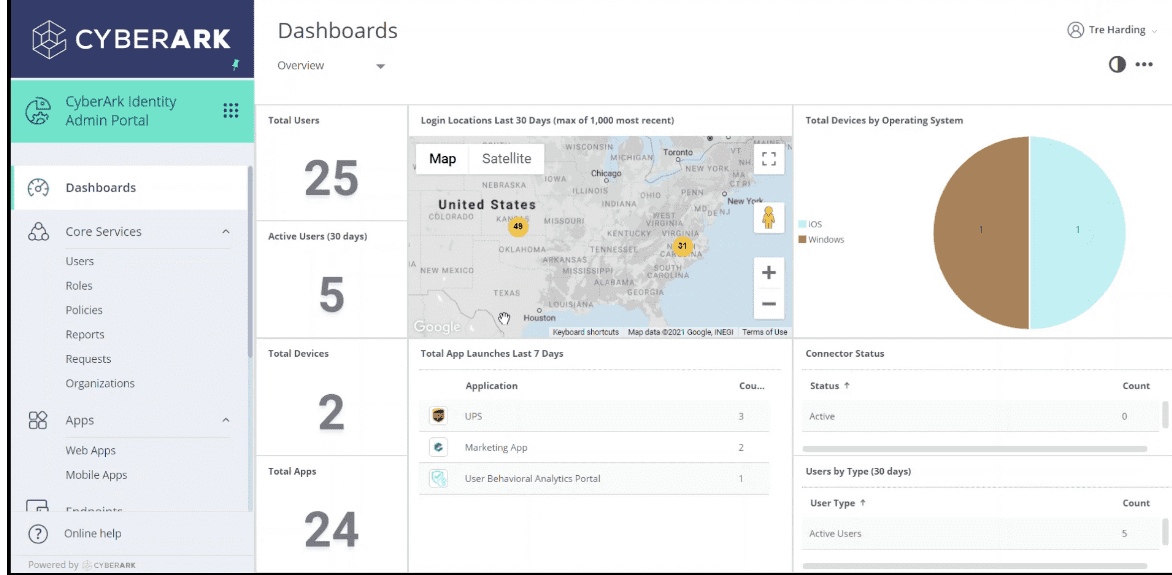
But just from the UX design alone, it’s clear this is intended for business use, focusing on the management of users, roles, and requests over vault management. This isn’t a bad thing if you’re managing multiple people at your workplace. In fact, this is probably precisely what you’re looking for, but individuals won’t get much use out of these features.
CyberArk Workforce Password Management Form Filling
Overall: (3.0)
Auto-login is available but form filling doesn’t exist.
CyberArk’s password manager streamlines the process of filling in login credentials on websites and applications, saving users time and effort. It automatically detects login fields and offers to fill in the necessary information, making it seamless to access various accounts securely.
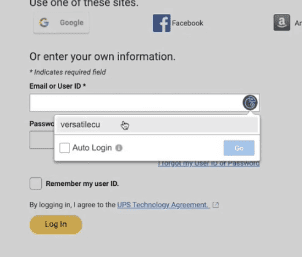
However, it doesn’t offer the more robust form filling found in most password management solutions. There are no options for populating an address form or even payments, standard options for most password managers.
CyberArk Workforce Password Management Security
Overall: (5.0)
Everything you need to keep your business data safe and secure while granting access to those who need it.
CyberArk is renowned for its top-notch security measures. It employs robust encryption techniques to safeguard all stored passwords, ensuring that only authorized users can access sensitive information.
Additionally, it enforces strong password policies and encourages you to generate unique and complex passwords for each account. CyberArk’s privileged access management (PAM) features add an extra layer of protection, making it a suitable choice for organizations handling sensitive data and accounts.
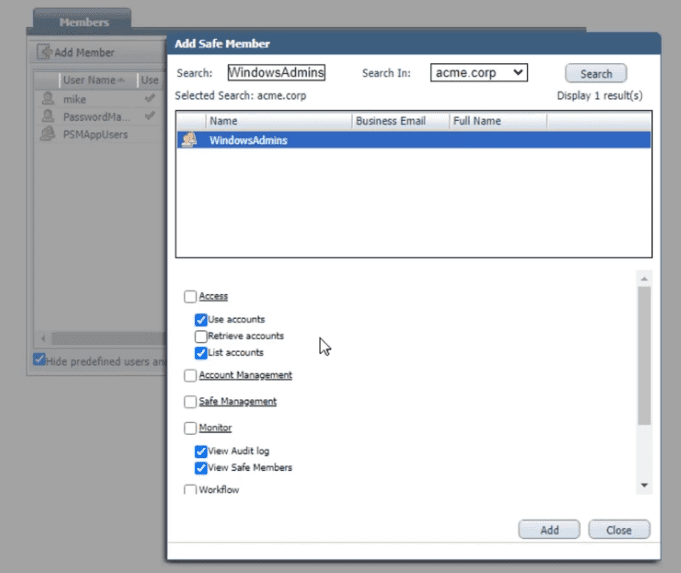
CyberArk Workforce Password Management Two-Factor Authentication
Overall: (5.0)
Best in class 2FA options for a secure environment.
CyberArk supports various 2FA methods, such as SMS codes, authenticator apps, and biometric authentication (where supported by the device). Enabling 2FA provides an added layer of protection against unauthorized access attempts and ensures that only legitimate users can access the password vault.
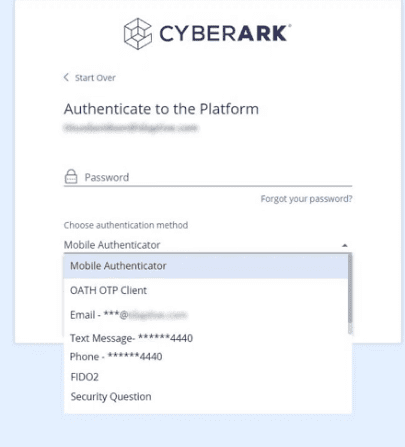
CyberArk offers a wealth of options, which is particularly good for the workplace as you can lock down accounts as securely as you need to.
Recent Improvements to CyberArk Workforce Password Management
According to a press release by CyberArk, the company has recently enhanced its cloud-based enterprise password management solution — Workforce Password Management.
This enables organizations to securely capture, store, and manage password-based applications and other confidential information. New capabilities provide administrators with greater flexibility and control to reduce risk and improve security for web applications.
Compare CyberArk Workforce Password Management Alternatives
CyberArk Workforce Password Management is a strong contender for password management in the business space, but competitors including Dashlane, Keeper, RoboForm, LastPass, and NordPass could be a better fit for the individual or their family.
See how CyberArk compares to other top-tier password managers:
| Password manager | Details | Best features |
|---|---|---|
| CyberArk Workforce Password Management Overall rating: (4.0) | Starting price: Custom quote Platform compatibility: Windows, Android, Mac Security: AES 256-bit encryption, MFA |
|
| 1Password Overall rating: (4.8) Read our full 1Password review. Consider 1Password if: You’re seeking unlimited password management at a fair price. | Starting price: $2.99 per month Platform compatibility: Android, iOS, Linux, Mac, Web (Brave, Chrome, Edge, Firefox, Safari), Windows Security: AES 256-bit encryption, 2FA |
|
| Dashlane Overall rating: (4.7) Read our full Dashlane review. Consider Dashlane if: You’re looking for one of the best, free, standalone password managers. | Starting price: Free Platform compatibility: Android, iOS, Mac, Web (Chrome, Edge, Firefox, Safari), Windows Security: AES 256-bit encryption, 2FA |
|
| Keeper Overall rating: (4.6) Read our full Keeper review. Consider Keeper if: You want to enjoy the feature of secure biometric logins. | Starting price: $3.75 per user Platform compatibility: Windows, MacOS, Linux, Android, iPhone, and iPad. Browser extensions for Safari, Opera, Firefox, Edge, Chrome Security: AES 256-bit encryption, PBKDF2 |
|
| RoboForm Overall rating: (4.5) Read our full RoboForm review. Consider RoboForm if: You’re looking for one of the best inexpensive password managers. | Starting price: $24 per year Platform compatibility: Windows, Mac, iOS, and Android support for their respective major browsers, including Microsoft Edge Security: AES 256-bit encryption, 2FA |
|
| LastPass Overall rating: (4.4) Read our fullLastPass review. Consider LastPass if: You want additional features and are willing to pay a high price for it. | Starting price: $3 per month Platform compatibility: Windows, Mac, Linux, and mobile platform Security: Zero-knowledge security model |
|
| NordPass Overall rating: (4.3) Read our full NordPass review. Consider NordPass if: You want the same packages for your family and business. | Starting price: $2.49 per month Platform compatibility: Windows, macOS, Linux, Android, iOS, and popular browsers, such as Chrome, Firefox, Edge, Brave, Opera, and Safari Security: XChaCha20 encryption algorithm and a zero-knowledge policy |
|
FAQs About CyberArk Workforce Password Management
What are the cons of CyberArk Workforce Password Management?
The biggest cons are related — price and a narrow audience. CyberArk is expensive, but that’s mainly because it’s targeting business clients rather than individuals.
Can CyberArk Workforce Password Management be trusted with my data?
According to CyberArk’s website, its password manager provides the privacy, availability, and security enterprises demand, including support for modern passwordless authentication controls and corporate directories. All credentials are encrypted end-to-end in transit and at rest.
Is it worth looking into CyberArk as an individual?
CyberArk’s password manager is designed for business environments and offers the security, privacy, and availability security enterprises need. However, if you are interested in using CyberArk as an individual user, you can contact the sales team to learn more about its products and services and get a quote for personal use.
Can I use CyberArk on my mobile device?
The password manager can be used on mobile devices. It offers a mobile app for Android that allows you to access your passwords and other sensitive information on the go.
Where does CyberArk store passwords?
All credentials are encrypted end-to-end in transit and at rest. The passwords are stored in the CyberArk secure vault which is typically stored locally though CyberArk offers a variety of storage options.
What Is CyberArk the Company?
CyberArk is a cybersecurity company that specializes in privileged access management (PAM) solutions. Founded in 1999, the company has become a leading provider of security software and services, catering to organizations worldwide.
The primary focus of CyberArk’s offerings is on managing and protecting privileged accounts and credentials within an organization’s IT infrastructure. Privileged accounts are those with elevated access privileges, such as administrator accounts, that have extensive control over critical systems and data.
Securing these privileged accounts is of utmost importance as they are often targeted by cyber attackers seeking to gain unauthorized access to sensitive information and critical systems.
How I Rated CyberArk Workforce Password Management
Our rating process involves a thorough and detailed study of the various features stacked against the competition. I looked at the multiple facets and features provided by CyberArk compared to other significant industry players through direct testing to ensure an accurate rating. I’ve also applied my experience usingCyberArk Workforce Password Management to provide a user’s perspective.
I signed up for a plan with CyberArk Workforce Password Management to test:
- Plan value: Most password managers offer various subscription plans from free to around $20 per month. While free plans may be sufficient for some, those that need more functionality may prefer paid plans.
- Platform compatibility: You likely access your online accounts from multiple devices, including desktops, laptops, tablets, phones, as well as through different web browsers. Your password manager should be compatible with various devices, operating systems and browsers, and sync seamlessly between them all.
- UX: This is how you interface with all the features and functions of your new password manager — if it’s bad, you’ll be less likely to use the service. While this is a highly subjective category and some will disagree, it’s important to provide an overview based on my experience.
- Form filling: A password manager doesn’t have to include form-filling, but it’s somewhat standard and the ease with which it performs that function can be the deciding factor in which password manager you ultimately choose.
- Security: Since a password manager is first and foremost a security tool, it should come with all of the most up-to-date standard security features. This includes the highest level of available encryption (256-bit AES with PBKDF2-HMAC-SHA512); 2FA, such as biometric logins or multi-factor authentication, and a password generator.
- Two-factor authentication (2FA): Used all over the internet to protect your accounts, this is quickly becoming a standard security practice. 2FA is a great way to secure more sensitive accounts to ensure they’re not breached.
Learn more about our review methodology.

About The Password Manager, Gunnar Kallstrom:
Kallstrom is a Cyber Team Lead for a DOD contracting company in Huntsville, Alabama, and has also worked as a computer network defense (CND) Cyber Analyst. An author and content creator for a cybersecurity academy, Kallstrom spent nearly 15 years in the Army as a musician before entering the cybersecurity field.
He holds a bachelor’s degree in music from Thomas Edison State University and a master’s in organizational development and leadership from the University of the Incarnate Word.
Kallstrom has completed several Computing Technology Industry Association (CompTIA) courses, including Security+, Network+, A+ Core 1, and A+ Core 2. He earned a CompTIA Security+ Certification. Additionally, he has completed the Cyber Warrior Academy program with more than 800 hours of hands-on, intensive, and lab-driven technical training in cybersecurity methods and procedures.
Passionate about all things cyber, Kallstrom was a speaker on a panel at the 2022 InfoSec World conference, giving a talk entitled “Hacking into a Cyber Career – True Stories.” Kallstrom is also a mentor to entry-level cybersecurity candidates seeking to break into the field. When he’s not working, he still enjoys playing guitar and fishing (not phishing).
Table of Contents
- CyberArk Workforce Password Management: A Quick Overview
- What Are the Pros and Cons of CyberArk Workforce Password Management?
- Who Should Choose CyberArk Workforce Password Management?
- CyberArk Workforce Password Management Plans and Pricing
- CyberArk Workforce Password Management Platform Compatibility
- CyberArk Workforce Password Management UX
- CyberArk Workforce Password Management Form Filling
- CyberArk Workforce Password Management Security
- CyberArk Workforce Password Management Two-Factor Authentication
- Recent Improvements to CyberArk Workforce Password Management
- Compare CyberArk Workforce Password Management Alternatives
- FAQs About CyberArk Workforce Password Management
- How I Rated CyberArk Workforce Password Management