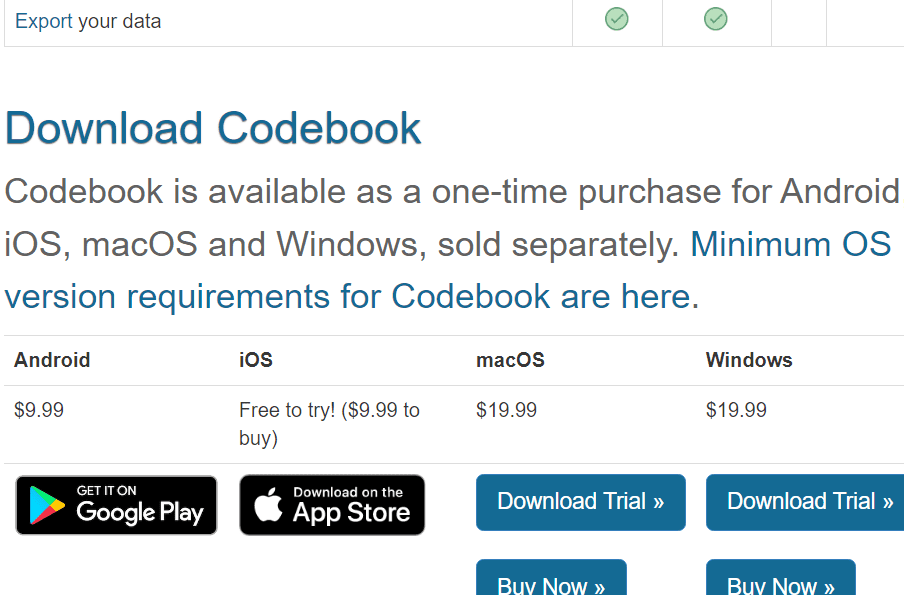Individuals: With no plans for team or family support, Codebook is aimed directly at individuals who want to buy a license once and never have to pay again.
- Home
- / Codebook Review 2024: Expert Rated 3....
Codebook Review 2024: Expert Rated 3.9/5
We put Codebook password manager to the test for plan value, compatibility, features, and security. See why The Password Manager rated Codebook 3.9/5.

By: Gunnar KallstromHead of information systems and cybersecurity research
Codebook: A Quick Overview
Bottom line: Codebook has a lot in common with open-source password managers on the market. It’s a standalone application without a browser extension. Also, it isn’t marketing a paid monthly live service and is not as feature-rich or polished as some of the major competitors. All that said, there is definitely a market for people who’ll love digging into its do-it-yourself (DIY) take on password management.
Who should choose Codebook? Individuals who don’t mind a bit of tinkering.
Overall: (3.9)
Codebook earns its rating with a great pricing plan, compatibility with most major platforms, and excellent security protocols. However, it gets dragged down a little thanks to somewhat obtuse and difficult-to-use form filling and two-factor authentication (2FA).
- Plans and pricing: (5.0)
- Platform: (4.0)
- UX: (4.0)
- Form filling: (3.0)
- Security: (4.0)
- 2FA: (3.8)
See how we rate password managers.
Finding reviews for Codebook is difficult as a fairly niche product, but the reviews posted to Codebook’s website praise its security, safety protocols, and customer service. It is unknown if Codebook has hand selected these reviews or not.
| Codebook standout features | |
|---|---|
| Support |
|
| Best for | Individuals |
| Promotion | 14-day free trial |
What Are the Pros and Cons of Codebook?
Codebook isn’t for everyone — just like with everything else, there are benefits and drawbacks to going with Codebook. Here are its pros and cons:
Pros
- Security: All data is stored locally and encrypted so heavily that it would be a miracle if anyone managed to crack it.
- Forever plan: You only have to make one license purchase, and you’re set for life — if you’re willing to commit for that long.
- Free 14-day trial for all versions: No matter which version you’re interested in, you have 14 days to test all of Codebook’s features.
Cons
- Limited features: There aren’t a lot of bells and whistles with Codebook — all you get is what you need and nothing more.
- Gimped form filling: Codebook claims to have form filling but fails to make it clear that it’s almost exclusively for login information.
Who Should Choose Codebook?
Codebook Plans and Pricing
Overall: (5.0)
Codebook isn’t a live subscription service like most password managers — it’s a little more old-school than that. You can purchase a one-time license which costs $9.99 for mobile and $19.99 for desktop. Then you’re good to go for the rest of your life. Even if you only use it for a year before switching services, you’ll have gotten your money’s worth.
Codebook also offers a free 14-day trial, no credit card needed. The trial version is unlimited in every way so you’ll truly be able to put it through its paces before you decide whether or not Codebook is for you.
| MacOS Version | Windows Version | iOS Version | Android Version | |
|---|---|---|---|---|
| Price | $19.99 | $19.99 | $9.99 | $9.99 |
| Best for | Individuals | Individuals | Individuals | Individuals |
| Free trial | 14-day | 14-day | 14-day | 14-day |
| Platform compatibility | Android, iOS, Mac, Windows | Android, iOS, Mac, Windows | Android, iOS, Mac, Windows | Android, iOS, Mac, Windows |
| Autofill capability | Yes, limited | Yes, limited | Yes, limited | Yes, limited |
| Guest accounts | No | No | No | No |
| Number of passwords | Unlimited | Unlimited | Unlimited | Unlimited |
| Password sharing | No | No | No | No |
| 2FA | Yes | Yes | Yes | Yes |
| Account recovery | No | No | No | No |
| Support types | 24/7 email support, Community Forum | 24/7 email support, Community Forum | 24/7 email support, Community Forum | 24/7 email support, Community Forum |
| Encryption | AES 256-bit | AES 256-bit | AES 256-bit | AES 256-bit |
| Reporting capabilities | No | No | No | No |
| Single sign-on (SSO) | No | No | No | No |
Codebook Platform Compatibility
Overall: (4.0)
The latest version of Codebook is compatible with:
- Step 1.Android
- Step 2.iOS
- Step 3.Mac
- Step 4.Windows
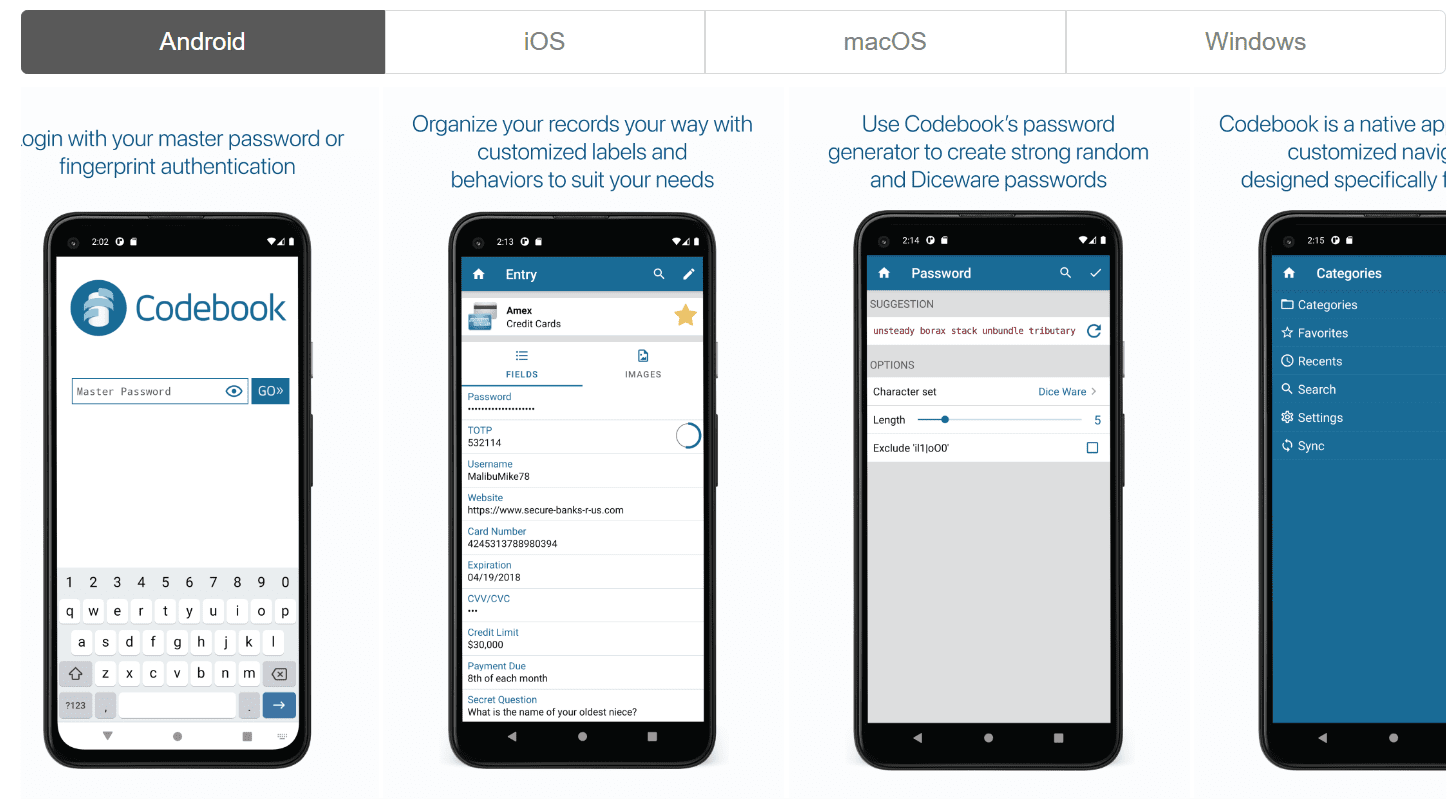
It’s nice to see Codebook mostly covered its bases, being compatible with most major platforms (with the notable exception of Linux). By design, it eschews the need for a browser extension to function, so it doesn’t lose points that would have otherwise been deducted. However, a lack of Linux support knocks its score down a peg.
Codebook UX
Overall: (4.0)
Codebook is a little more polished than some of the free, open-source solutions it’s competing with, but can still be a little tough to navigate.
The actual UX design of Codebook is somewhere in between a modern paid monthly service (like RoboForm or LastPass) and an open-source password manager designed to look like something from the 90s.
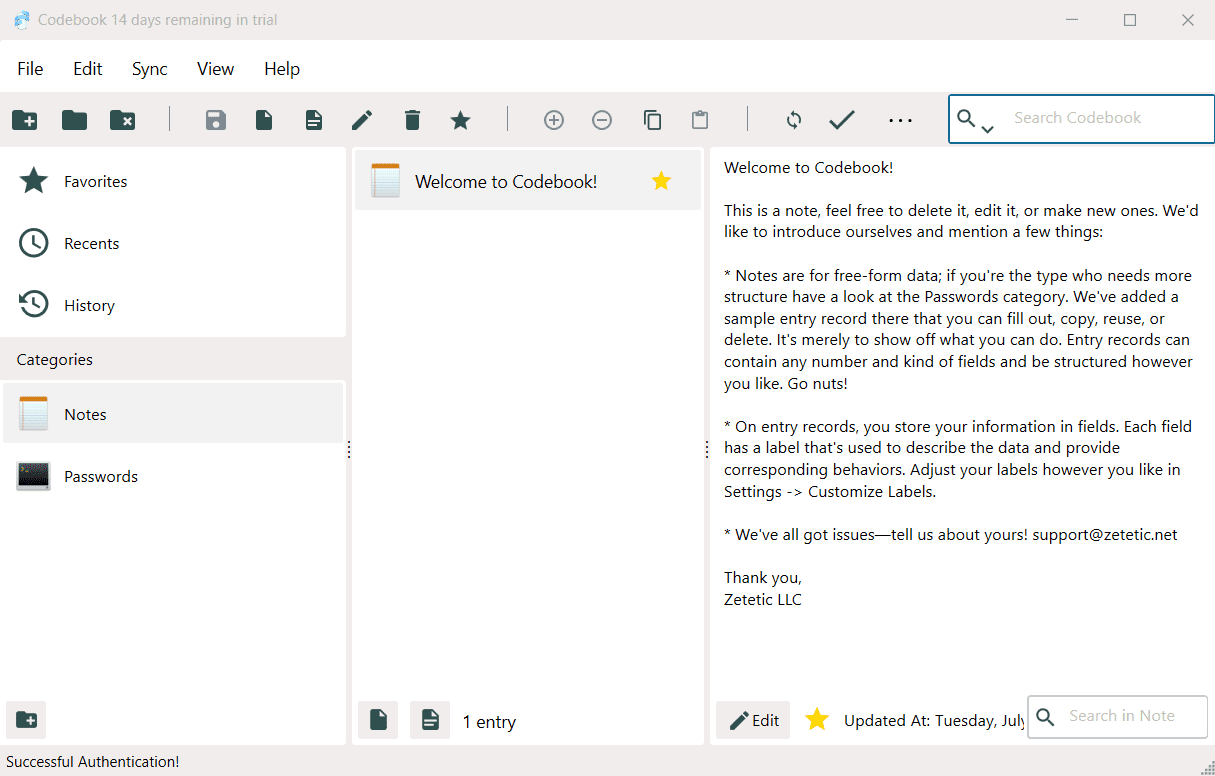
This results in something that is mostly intuitive, but with some odd speed bumps along the way. For example, I never did figure out how to correctly format my .csv file to import my saved passwords from my browser, and figuring out how to add data manually for accounts was a bit cumbersome. It works, but it’s never as easy as you’d like it to be.
Codebook Form Filling
Overall: (3.0)
Less than automatic and lacking comprehensive field recognition.
Unlike many other password management solutions, Codebook doesn’t automatically run in the background to detect when fields are ready to be populated. Instead, you have to use a keyboard shortcut to summon what they call a “Secret Agent.” Effectively, this search bar widget gives you access to your saved information. Search for the website you’re logging into and click the play button to have it populate the login information.
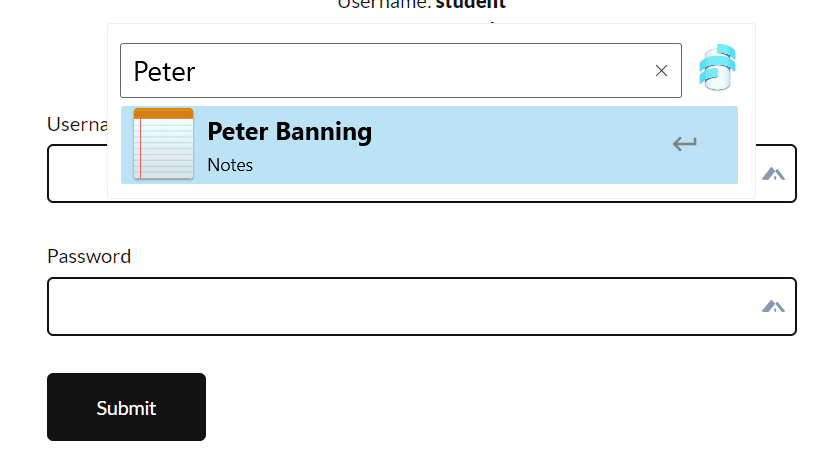
While this worked as intended, this is way too many steps to go through just to input passwords. Built-in website recognition and preset keystroke functions would have worked much better, especially since you have to input most of these commands individually anyway.
Codebook Security
Overall: (4.0)
Great security encryption protocols, but barebones in terms of additional features.
Codebook relies on the same open-source, encrypted database as NASA (AES 256-bit) to store passwords and notes securely. It provides a highly secure password manager that comes with a range of features. You can store passwords as well as notes, whether it be your credit card information, shipping address, or any other data you need to save privately.
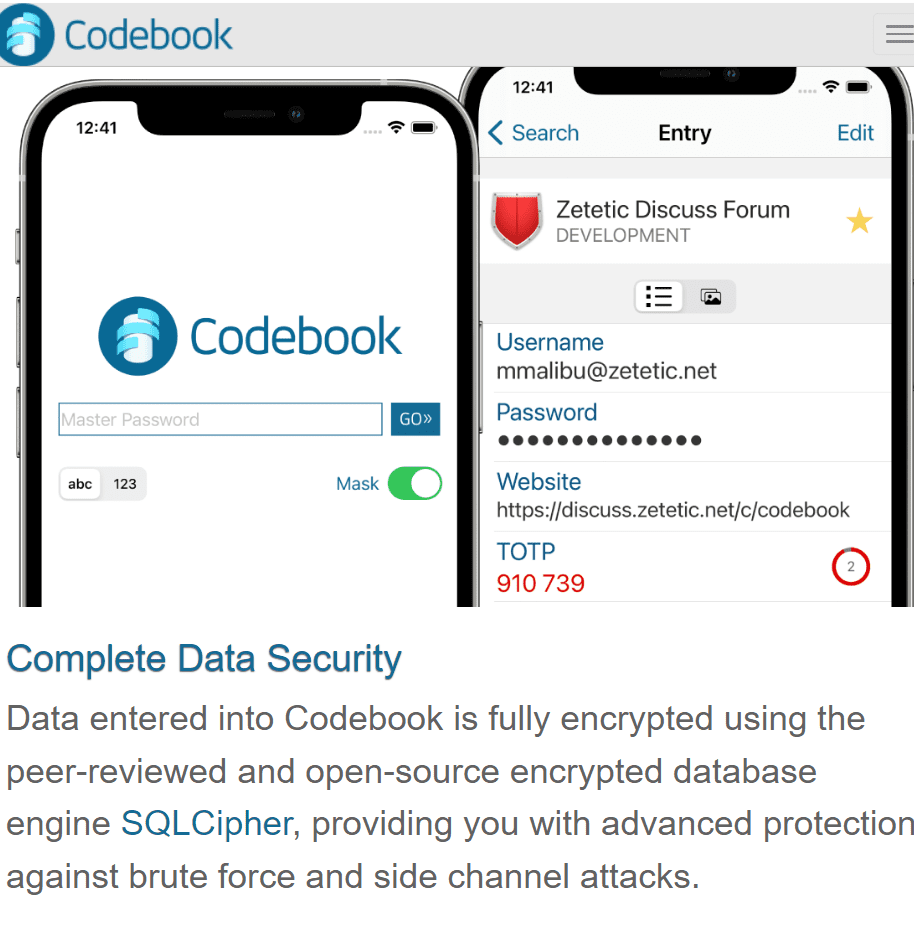
That said, there aren’t many additional security features. This isn’t surprising for a piece of software that you pay for once and isn’t an always-on service, but even in the narrow field of low-cost open-source password managers, there are more feature-rich options.
Codebook Two-Factor Authentication
Overall: (3.8)
Not true 2FA, but an interesting variation on the idea.
Codebook offers 2FA through what it calls 2-Step codes. Along with a valid password, a verification code is required to access a given resource, such as a website. The verification codes are often generated from tools such as Google Authenticator based on a secret key provided by the site.
Oftentimes, these tools do not protect the secret key; should a user’s device become stolen or compromised the secret key could be found. Storing your key in a Time-based one-time password (TOTP) field in Codebook provides an added level of security. Codebook can generate these verification codes while protecting the secret key just like it protects your passwords and other sensitive data.
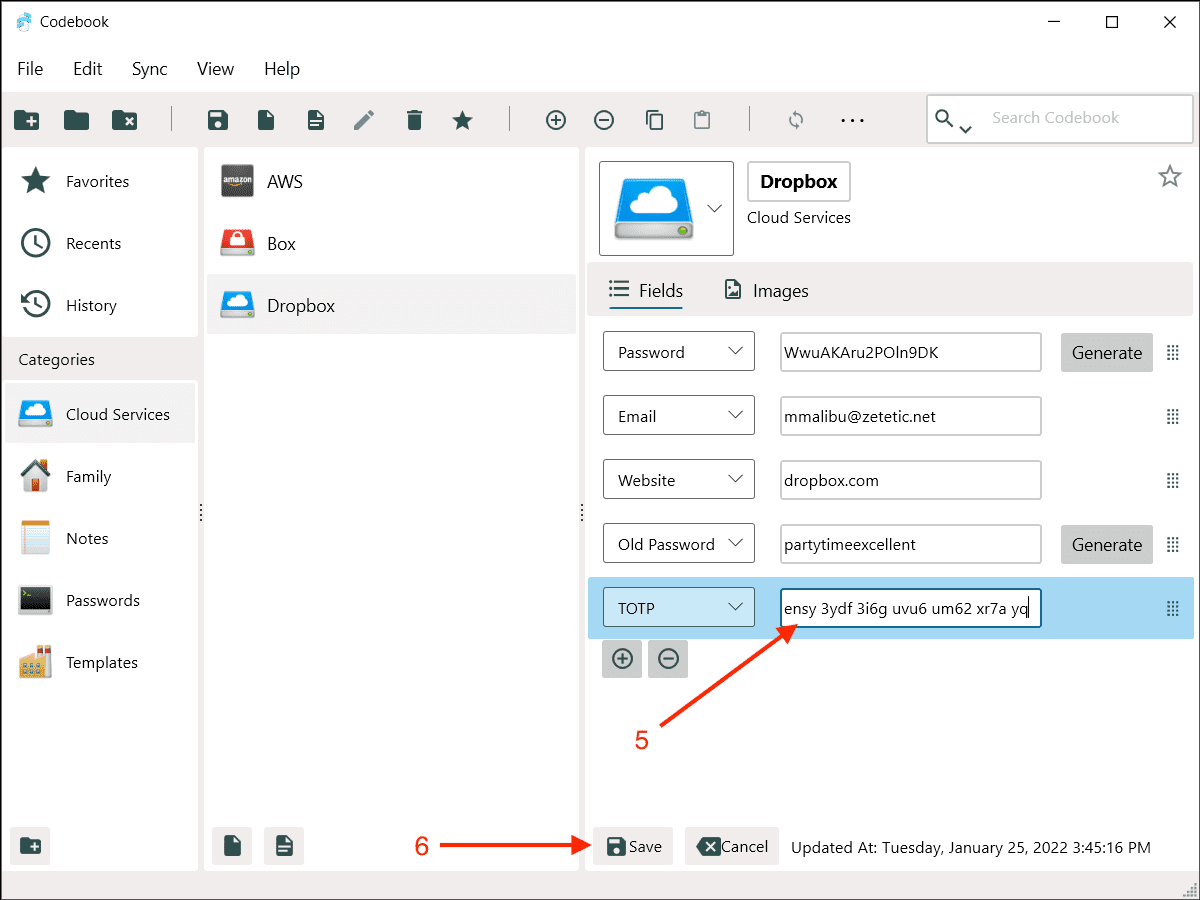
While this is not the traditional form of 2FA I’ve come to expect, it’s still an interesting take on the process that works fairly well.
Recent Improvements to Codebook
The latest update for Codebook (4.5.18) fixed the following issues:
- Step 1.Improved display of portrait-style thumbnail attachments
- Step 2.Better coloring of thumbnails during import
Compare Codebook Alternatives
Codebook is a competent contender for password management, but competitors including Dashlane, Keeper, RoboForm, LastPass, and NordPass could be a better fit.
See how Codebook compares to other top-tier password managers:
| Password manager | Details | Best features |
|---|---|---|
| Codebook Overall rating: (3.9) | Starting price: $9.99 (one-time payment) Platform compatibility: Android, iOS, Mac, Windows Security: AES 256-bit encryption |
|
| 1Password Overall rating: (4.8) Read our full 1Password review. Consider 1Password if: You’re seeking unlimited password management at a fair price. | Starting price: $2.99 per month Platform compatibility: Android, iOS, Linux, Mac, Web (Brave, Chrome, Edge, Firefox, Safari), Windows Security: AES 256-bit encryption, 2FA |
|
| Dashlane Overall rating: (4.7) Read our full Dashlane review. Consider Dashlane if: You’re looking for one of the best, free, standalone password managers. | Starting price: Free Platform compatibility: Android, iOS, Mac, Web (Chrome, Edge, Firefox, Safari), Windows Security: AES 256-bit encryption, 2FA |
|
| Keeper Overall rating: (4.6) Read our full Keeper review. Consider Keeper if: You want to enjoy the feature of secure biometric logins. | Starting price: $3.75 per user Platform compatibility: Windows, MacOS, Linux, Android, iPhone, and iPad. Browser extensions for Safari, Opera, Firefox, Edge, Chrome Security: AES 256-bit encryption, PBKDF2 |
|
| RoboForm Overall rating: (4.5) Read our full RoboForm review. Consider RoboForm if: You’re looking for one of the best inexpensive password managers. | Starting price: $24 per year Platform compatibility: Windows, Mac, iOS, and Android support for their respective major browsers, including Microsoft Edge Security: AES 256-bit encryption, 2FA |
|
| LastPass Overall rating: (4.4) Read our fullLastPass review. Consider LastPass if: You want additional features and are willing to pay a high price for it. | Starting price: $3 per month Platform compatibility: Windows, Mac, Linux, and mobile platform Security: Zero-knowledge security model |
|
| NordPass Overall rating: (4.3) Read our full NordPass review. Consider NordPass if: You want the same packages for your family and business. | Starting price: $2.49 per month Platform compatibility: Windows, macOS, Linux, Android, iOS, and popular browsers, such as Chrome, Firefox, Edge, Brave, Opera, and Safari Security: XChaCha20 encryption algorithm and a zero-knowledge policy |
|
FAQs About Codebook
What are the cons to Codebook?
Codebook has a relatively limited number of features when compared against juggernauts in the field, and despite copying the look, feel, and release structure it isn’t actually open source.
Is there a free version of Codebook available?
Codebook offers a free trial to test the software before purchase, but after the trial has expired, you’ll have to purchase a license to keep using Codebook.
Can I use Codebook on multiple devices?
Yes, you can. The Sync feature lets you keep your passwords and other secure data in sync on all your devices.
How does Codebook store my passwords?
Codebook relies on the same open-source, encrypted database as NASA to store passwords and notes securely directly on your device. You create a master password to access a database. Codebook also has additional authentication features like touch ID, face ID, and fingerprint login.
Is it worth paying for Codebook?
Only you can decide if the asking price is worth it. Thankfully, the free trial gives you two weeks to test out an unthrottled program version so you can take it for a real test drive.
What Is Zetetic the Company?
Zetetic is a company dedicated to application security. Thousands of organizations and millions of people use Zetetic’s security software and frameworks daily. It is the primary developer behind the SQLCipher encrypted database library and Codebook Password Manager. Its customers range from small organizations to Fortune 500 companies. Hundreds of organizations and millions of people trust Zetetic’s software and frameworks every day.
- 3363 Lukes Pond Rd., Branchburg, New Jersey 08876
- [email protected]
- Official website
How I Rated Codebook
Our rating process involves a thorough and detailed study of the various features stacked against the competition. I looked at the multiple facets and features provided by Codebook compared to other significant industry players through direct testing to ensure an accurate rating. I’ve also applied my experience using Codebook to provide a user’s perspective.
I signed up for a plan with Codebook to test:
- Plan value: Most password managers offer various subscription plans from free to around $20 per month. While free plans may be sufficient for some, those that need more functionality may prefer paid plans.
- Platform compatibility: You likely access your online accounts from multiple devices, including desktops, laptops, tablets, phones, as well as through different web browsers. Your password manager should be compatible with various devices, operating systems and browsers, and sync seamlessly between them all.
- UX: This is how you interface with all the features and functions of your new password manager — if it’s bad, you’ll be less likely to use the service. While this is a highly subjective category and some will disagree, it’s important to provide an overview based on my experience.
- Form filling: A password manager doesn’t have to include form-filling, but it’s somewhat standard and the ease with which it performs that function can be the deciding factor in which password manager you ultimately choose.
- Security: Since a password manager is first and foremost a security tool, it should come with all of the most up-to-date standard security features. This includes the highest level of available encryption (256-bit AES with PBKDF2-HMAC-SHA512); 2FA, such as biometric logins or multi-factor authentication, and a password generator.
- Two-factor authentication (2FA): Used all over the internet to protect your accounts, this is quickly becoming a standard security practice. 2FA is a great way to secure more sensitive accounts to ensure they’re not breached.
Learn more about our review methodology.

About The Password Manager, Gunnar Kallstrom:
Kallstrom is a Cyber Team Lead for a DOD contracting company in Huntsville, Alabama, and has also worked as a computer network defense (CND) Cyber Analyst. An author and content creator for a cybersecurity academy, Kallstrom spent nearly 15 years in the Army as a musician before entering the cybersecurity field.
He holds a bachelor’s degree in music from Thomas Edison State University and a master’s in organizational development and leadership from the University of the Incarnate Word.
Kallstrom has completed several Computing Technology Industry Association (CompTIA) courses, including Security+, Network+, A+ Core 1, and A+ Core 2. He earned a CompTIA Security+ Certification. Additionally, he has completed the Cyber Warrior Academy program with more than 800 hours of hands-on, intensive, and lab-driven technical training in cybersecurity methods and procedures.
Passionate about all things cyber, Kallstrom was a speaker on a panel at the 2022 InfoSec World conference, giving a talk entitled “Hacking into a Cyber Career – True Stories.” Kallstrom is also a mentor to entry-level cybersecurity candidates seeking to break into the field. When he’s not working, he still enjoys playing guitar and fishing (not phishing).
Table of Contents
- Codebook: A Quick Overview
- What Are the Pros and Cons of Codebook?
- Who Should Choose Codebook?
- Codebook Plans and Pricing
- Codebook Platform Compatibility
- Codebook UX
- Codebook Form Filling
- Codebook Security
- Codebook Two-Factor Authentication
- Recent Improvements to Codebook
- Compare Codebook Alternatives
- FAQs About Codebook
- How I Rated Codebook