1Password
Best password manager
(4.8)
1Password is a popular password manager used by millions of individuals and businesses. It provides exceptional security at a fair price and innovates and expands to meet ever-changing customer needs.
With the ever-present threat of cyberattacks, using a robust password manager has never been more critical. Individuals, families, and businesses are at risk of unauthorized access, identity theft, and data breaches. Creating unique, strong passwords for every online account is essential — and password managers can help.
Password managers can help you generate and remember strong passwords, autofill online forms, and secure information. All you have to do is set a secure master password to keep your passwords encrypted and secure, yet easily accessible to manage your digital identities.
Whether you’re seeking personal password management, shared credentials for family, or need to protect sensitive business information, our guide to leading password managers can help you make an informed decision for your online security. Review our list to find the best password manager for you, your family, or business.
Best password manager
(4.8)
1Password is a popular password manager used by millions of individuals and businesses. It provides exceptional security at a fair price and innovates and expands to meet ever-changing customer needs.
| Starting price (4.75/5) | Platform compatibility (5/5) | User experience (UX) (5/5) | Form filling (5/5) | Security (4.5/5) | Two-factor authentication (2FA) (5/5) | Top features |
|---|---|---|---|---|---|---|
| $2.99 per month | Android, iOS, Linux, Mac, Web (Brave, Chrome, Microsoft Edge, Firefox, Safari), Windows | App and desktop version have a fantastic UX/user interface (UI) design | Works seamlessly with plenty of options to tweak information sets | AES 256-bit encryption, the same encryption many banks, financial institutions, and other government agencies use | Many options, including physical security keys |
|
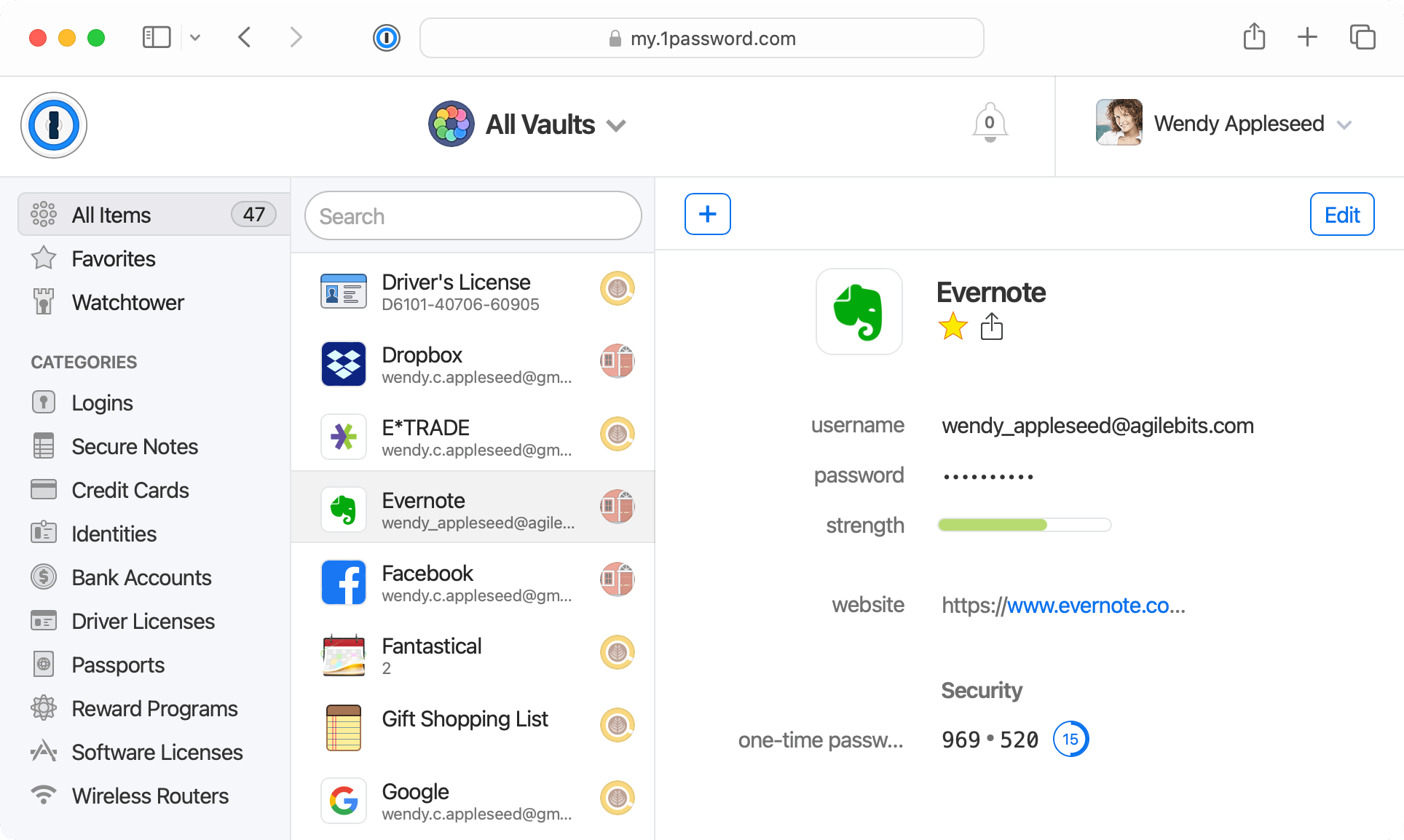
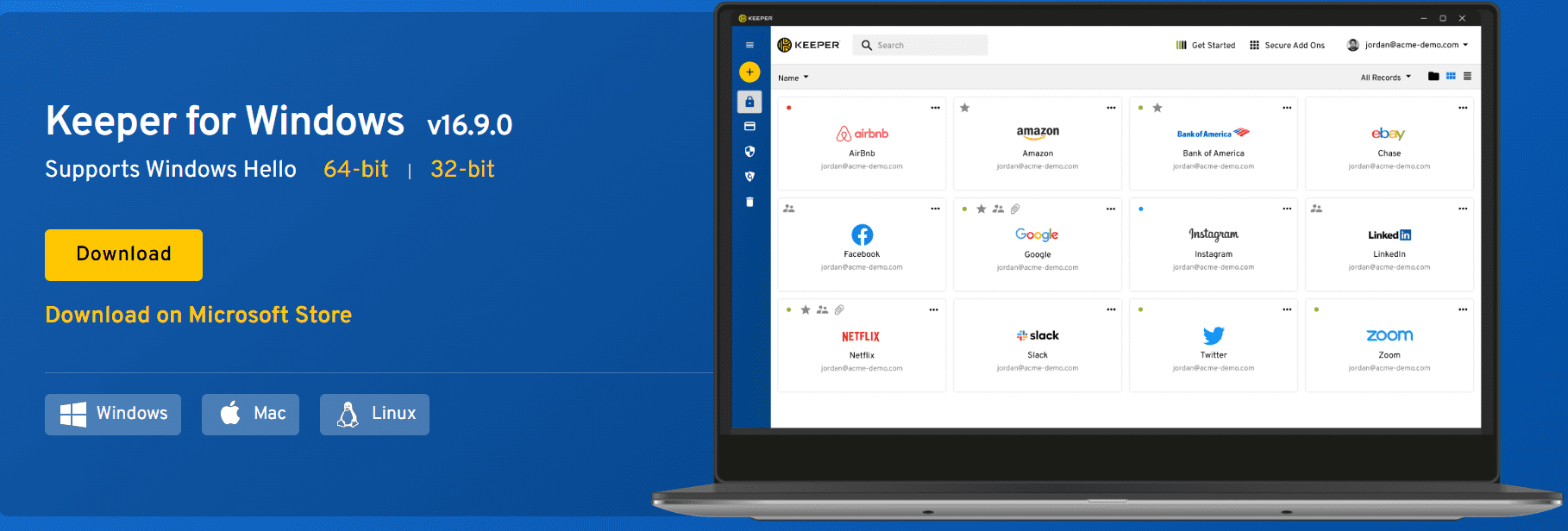
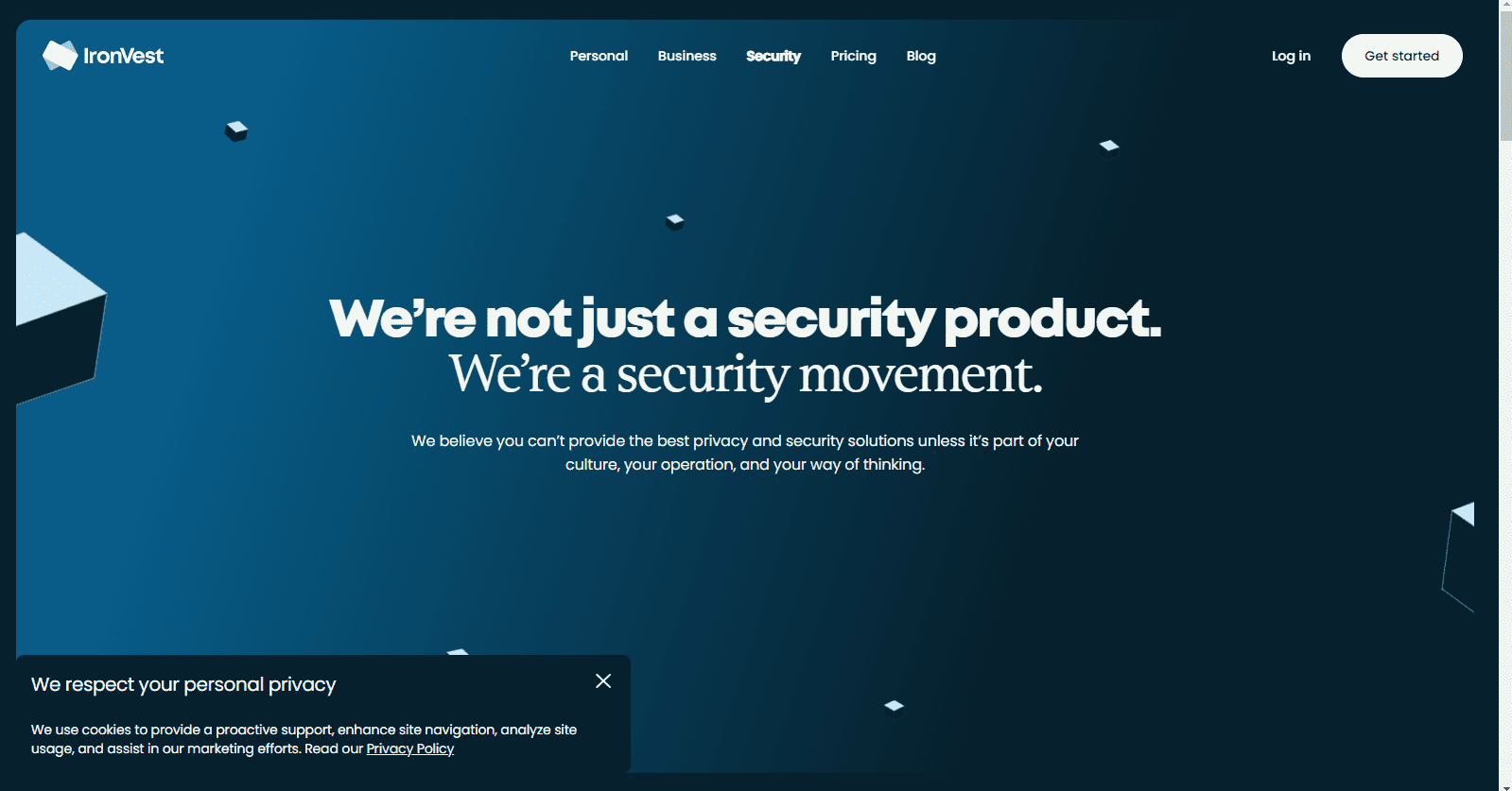
I found 1Password the best choice with industry-leading privacy and security. Also, its reporting capability stands out with useful custom analytics and insights. It has been exceptional since I can use its business plan for personal, family, and business passwords.
1Password’s Advanced Protection helped me determine how and where to use it. The tool also let me set master passwords, enforce 2FA, create firewalls, and require my users to have up-to-date apps. And I can see the number of devices in my organization using 1Password.
Who is 1Password best for?
1Password suits small, mid, and enterprise-level business owners. It’s also useful as a personal or family password manager. The business plan includes access for business teams and families.
Recent upgrades to 1Password:
1Password 8 for Windows provides admins with more features such as copying, archiving, or creating password groups and enabled dark mode for 1Password.
1Password’s pricing:
1Password’s individual plan starts at $2.99 per month. In contrast, Dashlane’s equivalent plan begins at $4.99 per month but comes with dark web monitoring. 1Password offers a 14-day free trial for personal, family, and business plans.
Pros and cons of 1Password
Best value password manager
(4.7)
Dashlane has all the makings of a top-notch password manager. While its security features like 256-bit AES encryption and 2FA are par for the course, Dashlane stands out with such premium features as VPN, password health checker, and live dark web monitoring.
| Starting price (5/5) | Platform compatibility (5/5) | User experience (UX) (4.75/5) | Form filling (4.75/5) | Security (4.75/5) | Two-factor authentication (2FA) (4.75/5) | Top features |
|---|---|---|---|---|---|---|
| Free | Windows, macOS, Linux, Chrome, Firefox, OS, iOS, Android | An intuitive, easy-to-navigate platform on par with others in its weight class | Logins, payment information, addresses, and IDs can all easily be inputted and autofilled | Stands out through two unique offerings — live dark web monitoring and VPN | Available and adequate, but I would like to see more options including biometric and SMS |
|
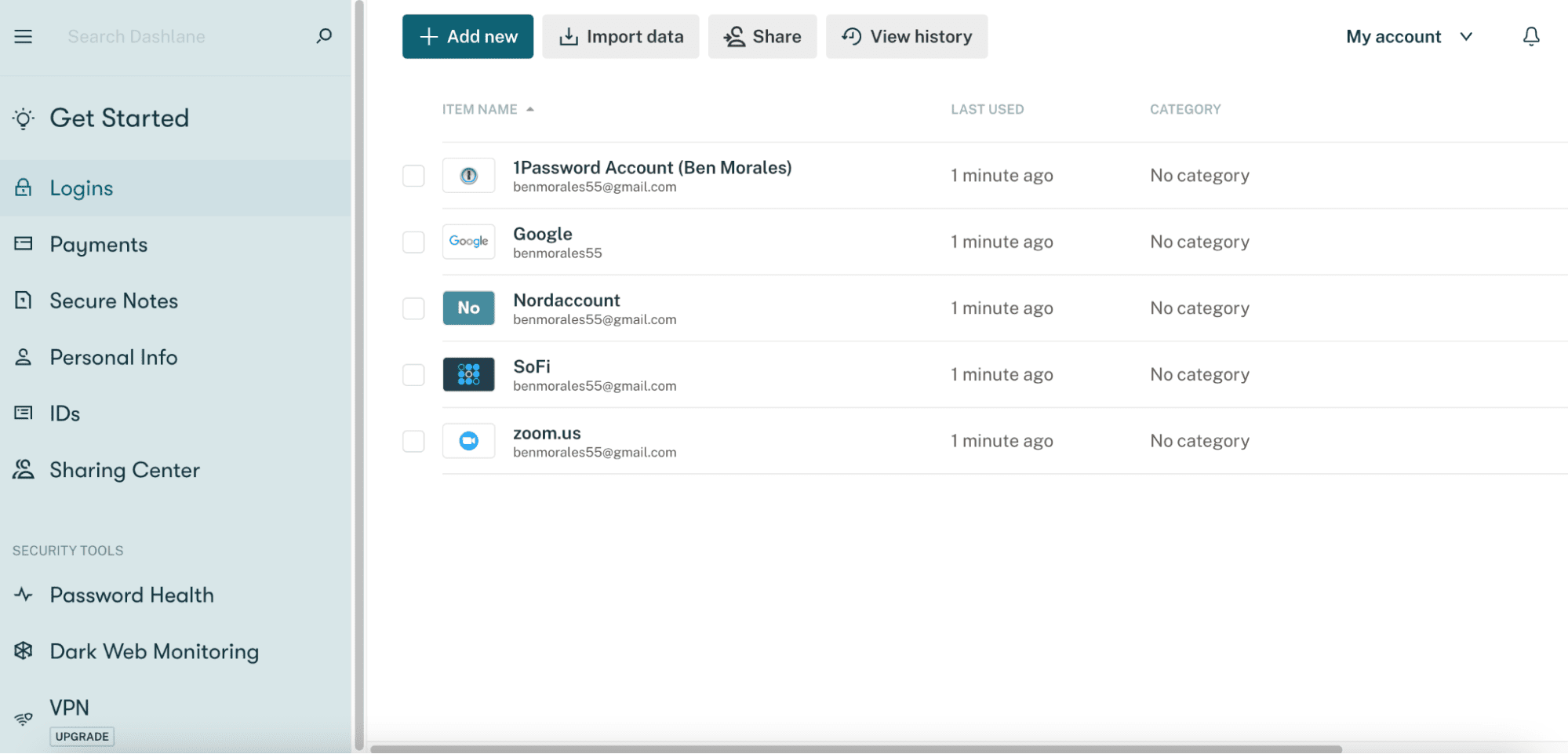
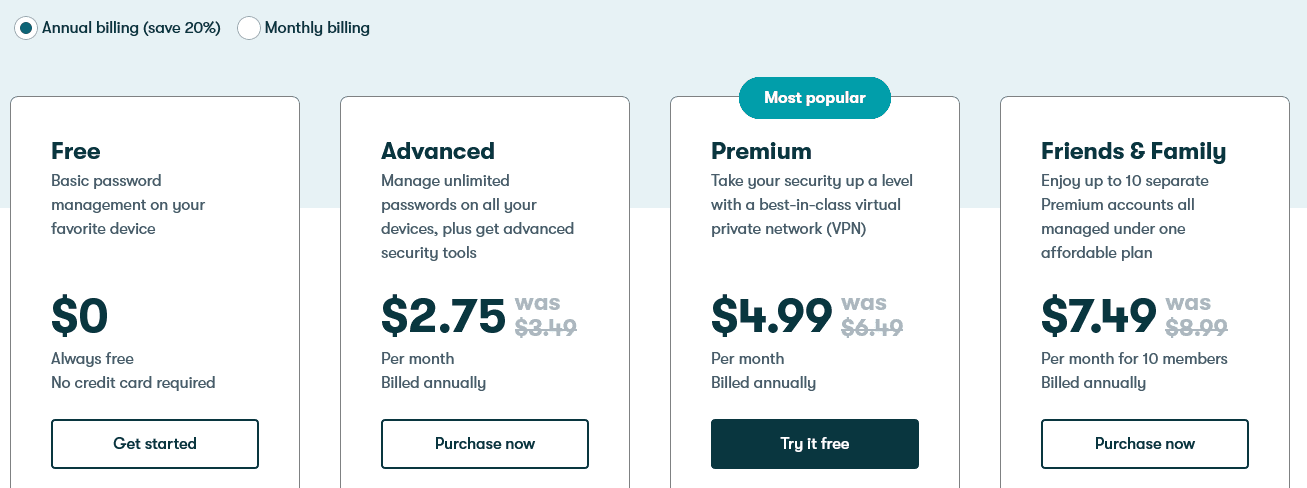
Dashlane is a great contender in the field of password management. While some security features like 256-bit AES encryption and 2FA are to be expected, Dashlane also offers premium features like VPN, password health checker, and live dark web monitoring. However, with limits on its customizability in the free password manager, you may find better value elsewhere.
For how I use password managers, Dashlane has everything I need. In addition to great security and myriad premium features, I found the intuitive interface appealing and user friendly.
On top of that, despite its higher price tag compared to top competitors, Dashlane’s premium version offers tremendous value. What holds it back from a higher rating is its lack of customizability and limited free password manager. Still, it’s one of the best free password managers.
Who is Dashlane best for?
Dashlane is best if you use a VPN or would like to bundle a VPN service with a password manager, as its premium tier (which starts at $4.99 per month) includes VPN access. It’s also a great value for families and businesses.
Recent upgrades to Dashlane:
Dashlane recently added a new comma-separated values (CSV) import process, allowing you to move information from other password managers. It also includes the ability to bulk delete the information you no longer need and launched an extension that works with passkeys. Also, you can add your own linked websites and subdomains to your logins sharing the same account.
Dashlane’s pricing:
Dashlane’s business plans start at $8 per seat per month, similar to 1Password. However, Dashlane offers 24/7 live support, while 1Password only provides 24/7 email support. 1Password’s individual plan starts at $2.99 per month; Dashlane’s equivalent plan begins at $2.75 per month. Dashlane’s trial period is more generous, with a 30-day free trial for personal, family, and business plans, though. Its main edge in pricing comes from the free version, which may be enough for you.
Pros and cons of Dashlane
Best password manager user experience
(4.6)
With a diverse range of features, a user-friendly platform, and first-rate security, Keeper easily contends as one of the best you can buy.
| Starting price (4.5/5) | Platform compatibility (4.5/5) | User experience (UX) (5/5) | Form filling (4.5/5) | Security (4.5/5) | Two-factor authentication (2FA) (5/5) | Top features |
|---|---|---|---|---|---|---|
| $2.91 per month | Android, iOS, Linux, Mac, Web (Brave, Chrome, Microsoft Edge, Firefox, Safari, Opera), Windows | Clean and minimalistic. Each of Keeper’s functions are easy to find, navigate, and use | Autofill and auto-save features work well but don’t stand out from other password managers | Top-notch, albeit standard, 256-bit AES encryption but dark web screening is an additional $20 per year | Text and authenticator apps are available, but I’d love to see a biometric option available |
|
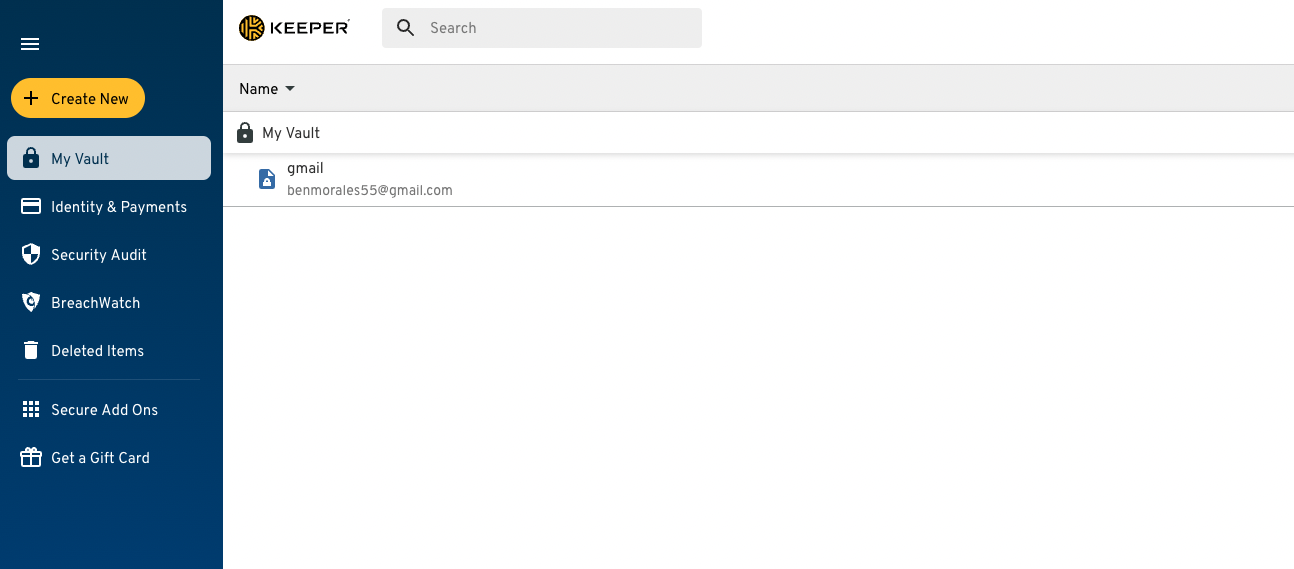
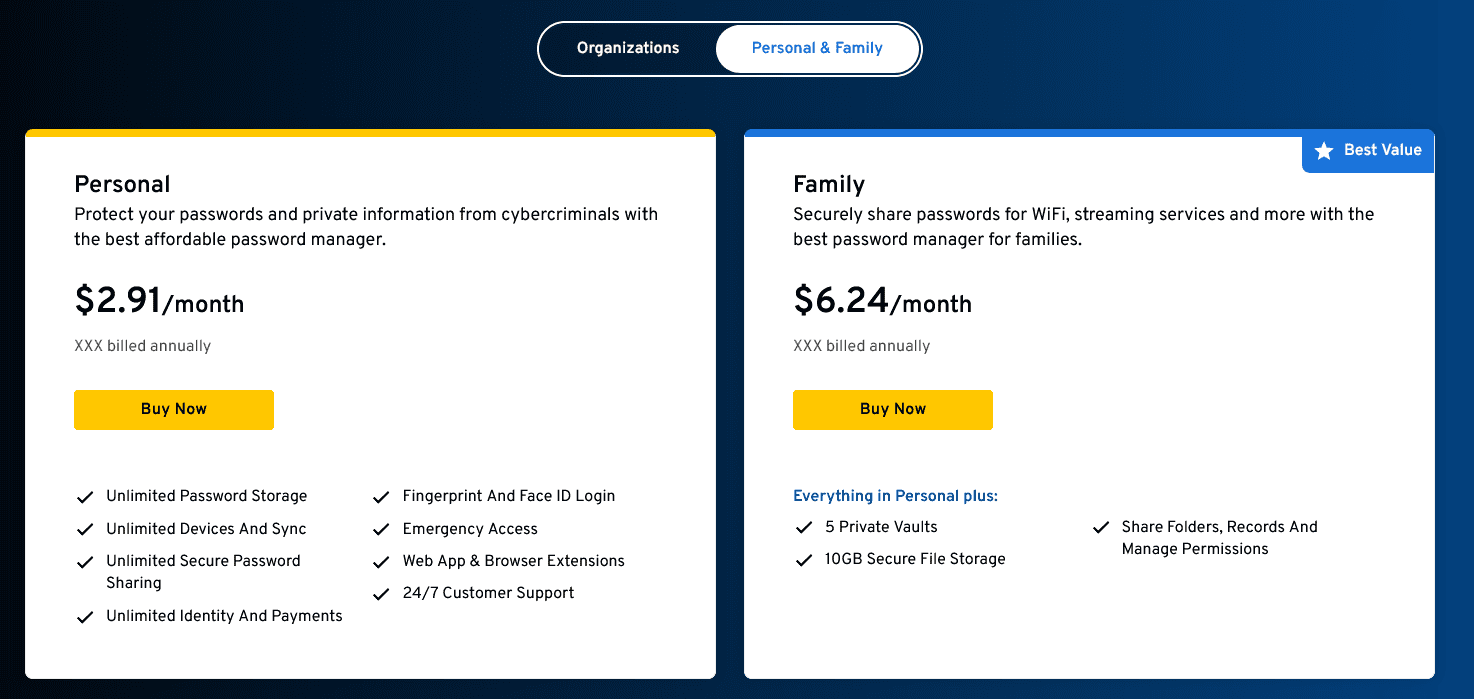
I found Keeper to be the most user-friendly of the password managers I’ve tested. The interface is minimalist, not bombarding you with more options and information than necessary. It was a breeze to navigate, and Keeper’s approach makes it a great choice for businesses and most personal users.
I also found the auto-fill feature slightly more cumbersome than others. While many password managers offer one-click form-filling, Keeper requires a right-click on each field to autofill. One-click form filling is almost standard among password managers, but the extra step eliminates the possibility of incorrect information, a common problem with one-click auto-filling.
Who is Keeper best for?
If you’re a student, member of the military, or a medical professional, it’s hard to beat the 30 to 50% discount. Outside of these groups, it’s easily recommendable, and those who need an easy-to-use password manager with high-end security features will have no issues with Keeper.
Recent upgrades to Keeper:
Keeper is consistently updating its platform. It recently updated its browser extension, vault, admin console, android and iOS app, and connection manager to new versions. Also, it enabled the ability to share admin privileges.
Keeper’s pricing:
There’s a reason Keeper makes the cut as one of the best cheap password managers. The personal plan starts at $2.91 per month and the family plan starts at $6.24 per month — less competitive than 1Password but less expensive than NordPass. Business plans start at $2 per user per month, while enterprise plans require a custom quote.
Pros and cons of Keeper
While I chose 1Password as the best password manager, several other notable password managers are available. Dashlane is a leading option, which, like 1Password, offers exceptional features and functionality. Keeper is another worthy contender, boasting a user-friendly interface, and is an ideal choice if you seek good value or a great user experience.
One factor that sets these password managers apart is their commitment to affordable services. All three offer plans priced under $3 per month, ensuring you can enjoy the benefits of a reliable password manager without breaking the bank. Additionally, Dashlane offers a free version, allowing you to experience its features before deciding on a paid plan.
These password managers have an impressive track record. None of them have ever experienced a data breach, providing peace of mind about the safety of sensitive data. Using these password managers, you can trust that your passwords and other confidential information are stored securely in a password vault protected by strong encryption.
Another advantage of these password managers is their user-friendly interfaces. Whether you’re tech-savvy or less familiar with technology, you’ll find these password managers easy to navigate and use effectively. This accessibility is particularly important for businesses that rely on password managers at an organizational level, as it ensures that your entire organization can seamlessly adopt and integrate the password manager into your workflow.
While these three password managers excel in value, security, and user-friendliness, it’s worth mentioning some other options that didn’t make it to the top of the list:
Regardless of your password manager, it is crucial to remember the importance of maintaining strong and unique passwords. Weak passwords are a common vulnerability that can compromise your accounts and sensitive data. To mitigate this risk, password managers often include a password generator feature, which can create strong, randomized passwords for you. Utilizing this feature and regularly updating your passwords can significantly enhance your online security.
1Password, Dashlane, and Keeper are exceptional password managers that offer great value, robust security, and user-friendly interfaces. However, other options like Bitwarden, LastPass, NordPass, and RoboForm have unique strengths and weaknesses. Consider your specific needs, preferences, and priorities when selecting a password manager, and remember to prioritize the security of your sensitive data while maintaining good password hygiene across multiple devices and platforms.
See how the best password managers compare to other top-tier options:
| Password manager | Details | Best features |
|---|---|---|
| 1Password Overall rating: (4.8) Read our full 1Password review. | Starting price: $2.99 per month Platform compatibility: Android, iOS, Linux, Mac, Web (Brave, Chrome, Microsoft Edge, Firefox, Safari), Windows Security: AES 256-bit encryption, 2FA |
|
| Dashlane Overall rating: (4.7) Read our full Dashlane review. Consider Dashlane if: You’re interested in a VPN service included with a password manager. | Starting price: Free Platform compatibility: Android, iOS, Mac, Web (Chrome, Microsoft Edge, Firefox, Safari), Windows Security: AES 256-bit encryption, 2FA |
|
| Keeper Overall rating: (4.6) Read our full Keeper review. Consider Keeper if: You want to enjoy the feature of secure biometric logins. | Starting price: $2.91 per month Platform compatibility: Windows, MacOS, Linux, Android, iPhone, and iPad. Browser extensions for Safari, Opera, Firefox, Microsoft Edge, Chrome Security: AES 256-bit encryption, PBKDF2 |
|
| Bitwarden Overall rating: (4.8) Read our full Bitwarden review. Consider Bitwarden if: You want an extremely affordable choice with scalable options. | Starting price: Free Platform compatibility: Windows, macOS, Linux, Android, iOS, and popular browsers, such as Google Chrome, Firefox, Microsoft Edge, Brave, Opera, and Safari Security: AES-256 bit encryption, salted hashing, and PBKDF2 SHA-256 with a zero-knowledge security policy |
|
| Roboform Overall rating: (4.5) Read our full Roboform review. Consider RoboForm if: You want to sync all your passwords through multiple platforms and won’t mind its compatibility with fewer platforms. | Starting price: $24 per year Platform compatibility: Windows, Mac, iOS, and Android support for their respective major browsers, including Microsoft Edge Security: AES 256-bit encryption, 2FA |
|
| LastPass Overall rating: (4.4) Read our full LastPass review. Consider LastPass if: You want additional features and are willing to pay a high price. | Starting price: $3 per month Platform compatibility: Windows, Mac, Linux, and mobile platform Security: Zero-knowledge security model |
|
| NordPass Overall rating: (4.3) Read our full NordPass review. Consider NordPass if: You don’t want different packages for your family and business. | Starting price: $2.49 per month Platform compatibility: Windows, macOS, Linux, Android, iOS, and popular browsers, such as Google Chrome, Firefox, Microsoft Edge, Brave, Opera, and Safari Security: XChaCha20 encryption algorithm and a zero-knowledge policy |
|
Password managers are third-party apps designed to simplify and enhance the security of managing your passwords. These tools create and store your passwords, allowing you only to remember a single secure master password.
When you sign up with a password manager service and install the necessary software or browser extensions, it will generate and save strong passwords for your accounts and the websites you visit. This eliminates the need for you to create and remember complex passwords for each account manually. Password managers often offer unlimited password storage and provide additional protection against identity theft.
With a password manager, you can log into your accounts by entering just the master password, as the program autofills the corresponding account password. You only need to remember one master password while having stronger and unique passwords for all your accounts.
Creating a secure password protects your online accounts and sensitive information. Security experts recommend using complex, random, and difficult-to-guess passwords. A strong password typically consists of at least 16 characters and includes a combination of upper and lower case letters, numbers, and special characters. It’s important to avoid using personal information, dictionary words, usernames, or easily guessable patterns. Additionally, using the same password for multiple accounts should be avoided. You can significantly enhance the security of your online accounts by following these guidelines and employing strong, unique passwords.
Some web browsers offer built-in password management features, but you’ll get superior protection using a dedicated password manager with a master password. Although web browser security has improved, third-party password managers typically offer more robust security measures. Password manager tools are designed to synchronize passwords across browsers and devices, ensuring a seamless and secure experience.
Password managers usually incorporate features like secure password sharing, multi-device support, and advanced encryption algorithms, so password managers a more versatile and reliable choice for password management than web browsers.
Just like any other software or online service, password managers have a potential risk of data breaches or vulnerabilities. Using a secure password manager still offers significant protection due to the security protocols in place. Reputable password managers employ strong encryption techniques to safeguard your data and continuously update their systems to address any identified vulnerabilities promptly.
Password managers are vested in maintaining their reputation by prioritizing customer security and promptly resolving weaknesses. Choosing a reputable password manager and regularly updating your software is crucial to benefit from the latest security enhancements.
Trustworthy password managers prioritize user privacy and employ a zero-knowledge protocol. With zero-knowledge protocol, your information is encrypted on your device before storing it on any server. It can’t be read or accessed by anyone, including the password manager provider.
Zero-knowledge protocol ensures that your passwords and sensitive data remain protected even in a data breach or unauthorized access to the server. Additionally, some password managers offer the option of local data storage, where your passwords never leave your local network, providing an extra layer of security and peace of mind.
A free password manager is a software tool that allows you to store and manage your passwords without any cost securely. It provides a convenient and reliable solution for generating and organizing strong, unique passwords for your accounts and websites.
The main difference between a free password manager and a paid version is the availability of certain features and additional services. While both versions offer basic password management functionality, paid password managers often provide advanced features such as password sharing, multi-device synchronization, priority customer support, and enhanced security measures.
Yes, reputable free password managers employ robust encryption algorithms and security protocols to ensure the safety of your sensitive data. However, choosing a trustworthy and reputable password manager is important to minimize potential risks. Always review a free password manager’s security features and privacy policy before using it.
Open-source password managers are generally considered more secure because their source code is publicly available for scrutiny and auditing by security experts. This transparency allows potential vulnerabilities to be identified and fixed promptly. However, it’s still crucial to choose an open-source password manager from a reputable developer and keep it updated to benefit from the latest security patches.
The limitations of the free version of a password manager may vary depending on the specific software. Common limitations include a limited number of passwords that can be stored, restricted access to advanced features, and occasional advertisements.
All password managers essentially generate and store passwords. As I developed my recommendations for the best password managers, I compared software on what matters most, including price, platform compatibility, and security.
I signed up for a plan with each provider to test:
Learn more about our review methodology.

About The Password Manager, Gunnar Kallstrom:
Gunnar is a Cyber Team Lead for a DOD contracting company in Huntsville, Alabama. He has also worked as a computer network defense (CND) Cyber Analyst. Additionally, Gunnar is an author and content creator for a cybersecurity academy. He spent nearly 15 years in the Army as a musician, prior to getting into the cyber field. Through hard work and dedication, he landed his first cybersecurity role within 10 months. After deciding to pursue cyber, he attended a couple of bootcamp training programs that gave him the knowledge and hands-on practice he needed to excel in his first cyber job. He is passionate about all things cyber. Gunnar was a speaker on a panel at the 2022 InfoSec World conference, giving a talk entitled, “Hacking into a Cyber Career – True Stories.” Also, he is a mentor to entry-level cybersecurity candidates seeking to break into the field. When he’s not working, he enjoys playing guitar and fishing (not phishing).